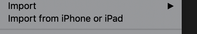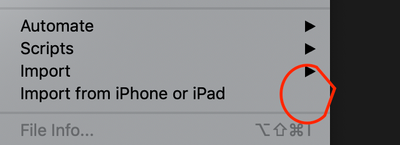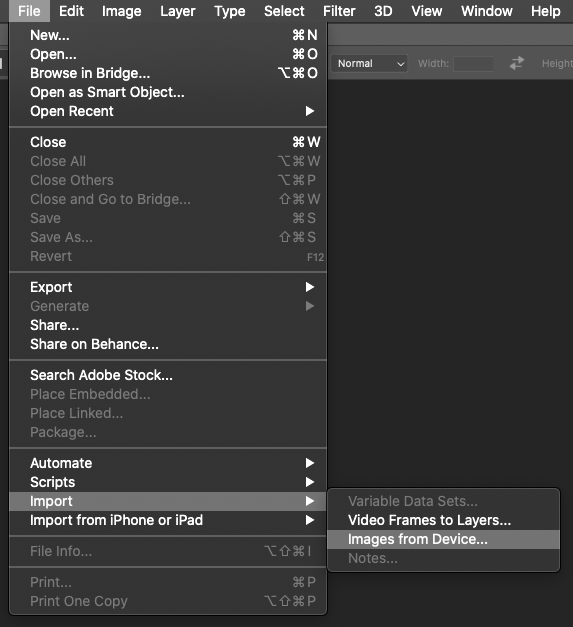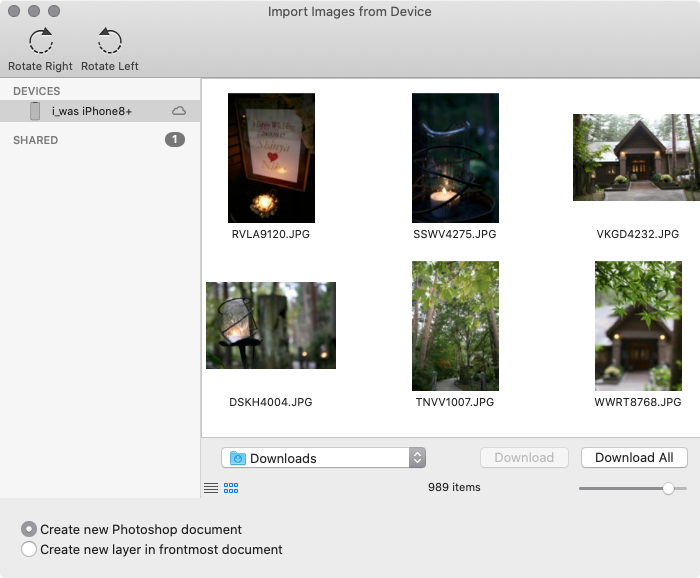Adobe Community
Adobe Community
- Home
- Photoshop ecosystem
- Discussions
- MacOS Photoshop 2020 - File -> "Import from iPhone...
- MacOS Photoshop 2020 - File -> "Import from iPhone...
MacOS Photoshop 2020 - File -> "Import from iPhone or iPad"
Copy link to clipboard
Copied
How does this new feature in Photoshop 2020 work? I have tested it but nothing happens when I click the menu option. This is not documentet anywhere.
Best Regards,
Goran
Explore related tutorials & articles
Copy link to clipboard
Copied
Sometimes when I have my phone nearby and open, it at least shows up in the options for importing, but is grayed out. But it doesn't always show up! This is so frustrating, because I was really excited to hear about this feature!

Copy link to clipboard
Copied
Take a photo with your iPhone. Photoshop displays the photo immediately.
This function can be used with either USB cable and Wi-Fi.
Susumu Iwasaki
Copy link to clipboard
Copied
None of that is possible, however, if those options don't show up under File > Import from iPhone or iPad:
And what if you don't want to take a new photo but use a photo you already have on your phone?
Copy link to clipboard
Copied
Hi,
I don't know why nothing is displayed on "Import from iPhone or iPad".
If you want to import photos from Photos app such as iPhone, select "File / Import / Images from Device ..."
In this case, the iPhone must be connected with a USB cable.
Susumu Iwasaki
Copy link to clipboard
Copied
I've reported this on the Photoshop feedback site. Please go there and add your "Me Too" vote:
https://feedback.photoshop.com/photoshop_family/topics/file-import-from-iphone-or-ipad-not-active
Copy link to clipboard
Copied
Please, try to reset preferences.
(To Reset the preferences Close Photoshop. Hold down Shift-Ctrl-Alt (PC) or Shift-cmd-option (Mac) and click the Photoshop icon (or double click if necessary) to start the application. Keep holding the 3 keys down until you see the dialog box and then click ok on the delete preferences warning).
Hope this helps
Copy link to clipboard
Copied
I had this problem too.. I spent an hour of so trying to figure this one out. What this feature doesn't seem to stipulate is that you need your 'bluetooth' on as well as wifi. I turned on my bluetooth and my phone appeared!
Copy link to clipboard
Copied
To help clear things up a little…
Import from iPhone or iPad is a feature of macOS/iOS Continuity feature set, so for Import from iPhone or iPad to work, your Mac and iOS devices must meet the requirements for Continuity Camera. What are those requirements? They’re in the Apple document linked below:
Use Continuity Camera on your Mac
For example, your Mac and iOS device must have the right versions of macOS and iOS, and the right things have to be turned on like iCloud, WiFi, and Bluetooth. There are enough requirements that it’s easy to miss one, and if you do, it doesn’t work. So always check against the list in that Apple document.