- Home
- Photoshop ecosystem
- Discussions
- Open an image as a layer Photoshop CC
- Open an image as a layer Photoshop CC
Copy link to clipboard
Copied
Well, can't seem to figure it out. Never had problems on Cs6 and all the online tutorials show images being imported through additional programs. Could anyone give me a quick rundown on how to open an image as a layer on photoshop CC?
 1 Correct answer
1 Correct answer
Trying to decipher your question, do you mean open multiple images into a new image as individual layers as Chuck answered, or do you mean import an image into an existing file as a new layer? If the latter just create a new layer and do File > Place Embedded or File > Place Linked, depending on your needs. Resize the image that gets pulled an and apply the transformation. The image will now be on a new layer in the existing file.
Explore related tutorials & articles
Copy link to clipboard
Copied
Just opening an image in Photoshop CC puts the image on a layer. Or am I not understanding your question?
Copy link to clipboard
Copied
Um no, it doesn't open it as a layer.
Copy link to clipboard
Copied
Are you talking about loading files into Photoshop layers?
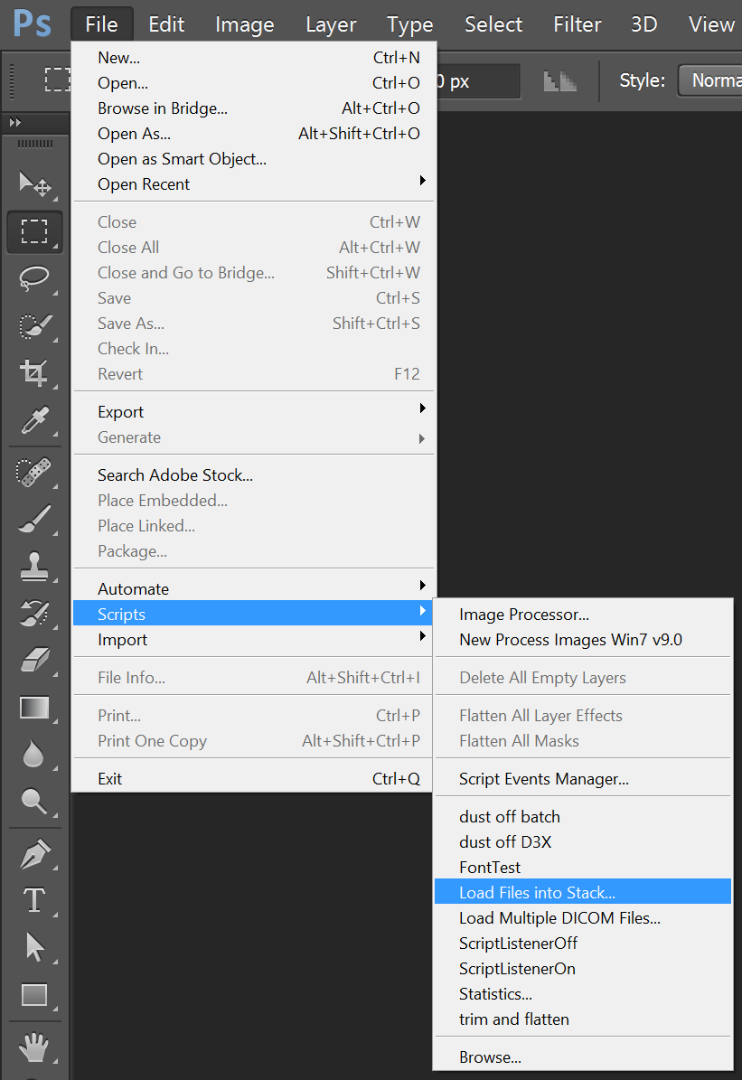
Copy link to clipboard
Copied
This does seem to achieve what I want. Not sure why they would have it set up like this. I wish the people who made gimp would take over photoshop. They design with common sense in mind.
Copy link to clipboard
Copied
Trying to decipher your question, do you mean open multiple images into a new image as individual layers as Chuck answered, or do you mean import an image into an existing file as a new layer? If the latter just create a new layer and do File > Place Embedded or File > Place Linked, depending on your needs. Resize the image that gets pulled an and apply the transformation. The image will now be on a new layer in the existing file.
Copy link to clipboard
Copied
Finally thank you.
Why the hell would they use this kind of lingo? Do they assume everyone who uses photoshop is a web developer?
Copy link to clipboard
Copied
I know that the question has already an answer, but I'd like to give my 2 cents to the topic: if you use Lightroom Classic you can select 2 or more shots, right click on one of them, edit in, open as layers in Photoshops.
I think that this is the best way to do it, could be that this is possible also from Bridge, but I haven't it installed then I can't test.
Copy link to clipboard
Copied
Find more inspiration, events, and resources on the new Adobe Community
Explore Now