- Home
- Photoshop ecosystem
- Discussions
- Photoshop CC 2017 Update many issues with wacom in...
- Photoshop CC 2017 Update many issues with wacom in...
Copy link to clipboard
Copied
hi,
so frustrating.
so many issues with wacom tablet and photoshop cc update.
first of all, needless to say, the fact that it says update but then it gets rid of all your preferences.
what is going on with adobe.
so what is the answer for how the wacom intuos pro small is in complete turmoil with the new update. can't use the pen, can't scroll, can't click.
i've wasted hours and hours and hours reinstalling drivers with the tablet but it appears the issue is with adobe.
but adobe will say the issue is with wacom.
apple blames both adobe and wacom.
does anyone know what to do to make everything normal again.
how do i get the previous version of photoshop?
or is there another answer?
HELP!
anthony
 1 Correct answer
1 Correct answer
Okay I have fixed it. Well this is what has worked for me.
Uninstall the latest driver on your machine.
Then go to Tablet Drivers | Wacom Asia Pacific Customer Support
download the driver that is a little older. Install and restart.
Booooom sorted. I am not going to do anymore updates. It is way to unstable.
Explore related tutorials & articles
Copy link to clipboard
Copied
Copy link to clipboard
Copied
Hello, sorry you fun into troubles.
Here is how to install a previous version: How to Find and Install Previous Version of Adobe Apps in CC 2015 | Adobe Customer Care Team
didn't you get a prompt to migrate the preferences?
please post your system info from help-system info, to help others help you.
Copy link to clipboard
Copied
I too am having this issue. It is so frustrating as I now have to use my mouse to do the retouching in Photoshop. The problem seems to be with the tablet. As all the short cutes seem to work when I use my mouse. I want to use my Wacom Tablet though. I hope there is a solution to this issue, sooner than later.
Copy link to clipboard
Copied
Okay I have fixed it. Well this is what has worked for me.
Uninstall the latest driver on your machine.
Then go to Tablet Drivers | Wacom Asia Pacific Customer Support
download the driver that is a little older. Install and restart.
Booooom sorted. I am not going to do anymore updates. It is way to unstable.
Copy link to clipboard
Copied
Glad to read things are sorted out for the moment.
Well, then, it seems to be an issue between Ps CC2017 and the latest version of the Wacom Drivers. If your production chain depends on several links, it is often safer to make sure that they all work together before updating. I expect Wacom to fix the issue in their next update. Did you try to report it to Wacom? http://forum.wacom.eu
Alternatively, you can select to keep the previous version of your programs installed when updating to the newest version: http://blogs.adobe.com/adobecare/2015/06/15/creative-cloud-delivering-more-choice-for-installations/
Copy link to clipboard
Copied
I have the same issues - the Tools options within PS 2017 will not function with my Intuos Pro. I spent quite some time with Adobe, looking to identify the issue and we narrowed it down to being a problem with the latest Wacom drivers for the Intuos Pro. I spoke to Intuos and they admitted that the 12 Dec driver is incompatible with Sierra 12.2.2 and suggest I roll back to 21.2.1. Not possible as my Airport backup drive went pear shaped when I updated to Sierra 12.2.2. So I have to wait for a driver update from Wacom. Adobe were excellent in their support, I have to say.
Copy link to clipboard
Copied
I am back again.
Wacom sent me WacomTablet_6.3.15-3.dmg as a driver to install once I had rolled back to Sierra 12.2.1.
I cannot roll back, as described above, but had nothing to lose so I deleted the latest Wacom driver by doing the following:
In Finder, open the Applications folder and find the Wacom Tablet folder. Within that folder, run the Tablet Utility application and click on the Remove option under the Tablet Software section. This will require the Administrator password.
Then install the driver above.
It worked for me.
Copy link to clipboard
Copied
i've done this several times but am still having issues. for one thing, the way i use my pen to scroll and grab images and content doesn't work anymore. my pen w
Copy link to clipboard
Copied
my pen was set for pan/scroll on the click option. what this allowed me to do was grab the image by clicking the normal lower click on my pen and holding it down. now it just zooms with no control. when i let go of that pen button, it goes back to normal size. i have a macbook and a mac pro. luckily i only updated the macbook. the mac pro works as great as it always has.
Copy link to clipboard
Copied
Open you Wacom Tablet Properties for your pen buttons for Photoshop make sure its button is set to the Space Bar Key "{Space}" on Windows Wacom UI would look like this:

Copy link to clipboard
Copied
I tried this. And it should have worked... but did not.
Copy link to clipboard
Copied
I have the new wacom intuos pro that was just released only drivers that works is the 20-4 which is crap, constant freezing in photoshop 2017, reboot is the only way to restore usability... very frustrating.
Copy link to clipboard
Copied
I updated the newest Wacom driver today and CHAOS happened!
I work with the latest MAC OS and latest version of Illustrator and Photoshop, the keyboard shortcuts to zoom, pan, duplicate (space bar, shift and option keys) were totally unresponsive or behaving very very weird. So I uninstalled the Wacom drivers and downloaded the older version V6.3.20.8.dmg and now all works fine again, so don't update the wacom driver!
Copy link to clipboard
Copied
It's not the Wacom Driver. It is Photoshop cc 2017. I would go back to 2015 since the update is complete useless for me. But I can not select the 205 version in the Creative Cloud App selector.
Copy link to clipboard
Copied
Hi Frank
Why do you think it is not the Wacom driver, when others have successfully resolved their issues by going back to previous drivers?
I am using Intuos Pro here without issue on CC2017.1.1 and CC2015.5 and CS6 using Wacom driver 6.3.17-3 on Windows 10.
You can select and install older versions of Photoshop to run alongside the latest version. Don't go directly to Previous Version. as that will just show older versions that you have installed.
Instead, in the desktop app go to "Find Additional Apps" then "Previous Version" then choose the older version you want to install
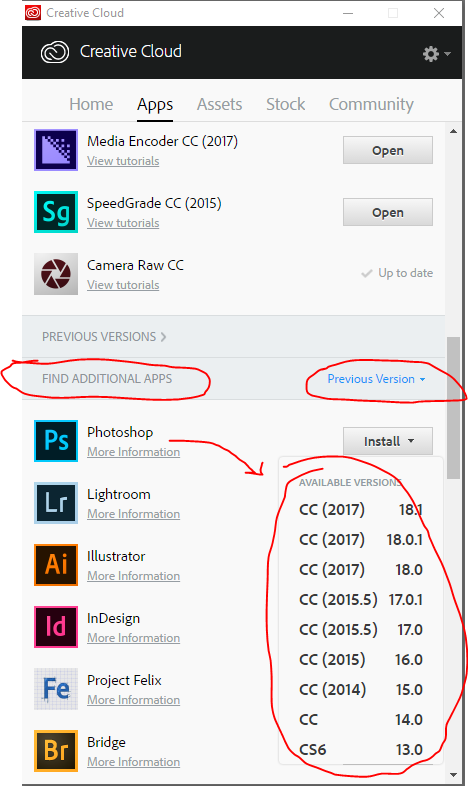
Dave
Copy link to clipboard
Copied
Currently I have installed CS2, CS6, CC, CC 2014, CC 2015, CC 2015.5 and CC 2017. Use Wacom Intuos pro small and use Wintab API because CS2 does not support INK API. Use Windows 10 Preview. Wacom device driver 6.3.20.7.
I do have Lag if I zoom way out on a large document set use a large brush tip and brush spacing set to 1%. So I do not use brush settings that will overtax my machine.

Copy link to clipboard
Copied
Thank you for your answer. PS 2015 is not shown in the menue here. I think it is a Photoshop problem because i didn't have the problem until I Iinstalled Photoshop 2017. I can still use PS CS6 without problem. And 2015 worked too, but now 2017 doesn't work after installation. I would have stayed with CS6 not missing anything from the CC Version, but since I also work on a Windows Cintiq Companion too, I needed a Windows version. 
Copy link to clipboard
Copied
Hi Frank
That screenshot shows the Previous Versions section. That only shows apps you have installed.
You need to go further down the page.

Change Find additional Apps - All Apps to Find Additional Apps - Previous Version
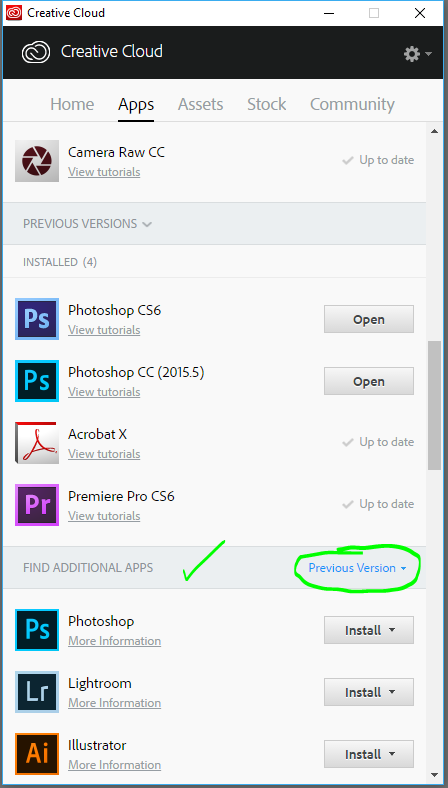
Then you can choose the old version

Dave
Copy link to clipboard
Copied
this is what i had to do also
Copy link to clipboard
Copied
I just did the PsCC update and the same WACOM issues. Just installed old driver and all fixed - thanks team.
Copy link to clipboard
Copied
I'm encountering multiple key command /shortcut issues with Photoshop CC 2017 (installed today) on a brand new MacBook Pro 2016 running Sierra 10.12.1 with a WACOM Cintiq 22HD (non touch).
Copy link to clipboard
Copied
Me again. I strongly urge everyone to install the latest Wacom driver, released on Dec. 27 2016.
It resolved the issues I was having.
Cheers,
Emery
Copy link to clipboard
Copied
The new (-10) drivers seems to resolve the issues but after a bit of use, my pen tracking stopped working completely when using Photoshop and then doesn't work at all anymore. The Intuos Pro as a touchpad continues to work. Before loading Photoshop, it works fine for hours on end. Very frustrating!
Copy link to clipboard
Copied
I have exactly the same problem with my brand new tablet :-(. The pen stops working especially when using the advanced tools. Also the pen does not scroll through my pictures in LR. Very annoying. All I can do is give the system a restart. Im on driver 10, mac os sierra and photoshop cc. Called the Wacom helpdesk and they admitted it is a problem in their software and are likely to bring out an update this month. That is rather late I would say....
-
- 1
- 2
Find more inspiration, events, and resources on the new Adobe Community
Explore Now
