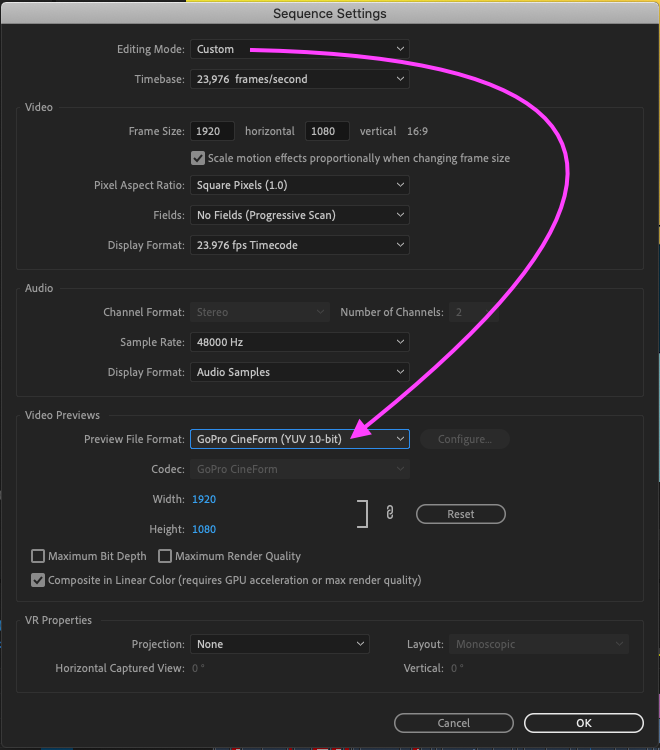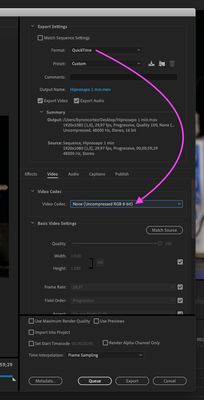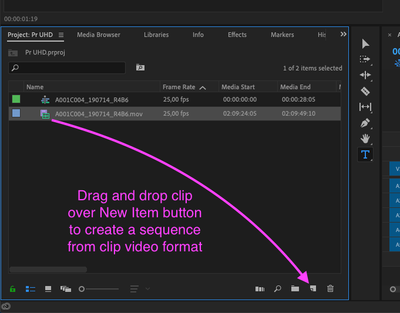Adobe Community
Adobe Community
- Home
- Premiere Pro
- Discussions
- Glitch on 4K footage in 1080p sequence
- Glitch on 4K footage in 1080p sequence
Glitch on 4K footage in 1080p sequence
Copy link to clipboard
Copied
I have 4k footage shot on an alexa mini that plays fine in VLC or a sequence that matches the clip's settings. Once it's rendered in a 1080p DNxHD sequence a strange glitch appears over the vertical bars of a balcony railing during playback of each zoom shot. I'm using the 4K footage to zoom in further on some of the shots.
You can see a sample here: https://vimeo.com/366054599/ded9632c4d. The glitch is in the balcony railing to the left of center.
I was editing the footage in a DNxHD sequence on a windows machine with Premiere 2019, and now I'm finishing it on an iMac Pro with Premiere 2019. I also tried it in ProRes 4444 and 422 sequences. The same problem appears in all cases.
Any guidance would be much appreciated!
Footage:
Apple Pro Res 4444 / 3840 x 2160
Sequence:
DNX RGB 444 1080p 25 / square pixel
Copy link to clipboard
Copied
Did you left active "Use Maximun Render Quality" checkbox in Export Settings window when you exports? This option is for a best process in render when you are scaled clips or stills.
Copy link to clipboard
Copied
Copy link to clipboard
Copied
Copy link to clipboard
Copied
Copy link to clipboard
Copied
Have you tried disabling GPU acceleration (under File - Project Settings - General). I know that's annoying, but I want to rule out a GPU issue.
Copy link to clipboard
Copied
Copy link to clipboard
Copied
Now try deleting Media Cache files in Pr Preferences, if not, in menu Sequence / Sequence Settings... change the Editing Mode to "Custom" and Preview File Format to "GoPro CineForm" to see how it goes, but first make a backup of your project and the sequence into project (make a duplicate of the sequence).
Copy link to clipboard
Copied
Copy link to clipboard
Copied
Describe step by step how are you exporting it, and tell us what container (for example QuickTime, MPEG, AVI, etc) and codec are you using in final render video. Upload some screenshots of entire interface.
Copy link to clipboard
Copied
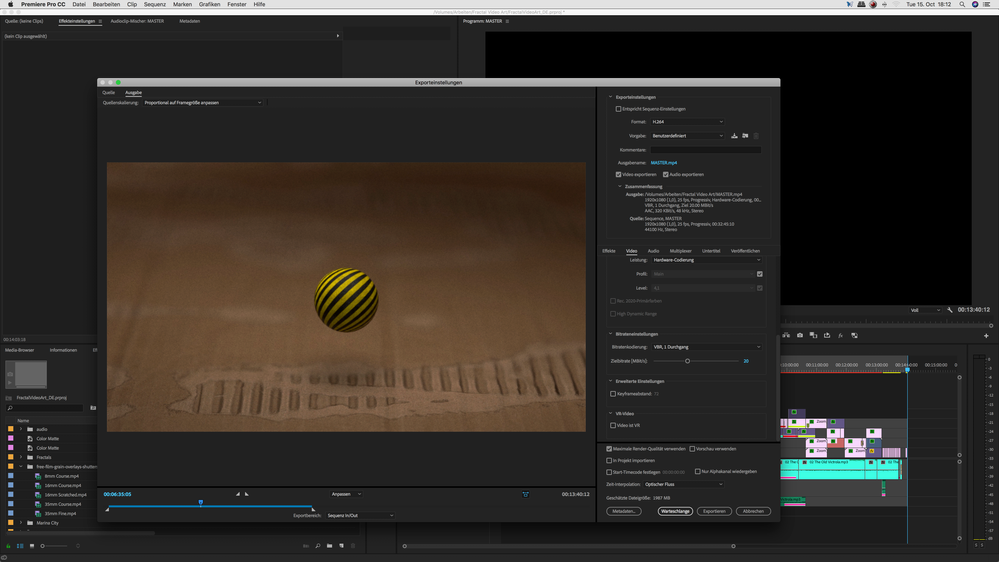
Copy link to clipboard
Copied
Try first exporting in Apple ProRes 422 or DNxHR/DNxHD, if it's ok then transcode to H.264. Try this to discard a H.264 issue.
Copy link to clipboard
Copied
Copy link to clipboard
Copied
Any other suggestions?
Copy link to clipboard
Copied
Awesome Arrow Byron! 🙂
Copy link to clipboard
Copied
Now we have to try installing some old version of Premiere Pro to discard GPU issue, try to export from this old version, like Pr 2018 for example. Did you update GPU drivers?
Copy link to clipboard
Copied
I have tried this on two separater computers - one with 2018, one with 2019. So we can discard this issue.
Copy link to clipboard
Copied
Now try without compression. Try this.
Copy link to clipboard
Copied
Still seeing the glitch ... I also tried the uncompressed 10-bit option.
Copy link to clipboard
Copied
Make a video screening of the original clip playing it in QuickTime Player and upload please. I start to thing that the issue is in the original clip.
Copy link to clipboard
Copied
Here's the original clip itself, which plays without issue - https://drive.google.com/file/d/1Q4jpMxkqokiTBgrUTvMEoyTmqxxv5uFT/view?usp=sharing
Copy link to clipboard
Copied
I did a test but the issue does not exist for me.
Do the following: do the sequence again but drag and drop clip from the Project panel to the New Item icon to create a sequence from the clip, then edit it, export it and tell me how it went (don't touch the parameters of the created sequence, just edit there).
Copy link to clipboard
Copied
That will work fine - the issue is that when I put this 4K footage into a 1080p sequence so that I can zoom into it, the glitch appears. The rest of the footage is animation at 1080p, and the final output will be 1080p.
Copy link to clipboard
Copied
The issue still does not exist for me even creating the DNX RGB 444 1080p 25 sequence and exporting in H.264 1080p 25fps.
Try to clear the media cache, my ideas run out hahaha.
Copy link to clipboard
Copied
What worked in the end was bringing each fresh clip back into the sequence, adding the effects, and then rendering.
Thanks for your help!
-
- 1
- 2