 Adobe Community
Adobe Community
- Home
- Premiere Pro
- Discussions
- Set Time remapping to greater than 20,000% in Prem...
- Set Time remapping to greater than 20,000% in Prem...
Set Time remapping to greater than 20,000% in Premiere Pro (14.0)
Copy link to clipboard
Copied
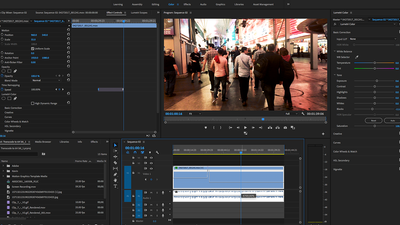
Let's discuss this enhanced feature below.

Copy link to clipboard
Copied
I hope this means the bug that changes the percentage randomly when you select a value betwen 1000% and 9999% has been fixed 🙂
Copy link to clipboard
Copied
J,
Please give it a try and let us know the results. I'll give it a play.
Thank You,
Kevin
Copy link to clipboard
Copied
Worksgreat Kevin. No issues thus far
Used with 10 4K clips and zero errors
Now lets get speed duartion down to 20% using optical flow.Would be great to habve this instaed of resorting to Twixtor etc
Mo
Copy link to clipboard
Copied
Some complaints around speed effects and quality. Are you seeing anything along those lines? Cheers.
Kevin

Copy link to clipboard
Copied
I was able to replicate this issue only once, it might still be lurking, but it's not nearly as frequent
Copy link to clipboard
Copied
Thank you. I'll keep a watch then.
Kevin
Copy link to clipboard
Copied
This video describes the most common workflows for this popular speed effect.
Regards,
Kevin
Copy link to clipboard
Copied
Anyone having trouble with the new speed feature? Please let me know!
Copy link to clipboard
Copied
Since updating to version 14.0 any time remapping results in super choppy or non existant playback for me over the adjusted sections of the clip.
Have you got any ideas?
Thanks,
Phil
Copy link to clipboard
Copied
As of Version 14.0.1 (Build 71), speed adjustment is still struggling. Preview goes away completely and displays a random still frame from the clip if adjusted above 200%. There are a couple of threads in the Community with several people experiencing the exact same problem, but no solid workaround or relly any acknowledgement of the issue. Is there a fix coming soon?
Thanks!
Copy link to clipboard
Copied
I'm running the latest version on Windows (no updates pending) but I can't enter a speed greater than 10,000% for a clip. If I enter 20,000% (or any speed between 10,000% and 20,000%), it just reverts back to 10,000%.
Is there some limitation to the feature that isn't obvious?
Copy link to clipboard
Copied
I am having this same issue...
Copy link to clipboard
Copied
Me too. Would really appreciate a solution!
