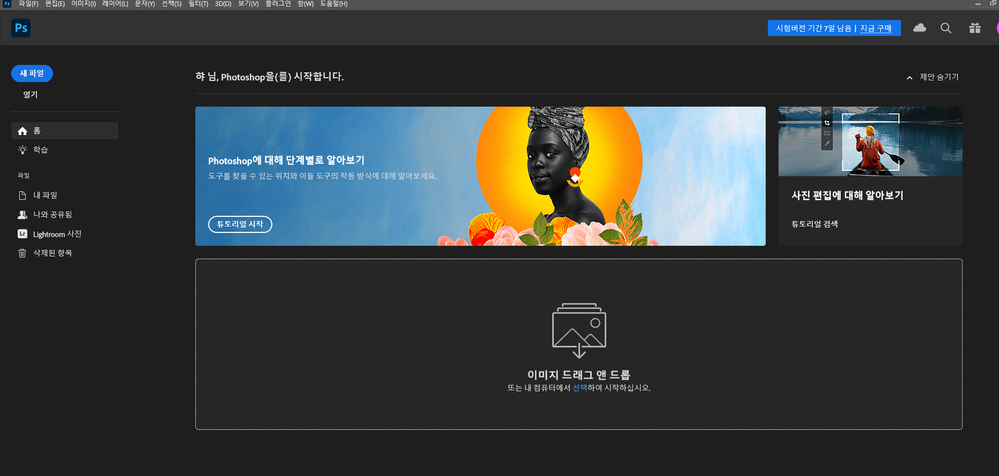크리에이티브 클라우드에서 포토샵을 결재하래요
Copy link to clipboard
Copied
Copy link to clipboard
Copied
Moved to the Account, Payment, & Plan forum, from the Photoshop forum.
Copy link to clipboard
Copied
start here - https://helpx.adobe.com/manage-account/kb/stop-creative-cloud-trial-mode-after-purchase.html
if that fails, proceed to these steps - https://helpx.adobe.com/enterprise/kb/resolve-trial-and-license-expired-errors.html
if that fails, https://helpx.adobe.com/download-install/kb/adobe-license-issues-keychain-credential-mgr.html
if those all fail, change your cc language. eg, try international english - https://helpx.adobe.com/creative-cloud/kb/creative-cloud-trial-mode.html
if that fails, change the install location -
1. uninstall the adobe programs that you want to move (https://helpx.adobe.com/creative-cloud/help/uninstall-remove-app.html)
2. open the cc application, click file>preferences>apps>and change the install location (to a non-root folder on a local hard drive).
3. install the programs you wanted to move.
Copy link to clipboard
Copied
@옥주274161689v4p wrote:
I bought Creative Cloud for students. The explanation says that if you buy this plan, you can use all the apps on Adobe, but when I tried to download Photoshop, it said that I am having a free trial for 7 days, and the purchase window now appears.... Why are you doing this.. Need to change my plan?
Please follow these steps in order for when apps revert to trial. For instance, you might need to sign out and sign back in.
https://helpx.adobe.com/manage-account/kb/stop-creative-cloud-trial-mode-after-purchase.html
Jane
EDIT: kglad was a few seconds faster than I was.