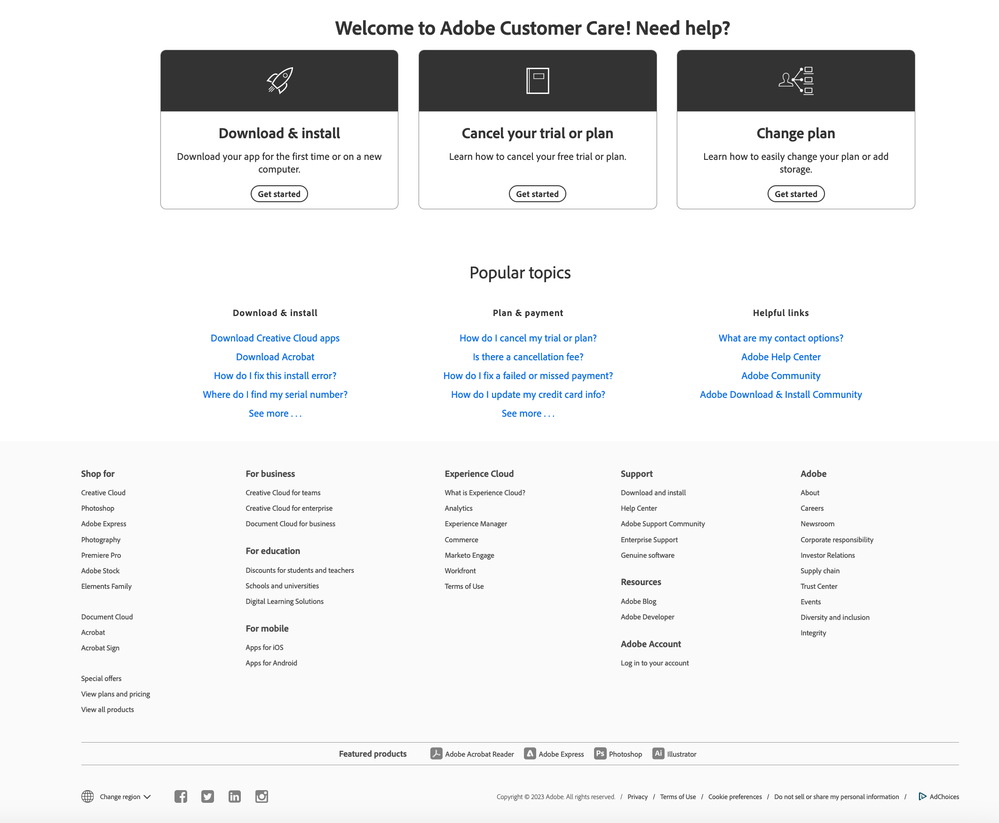- Home
- Account, Payment, & Plan
- Discussions
- Re: Accidentally canceled subscription
- Re: Accidentally canceled subscription
Accidentally canceled subscription
Copy link to clipboard
Copied
It was mistakenly canceled minutes ago. Could you please restore it?
Thank you.
Copy link to clipboard
Copied
contact adobe support. there are 2 ways to contact adobe; chat and twitter:
chat:
use a browser that allows popups and cookies
and click here, https://helpx.adobe.com/contact.html?rghtup=autoOpen
in the chat field (lower right), type AGENT
be patient, it can take quite a while to reach a human.
twitter:
tweet @AdobeCare
p.s. if you're contacted by anyone (via email or private message), it's much more likely to be a scammer than an adobe representative. ie, double check for an employee badge if contacted in the forums and look for an adobe.com domain in the email address if you click reply to an email. then check again and be very suspicious. any other method of contacting (or offering to contact you) is almost certainly a scam, https://community.adobe.com/t5/using-the-community-discussions/staying-safe-in-the-adobe-support-com...
Copy link to clipboard
Copied
Thanks for the quick reply. When I click that link, I cannot seem to find the chat field. Where is it? (I've tried with Firefox and Opera).
Copy link to clipboard
Copied
it's at the lower right side of the page.
try a mobile's browser .
Copy link to clipboard
Copied
Copy link to clipboard
Copied
This is what I get when I click on that link. On mobile, there's something that appears saying: "Contact Us: Real help from real people" — but when I click there, it just reloads the same page and nothing happens.
Copy link to clipboard
Copied
use twitter if you're unable to use chat
Copy link to clipboard
Copied
If you still can't get the chat and don't want to use Twitter-
- be sure you're logged in to the problem account
- make sure cookies are all allowed
- try an anonymous browser session (log in again!)
- make sure all ad blockers are off
- try different browser
Copy link to clipboard
Copied
Speedometer, sorry you are blocked from contacting us when you click on https://helpx.adobe.com/contact.html?rghtup=autoOpen. In addition to the suggestions offered by Test Screen Name, verify you are logging in under the e-mail address you used for your Adobe subscription or membership. I see nothing listed under the e-mail address you used to post to the Adobe public discussion forum.
If you purchased a mobile Adobe application or service subscription, please contact Apple or Google for assistance managing the membership.
Test Screen Name's advice will also be valid for your interactions with Apple or Google, so you may want to bookmark or write down his suggestions for any future errors you encounter with interacting with websites or online support channels.