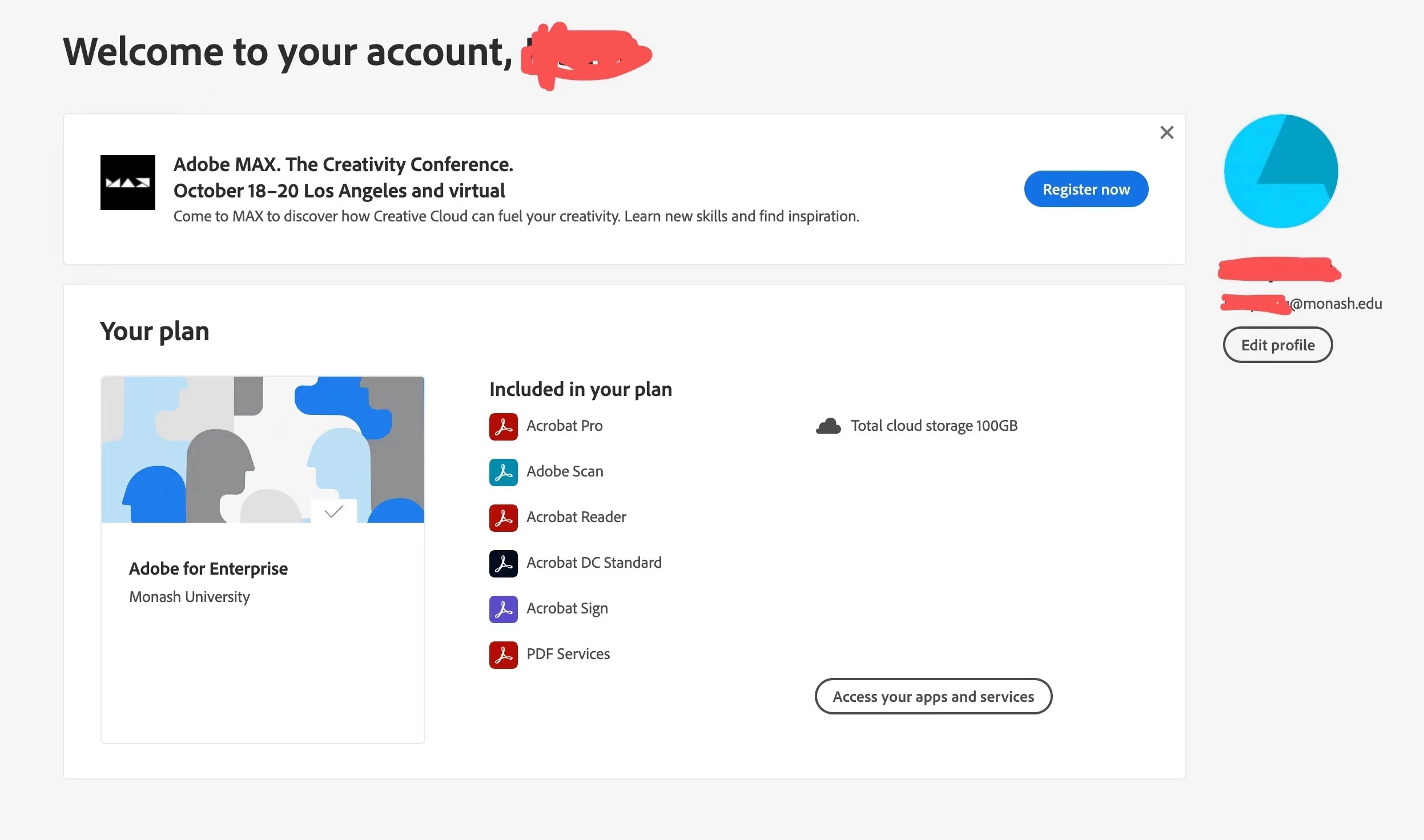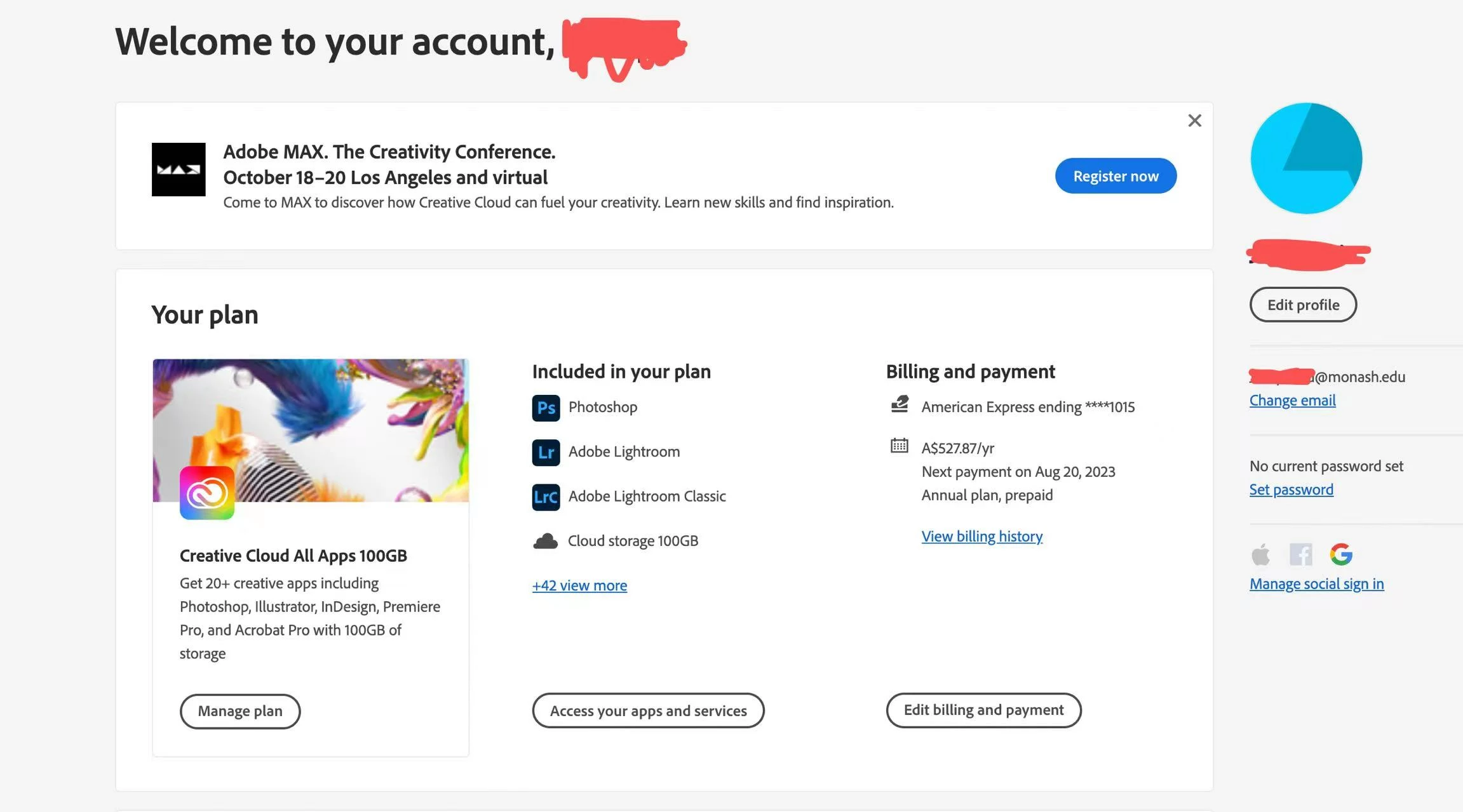Account error for access Adobe Creative Cloud
I use my university email address (monash.edu) as my Adobe ID for my personal account, and I have purchased the Adobe Creative Cloud All Apps 100GB plan through my personal account. However, when I installed some apps, I have encountered errors. E.g. I have installed Lightroom. When I started using it, it said
Access Denied
You do not have access to this service.
Contact your IT administrator to gain access, or sign in with an Adobe ID.
When I sign in with my Adobe ID ( xxx@monash.edu ) as Personal account in the browser, it said:
You're all set!
You can now close this browser tab and go back to your application.
However, when I close the broswer, it has the same error happend! It loops back and does not allow me to access Lightroom and use it.
I have also tried to install other apps that should be included in the plan, e.g. photoshop. However, after the installation, I found out that it is the 7-days free trial version but not the full version.
I suspect that the installation (as well as the running of the Lightroom) has miss-interpret my email address as the Enterprise ID in which these apps are not included, but not correctly interpret as my personal Adobe ID in which I have paid to use these apps.
I have screen captured the two account login (using the same email address), though at different time.
Can anyone help to resolve this issue? Thanks.