Adobe Student Plan Billing Issue
I've been paying for my Adobe Student plan monthly since September 2019 and my Adobe plan automatically changed from student to business when I haven't graduated yet.
Since this October, I've paid the price that doubles what I usually paid until this September and I can't either cancel or change my plan because I don't see the "Manage Plan" button on my account like this picture below.
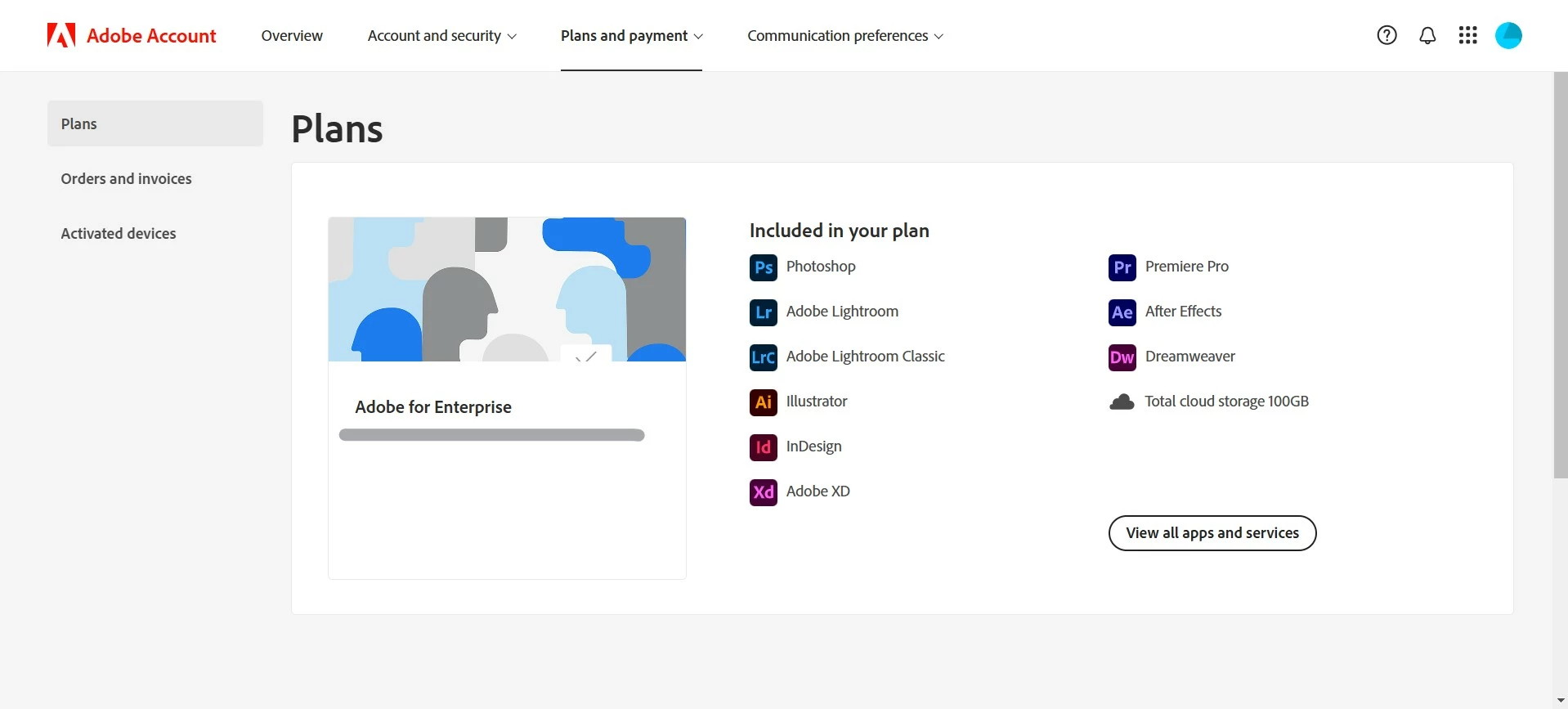
After seeing this, I tried to contact Adobe Customer Support through the chat icon but it showed this.
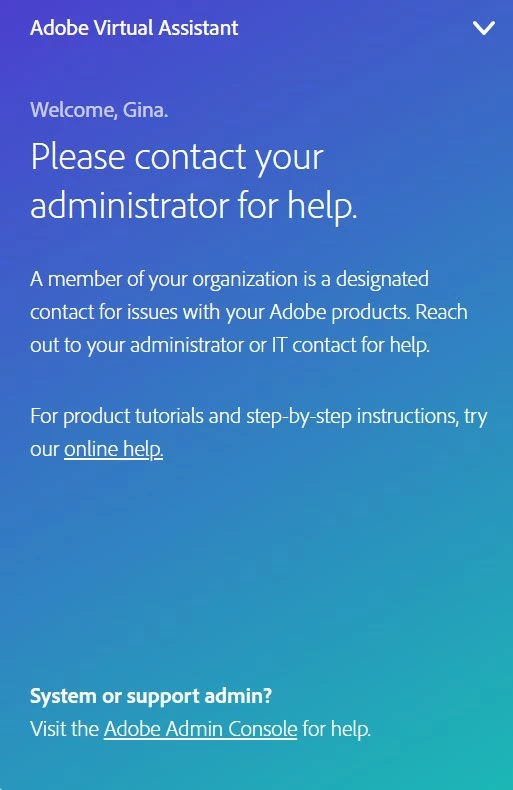
So I asked my school's Tech Support team and they said I need to contact Adobe Help Center.
In this case, how do I cancel and change my plan? I want to change this Business Plan back to my Student Plan.

