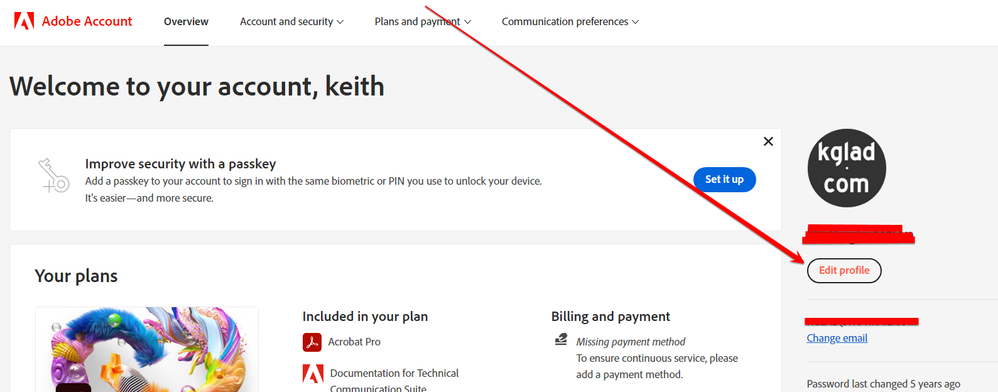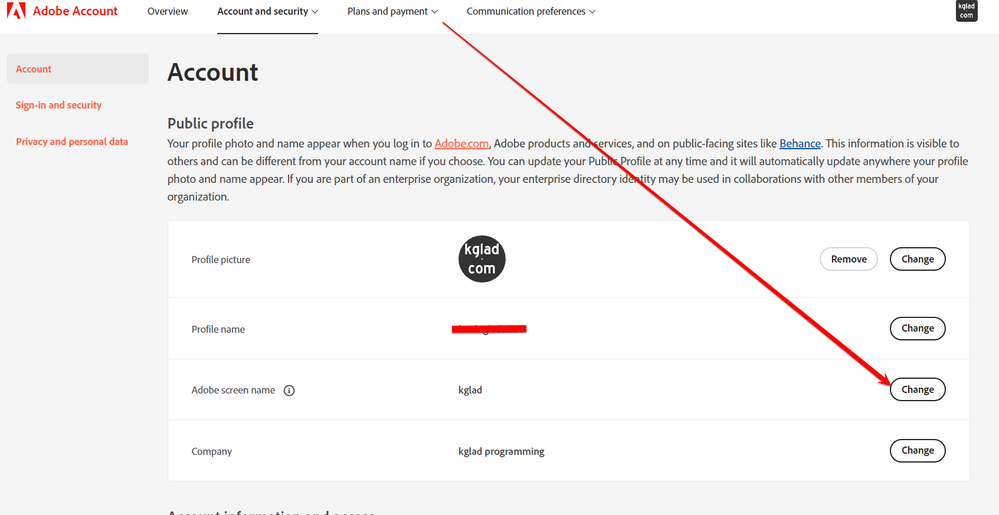Adobe Community
Adobe Community
- Home
- Account, Payment, & Plan
- Discussions
- Re: Change nickname in Adobe Community
- Re: Change nickname in Adobe Community
Change nickname in Adobe Community
Copy link to clipboard
Copied
Hi.
I have a adobe account with a nickname, but in the community forum the system assigned me another one.
How can I change this one (of the adobe community)?
Thanks
Copy link to clipboard
Copied
Go here: https://account.adobe.com/profile
And click Change next to "Adobe screen name".
Copy link to clipboard
Copied
The adobe screen name is correct, but when I post something in adobe community the name becomes giovannig6622250.
And I want to change the latter
Copy link to clipboard
Copied
So the name on the page I linked to is not "giovannig6622250"?
Copy link to clipboard
Copied
No, my adobe nick is jovannig
Copy link to clipboard
Copied
The screenname changes are not propagating from your Adobe profile to the community forums. Adobe is aware of this and is working on a fix, but they have no provided an ETA.
Copy link to clipboard
Copied
Hi
I have encountered the same issue! My Adobe account has a unique nickname, yet the community forum shows a different system-assigned one. It's quite confusing and inconvenient.
Copy link to clipboard
Copied