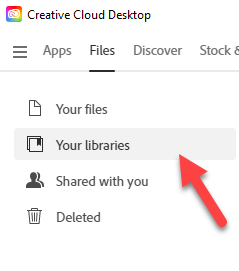- Home
- Account, Payment, & Plan
- Discussions
- Content sharing between private and business accou...
- Content sharing between private and business accou...
Content sharing between private and business account
Copy link to clipboard
Copied
Hi!
I'm relatively new to the new adobe profiles (new profile introduction). Previously I'd have a business subscription under my private account (using bought keycodes to extend my yearly subscription), recently all 'previous' data is in my personal profile, which doesn't have any cloud storage rights, or licences coulped to it anymore. Would it be possible to merge the two profiles again?
If not, then I'm actually looking for a way to share the content of an existing private account with a business account (which contains my licenses). I explicitly prefer not to migrate (guide: migrating data) my data from private to business, as the business is a temporary profile, and I'd prefer to stay out of trouble when the account is terminated and I'd be locked out of my (partially private) assets. Still, I'd like to view my previous assets under the current licensing I have. Taking the analogy with cloud storage, I'd like to;
- share my exisiting assets in my private account with my business account, such that with the business licensing, I can edit and adapt existing assets. And consequently
- have all private assets (created under previous subscriptions) and new assest created under the business acocunt in a single overview in e.g. lightroom.
- not going into the process of migrating content private to business now, and later back business to private (in case the business profile terminates/licenses are discontinued)
Would it for example be possible to share some of the storage space of the new business account with the private account? Then at least the private account would still be the owner, but the business account grants rights for cloud storage? What would be best to do in this case? Thanks!
Copy link to clipboard
Copied
i don't think there's a way to move content across profiles, other than via transfer. otoh, it should be easy to see/test if you have any option to share across your profiles.
Copy link to clipboard
Copied
If you share content between your private account to your business account, you need to maintain a subscription on both sides. Please note that Adobe has announced that the synced file feature of the could services is end of life and will be depreciated soon. If you have assets there, I would move what you want to share to a third-party cloud service.
You can share libraries between accounts.
That will still be fine.
I'm not aware about possibilities to share the cloud-based Lightroom database. I doubt that this is possible, but I would recommend asking that question in the Lightroom forum.
There is no possibility to “donate” cloud space to a different account.