Creative Cloud plans
Planning to purchase from Adobe? Get started on Creative Cloud plans.
Go to our Creative Cloud plans page to choose a plan that suits you.
Different types of subscriptions-
Individual
The individual plans are meant for individual customers. Adobe allows you to activate your subscription on two devices, but you can use it on only one device at a time. You can purchase single apps, a combo, or the complete Creative Cloud package with all the apps.
You can also add a 30-day free trial of Adobe Stock with the apps.
See this link for more details.
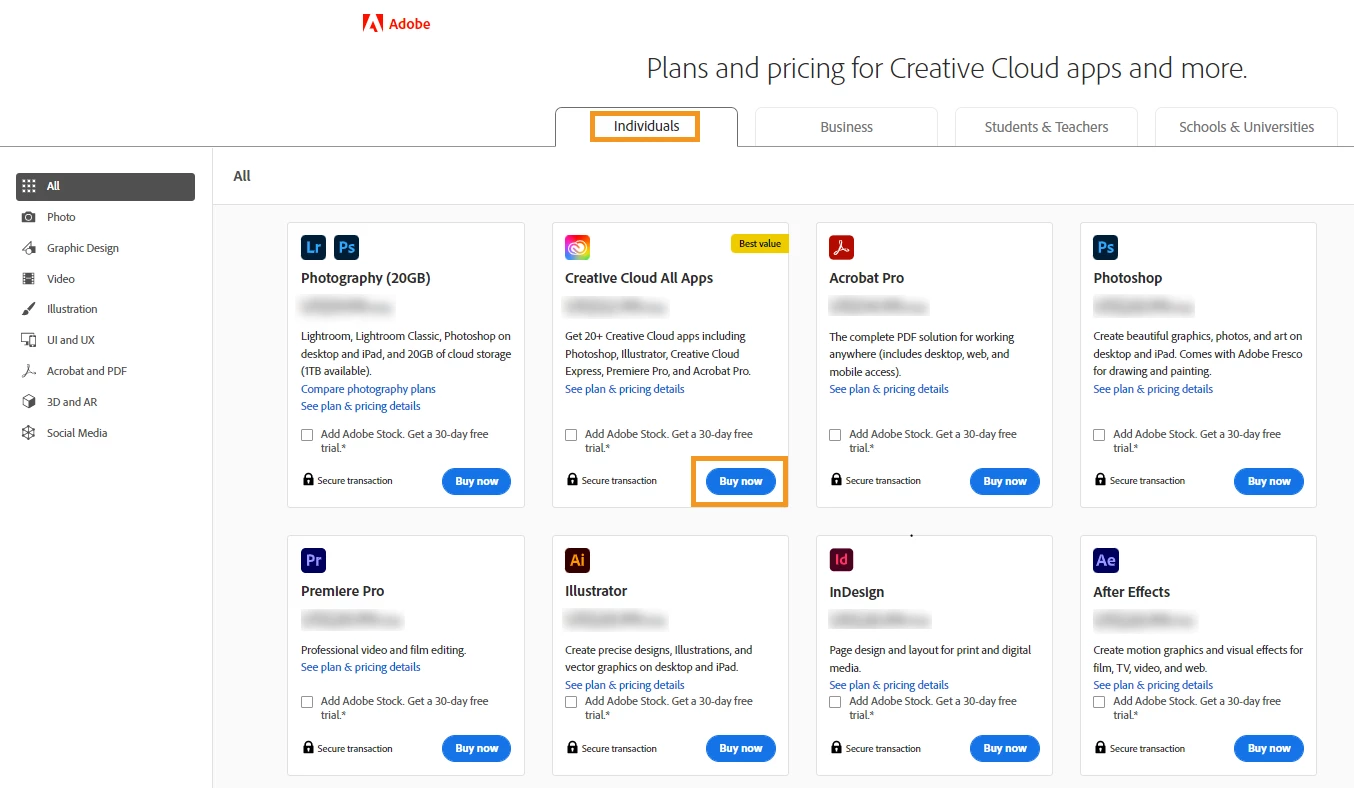
Business
You can purchase a business subscription when you have multiple people collaborating and working together in your team or organization. The teams’ subscription helps your team to collaborate seamlessly.
For more details, see FAQs for teams’ subscription.
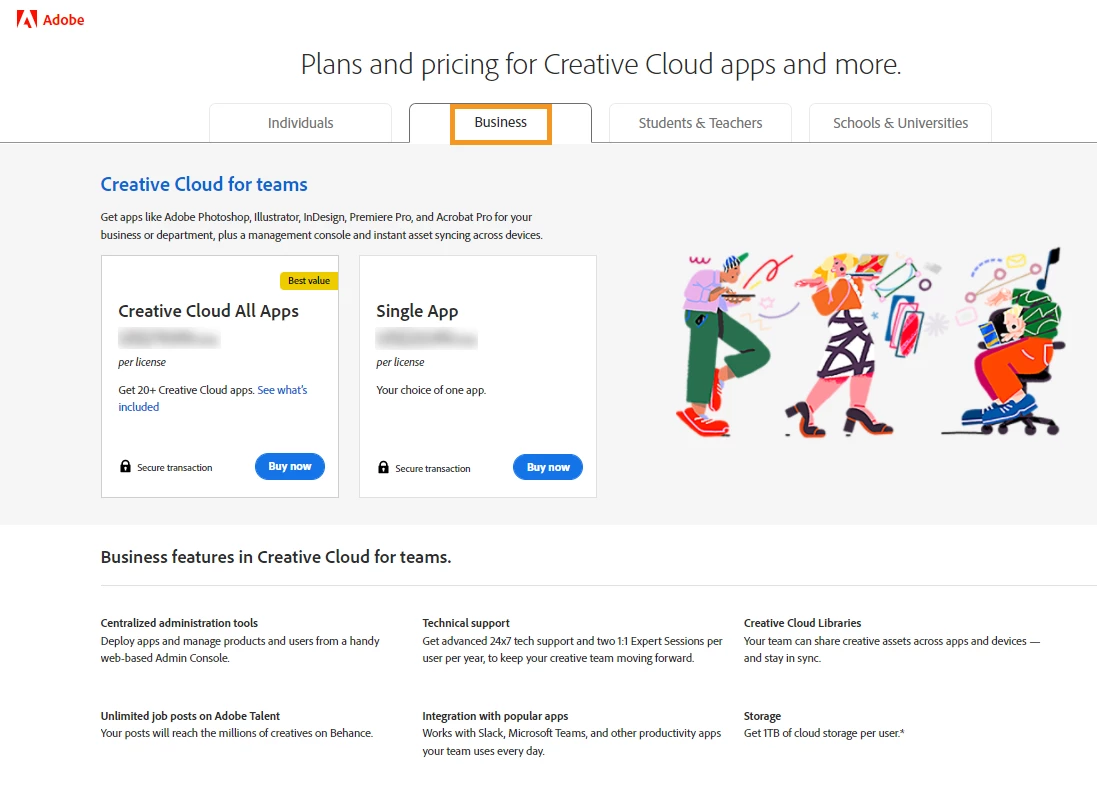
Students/Teachers
This type of subscription offers heavy discounts for students, teachers, and staff members for the first year of purchase.
Want to find out if you are eligible for this plan or not? Check your eligibility here.
For more details on the student and teacher plan, see this FAQ page.
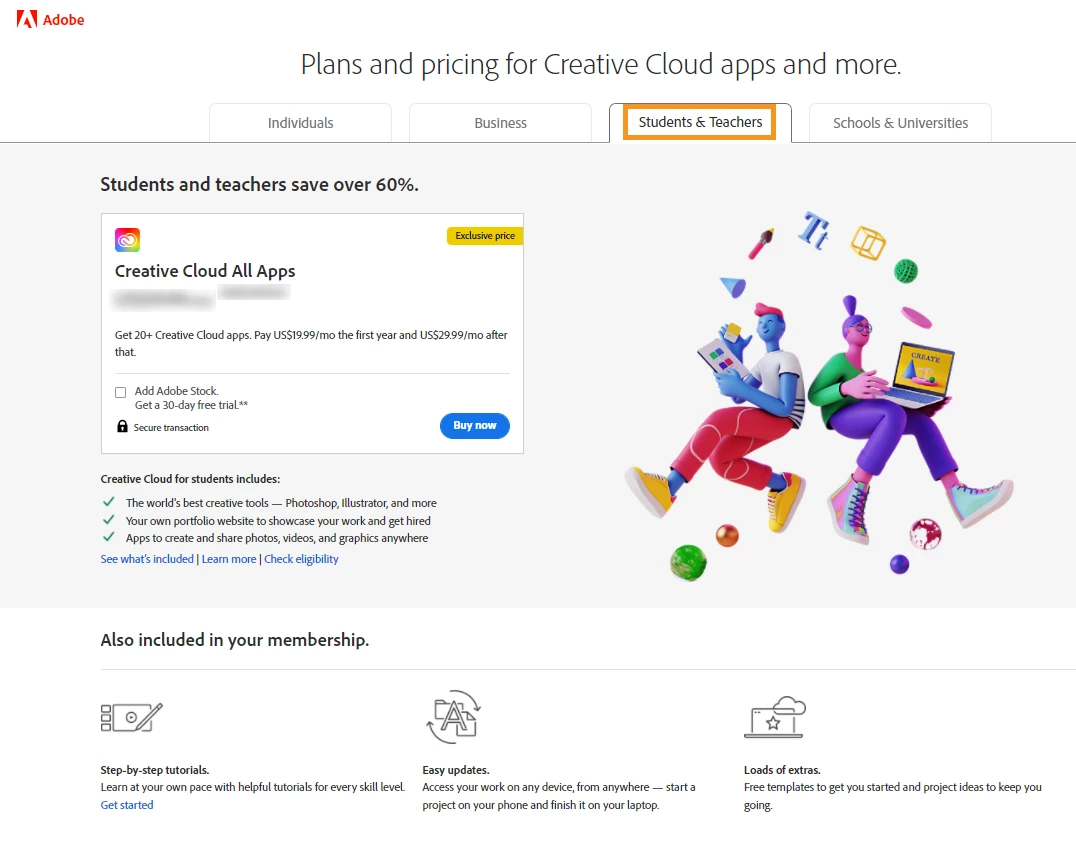
Schools/Universities
Creative Cloud for schools and universities is meant for workgroups, departments, and even whole institutions.
You may contact the above-mentioned number for more information.
For more details, see Education FAQ.
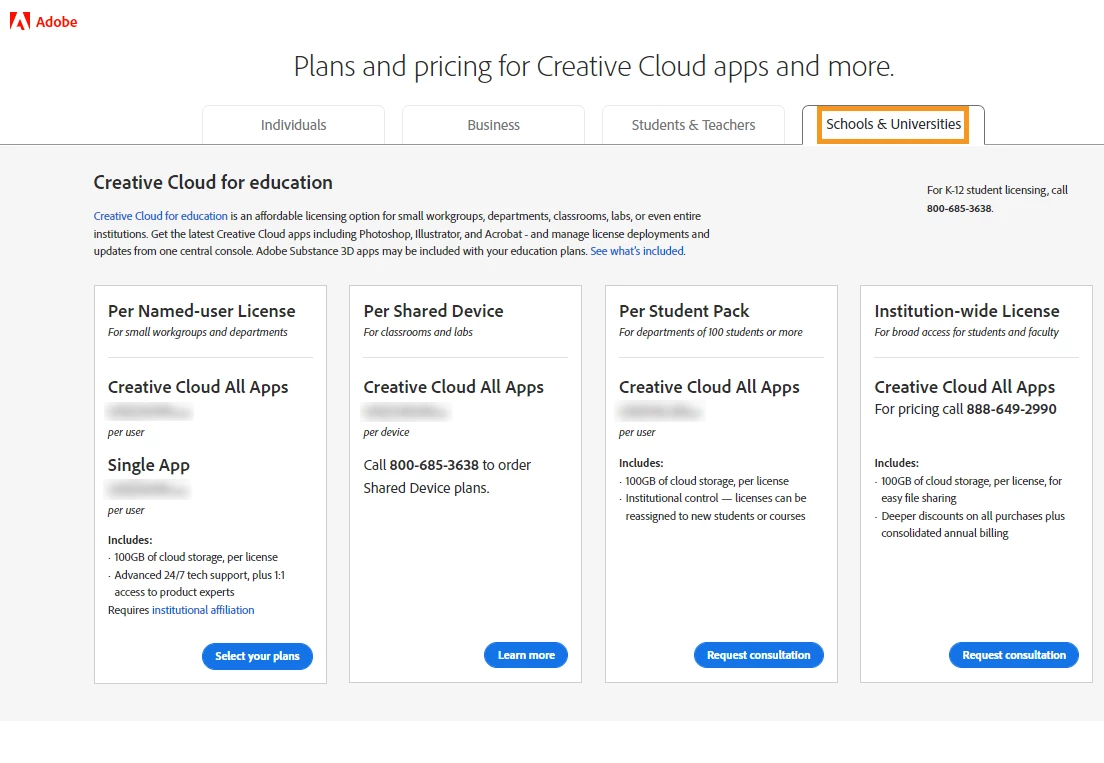
Below is a quick video for reference-
Regards
Kanika Sehgal


