- Home
- Account, Payment, & Plan
- Discussions
- Re: credit card payment problems
- Re: credit card payment problems
credit card payment problems
Copy link to clipboard
Copied
I've tried contacting Adobe over chat to try and resolve this, but the chat applet just hangs each time I've tried it (tested in Safari and Chrome browsers on a 2013 Macbook pro running Mavericks) I've got a couple of messages from Adobe indicating that they couldn't take payment from my credit card. Same credit card that they've been using for over a year. I spoke to the credit card company, they say there is no problem with the card and that Adobe has not tried to take payment. I got them to check twice, so they are 100% sure that this is the case.
There doesn't seem to be any point in re-entering the credit card details, it's a corporate credit card and nothing has changed.
I can't find a telephone number to speak to Adobe about this and the emails sent to me are from a "noreply" email address.
Help! How do I speak to someone to find out what the problem is and fix it?
Copy link to clipboard
Copied
Hi RedCloud67
You should be OK to place your order now.
Thanks
Bev
Copy link to clipboard
Copied
Hi Bev
Thank you for looking into this for me, unfortunately it is still the same. I.e. error cannont process at this time.
It does however sucessfully charge my cards with each attempt for A$1 and so far I have clocked up more than $10 worth of chrages accross three differnent credit/debit cards. So it seems the system is functional but just is not processing in the correct way. If that helps...
Copy link to clipboard
Copied
Sorry about this RedCloud67. Let me check this again with the finance team. The A$1 are pre-authorization requests and won't actually be deducted from your cards.
Thanks
Bev
Copy link to clipboard
Copied
Hi RedCloud67
Could I ask you to try the order again and let me know how you get on.
Thanks
Bev
Copy link to clipboard
Copied
Hi Bev
Success!
Thank you for your assistance much appreciated have a great weekend ![]()
Copy link to clipboard
Copied
it looks like I also need help with payment problem. It can't be processed even with few different cards.
Billing address each time has to be changed because it shows the old one.
Any tips?
Thanks
Copy link to clipboard
Copied
Hi Jacek Bak
I'll arrange a call back to assist with this.
Thanks
Bev
Copy link to clipboard
Copied
It's done.. ![]() CC is back to life,
CC is back to life,
Thanks for help Beverley!
All the Best,
Regards,
Jacek Bak
Copy link to clipboard
Copied
Same problem.
My credit card is not accepted by Adobe. But is accepted by MICROSOFT. For over a month! It's unbelievable and completely unacceptable this behavior from Adobe! This is a problem of Adobe! It is already the second case open (Nr 211 938 903) and I'm calling from the 7th November to 800 206 708, I have spoken with Pablo, with Luis, with Sergio, with Roberto, themselves have already introduced the data from my card and does not work! And they do not give me any solution! I have just one day to use the Creative Cloud. I have introduced the data from my card several times, by Internet Explorer, by Google Chrome and never works. How do I?? I have had a lot of patience since November 7.
Copy link to clipboard
Copied
Hi Vitor
Sorry for the frustration caused. I will look into this and let you know when resolved.
Thanks
Bev
Copy link to clipboard
Copied
I have a similar problem. My payment is expiring and Adobe notified me to update the information. However when I try to do so I am messaged that Creative Cloud product Photoshop/lightroom is not available in my location. I checked the location and its the United States but also outlying islands. I live in Florida and we're not an island yet. I tried chat twice today but they indicate maintenance is ongoing and they cant access my account. Is there any other way I can resolve the issue? I've been a customer for over a year and will miss photoshop and lightroom.
Copy link to clipboard
Copied
I am wondering if their systems crashed and the message was sent out but is incorrect. I can't see any of my stuff either. I use Paypal so I don't know how other companies are using my account and adobe can't. I am in CA and I am not on a island that I know of either.
Weird stuff.
Copy link to clipboard
Copied
The payment for my program was not processed. Tried to Manage account / Update payment info (credit card info was OK). I haven't found a way to contact adobe via chat like I did last year. Any suggestions, please? I would like to use my product without interruption.
Copy link to clipboard
Copied
Hi Mario,
Sorry to hear you're having difficulties. These were the steps you tried correct? Manage your Creative Cloud membership
You can contact support from here when signed in with the Adobe ID associated with your membership: Contact Customer Care
Click the blue "Still need help" button at the bottom to see the options for contacting support.
Hope that helps,
- Dave
Copy link to clipboard
Copied
Dear Dave,
many thanks for your reply.
None of mentioned above helped.
By clicking the blue "Still need help" I got this: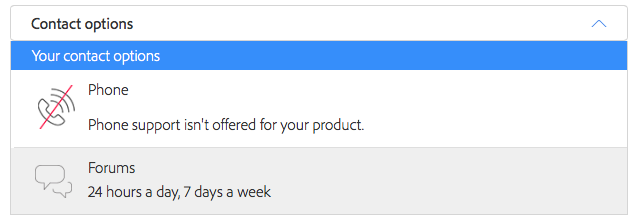
Therefore I came into the forum.
Mario
Copy link to clipboard
Copied
Hello. How long to wait for a response from support? I changed my card details and passed inspection from Adobe (Fast Payment & Returns). But the problem is that the money for the renewal of the subscription and will not be charged. As a result, registration is not renewed. I do not know what to do, Adobe support third day silent.
Copy link to clipboard
Copied
Dear motodor,
as you can see above David_B (employee of Adobe) answered my question in one day.
However my problem is still not solved. The payment from my credit card was not processed yet.

Copy link to clipboard
Copied
Hi Mario,
Sorry for the delay, didn't see this thread until now. I'll make arrangements for someone to contact you.
- Dave
Copy link to clipboard
Copied
Hi Mario,
I have send you the secured payment portal link via personal message, please check & respond to it by personal message too.
Regards
Rajashree
Copy link to clipboard
Copied
Hi Дмитрий Ткачёв
I have checked the account, there was a recent charge on August 28th, 29016 & the CC is active.
Please let us know if you are still facing the issue with your subscription.
Regards
Rajashree
Copy link to clipboard
Copied
I get this same request. However, when I want to update my information I get various errors while I know my CC info is correct.
Could someone contact me as well?
Copy link to clipboard
Copied
Hi Vitor
Payment has now processed successfully & your subscription is active.
Thanks
Bev
Copy link to clipboard
Copied
Hi there, I too have also had the same problems it's very frustrating could you help please
Copy link to clipboard
Copied
Hi Sharongraham
It looks like your card issuer is not authorising the payment request. Could you please check this with them and if all OK, please place a new order or call our Sales team on 0800 028 0148.
Thanks
Bev
Copy link to clipboard
Copied
Same problem here. Card works fine at other vendors. Come on Adobe. You guys aren't going to make any money if your customers can't PAY. And of course, in my case, I was trying to buy the LIghtroom/Photoshop CC combo and the 9.99 per month offer for new customers expired on 12/31. So even though I placed an order on 12/30, I'm now out of luck because of issues in payment processing.
Find more inspiration, events, and resources on the new Adobe Community
Explore Now