FAQ: Two-step verification for Adobe account

What is two-step verification?
Two-step verification is an authentication method that involves a sign-in code in addition to your password to keep your account secure. Check out this page to know more: Two-step verification.
How can I activate or deactivate two-step verification for my Adobe account?
Learn how to activate or deactivate two-step verification for the Adobe Creative Cloud account.
What should I do if I haven't received the verification code?
Ideally, it takes a few minutes for the code to get delivered. Please wait for some time for the code. Also, please check the spam/junk folder for the message.
I don't have access to the verification code yet. Is there another method?
Do not worry! You can choose from other methods available for signing in. See this article for more info: Looking for another method to receive the code.
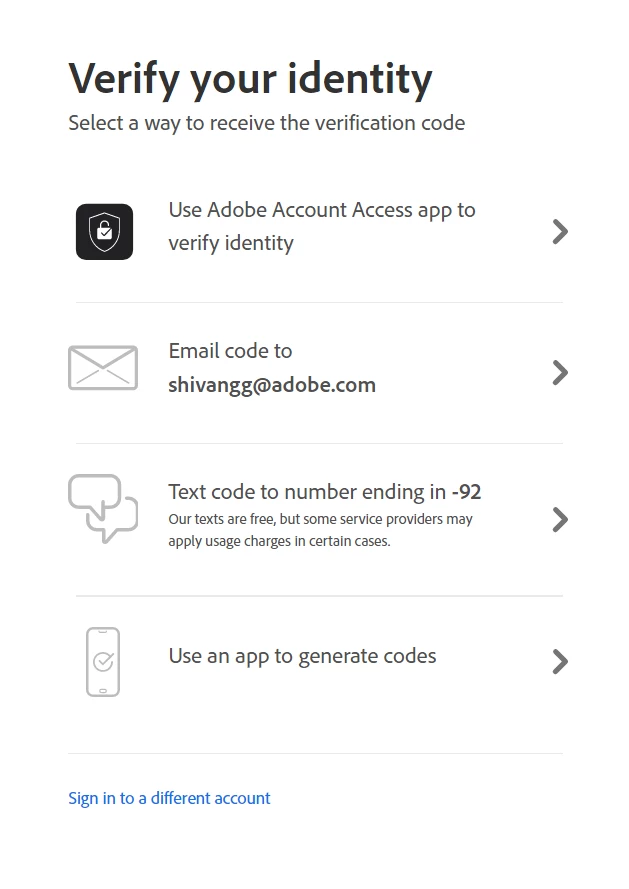
I have received a code though I didn't try to sign in. Is it spam?
The sign-in can’t be completed without the code. However, as a precaution, it is advisable to change the password if this happens. Learn how to change the password for your Adobe account
Can I sign in without a password?
Yes, you can install the Adobe Account Access app to sign in securely to your Adobe account, apps, and services with a tap instead of a password.
P.S. If you have any question that has not been listed above, please let us know. We'll try and get information for all your questions related to two-step verification for the Adobe Creative Cloud account.
Please don't share any confidential info (like email, bank details, and contact number, etc.) here as this is a public forum.


