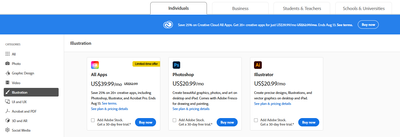Adobe Community
Adobe Community
- Home
- Account, Payment, & Plan
- Discussions
- I need Illustrator, Photoshop and Stock in one pac...
- I need Illustrator, Photoshop and Stock in one pac...
I need Illustrator, Photoshop and Stock in one package, whats the best way to get it?
Copy link to clipboard
Copied
Hi,
Im a little confused about the packages, and need illustrator, photoshop and stock on my computer.
How would you go about doing this? Whats the cheapest way for a person to do this please.
P.S. Last time i was designing was on a CD-ROM at the turn of the millenium : )
Thanks for taking your time out to read this.
Tom
Copy link to clipboard
Copied
There are many options you can take and combinations to make. Stock is a separate product, so you need anyhow to take that in addition to the package you book. You may take a subscription (different levels of the number of images per month) or you buy credit packs and those are good for a year. The subscription can be on the month (cancel anytime but more expensive) or on the year (paid by the month), but cheaper at the end of the year. This one is cancellable the last month of the subscription without cancellation fee. Please read the subscription terms about what is included and what are the cancellation fees and what happens when you cancel. https://stock.adobe.com/plans
The cheapest way to get Photoshop is the Photography plan. That is a full-fledged Photoshop with Lightroom Classic (and the here completely useless Lightroom, because of the 20Gb of cloud space that is included). The subscription is for a year.
You can take then Illustrator as a separate annual subscription.
You may also opt for the All-apps-option. This includes all CC apps (without the new substance). The price here is made in the optics that the average user uses 3+ applications.
Photoshop and Illustrator are also available on the month. The advantage is that you can cancel anytime without a fee. You need to choose the monthly plan when you purchase the plan:
According to your use, you need to calculate your break even with different options.
As a side note: you can also choose the annual Photography plan and Illustrator by the month. Any combination is possible.
As a second side note: It may be that for the moment there is a special price for the all-apps option in the USA!
Yearly plans:
https://www.adobe.com/creativecloud/plans.html
(I'm moving this to Account, Payment and Plan)
Copy link to clipboard
Copied
Thanks Abambo,
I can see the potential in the full subscription if, like you said if id be using more then 3 programs. But I'll be using more like 2 in the long term.
Copy link to clipboard
Copied
"I saw you get 10 images per month for free," Images aren't free. Better to think this way
- you license images with credits.
- you can get credits by subscribing - promising to pay for a year (e.g. 10 a month, 750 credits a month) - or buy credits separately
- A standard image costs 1 credit for an ordinary license with some limits (like, less than 500,000 printed copies).
More info
- Once you buy a credit you have a year to license images with it
- It is cheaper to subscribe than to buy credits, but it's limited to standard photos, illustrations and music
- With the standard subscription you get 10 credits a month, which last a year, then the credit vanishes
- videos and special ("premium") images cost more, perhaps 8-20 credits, and need you to buy the credits
Pricing and plans here: https://stock.adobe.com/plans
Copy link to clipboard
Copied
Thanks Abambo,
I can see the potential in the full subscription if, like you said if id be using more then 3 programs. But I'll be using more like 2 in the long term.
By @defaultpt2mzhkq7e1q
If you take the special price, it's for one year… tempting to see if you use other products as you can use them literally free of charge. But yes, it's your decision. 🙂
Thanks Abambo,
I can see the potential in the full subscription if, like you said if id be using more then 3 programs. But I'll be using more like 2 in the long term.
Im 50:50 with you on that.But so far Ive decided that:1. Illustrator on its own is a good idea.2. Photoshop and Lightroom with 20GB is a maybe, depending on if I can store locally on my own harddrive. Can I?
By @defaultpt2mzhkq7e1q
Illustrator comes with 100 Gb cloud space. Photoshop and Lightroom can save to the cloud and use as such advantage of being geographically and computer independent. But both are classic applications, storing their data also locally, as in the “good old times”.
3. Stock I need, but do not understand the packages and credits as I have not seen that explained on the adobe site.I saw you get 10 images per month for free, but didn’t see anything about additional credits. Is there a link to this somewhere? How much credit an average Mid Size Pixel Density image is... that kind of thingBy @defaultpt2mzhkq7e1q
Ten standard images/assets per month are included in the lowest subscription level. Please note: the emphasis is STANDARD. If you need enhanced, extended (Premium assets) licences or other assets like video, They are extra and if that is your primary aim to take the subscription, you're better off with credits.
Unused credits carry over month per month for a maximum of 120 assets. Additional assets (exceeding your monthly allocation and saved assets) can be acquired for a price tag as indicated.
Except for premium images, there is no size choice. You always get the full-sized asset as indicated on the site.
As a side note: Please look into the licensing terms for stock images and the terms and conditions for a subscription. At the end, those terms are valid.