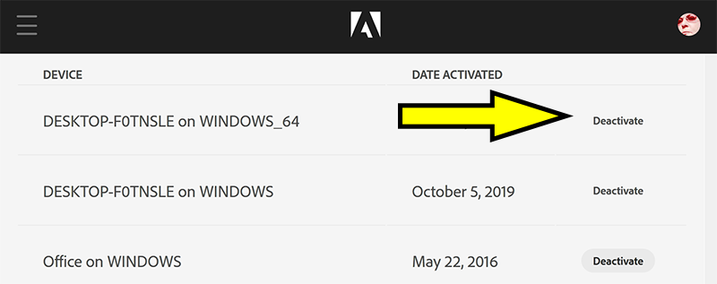Adobe Community
Adobe Community
- Home
- Account, Payment, & Plan
- Discussions
- Keep getting "You have reached your activation lim...
- Keep getting "You have reached your activation lim...
Keep getting "You have reached your activation limit" on desktop
Copy link to clipboard
Copied
First of all, I am aware of the other posts regarding this topic. I hope I have read them all. The most hopeful said something like "We are working on it".
That said, I wanted to describe what is happening to my account in case there is something in my experience that can be helpful.
- I have a Desktop and a Laptop computer, both with Win 10 pro
- This is a fairly new occurrence. For me it started about 2 months ago and initially I ignored it.
- So far, I have not seen it happen on my laptop
- It seems to happen every time I restart the desktop and try using Adobe programs
This is what I am seeing on the notice window (in text).
The mark |cc| is my note. The rest of the text is from the Adobe Window:
==========================================================
This device: (not activated)
|cc| This is the Desktop I am on. I have not changed or logged in weith an alternate Win. Profile in months, so that's not it
==========================================================
CC-Desktop: Last launched 5 months ago
|cc| This is absolutely wrong. The last time I saw this message was 3 days ago. CC-Desktop is the machine I am on currently
==========================================================
CC-LAPTOP: Last launched 2 days ago
|cc| This is likely correct. I am currently using my laptop for music composing, but I have opened Acrobat.
==========================================================
While this is not terrible, it's still annoying and it looks like it has been going on since a recent update. It makes me wonder what else may be wrong.
It's easy enough to switch one device off and turn the other on, but still it is unsettling.
While I am at it, I wanted to bring up that many professional users of Adobe product have often more than 2 devices. With the advent of Pad like devices (like iPad, surface pro, etc.) it is not unusual for a professional like me to use 3 devices at once. If nothing else to keep a program going on one devoice while making changes in another program and maybe using the Pad device as a tablet to draw.
I am not there yet, I may be purchasing a Surface Pro from a friend soon, and having to turn my laptop or desktop on and off depending on where I am doing the work will be annoying.
I think Adobe should think about allowing 3 devices with our subscriptions. Maybe with some restriction like having all 3 being on the same network if used at the same time (to avoid giving a friend a permanent freebie? I am trying to put myself in Adobe shoes) and having the third device "slaved" to an active device. In otehr words, I understand Adobe's fear of piracy, but there must be a way for us to use 3 devices at once in our offices should we have the need to.
Copy link to clipboard
Copied
Use a good desktop browser like Chrome or Firefox that accepts cookies and does not contain script blockers.
- Log-in to your account below.
- https://account.adobe.com/plans/
- Select Manage Plans and deactivate all unwanted devices.
Alt-Web Design & Publishing ~ Web : Print : Graphics : Media
Copy link to clipboard
Copied
Copy link to clipboard
Copied
Feel free to submit feature requests through proper channels where Adobe's engineers will see them.
https://www.adobe.com/products/wishform.html
Technically, you can install Creative Cloud on many different devices at one time. But you can't use them all at the same time.
Alt-Web Design & Publishing ~ Web : Print : Graphics : Media
Copy link to clipboard
Copied
I believe Team licenses may be the solution to your second problem - but you'd need to have three different people's team accounts sharing work within a team.