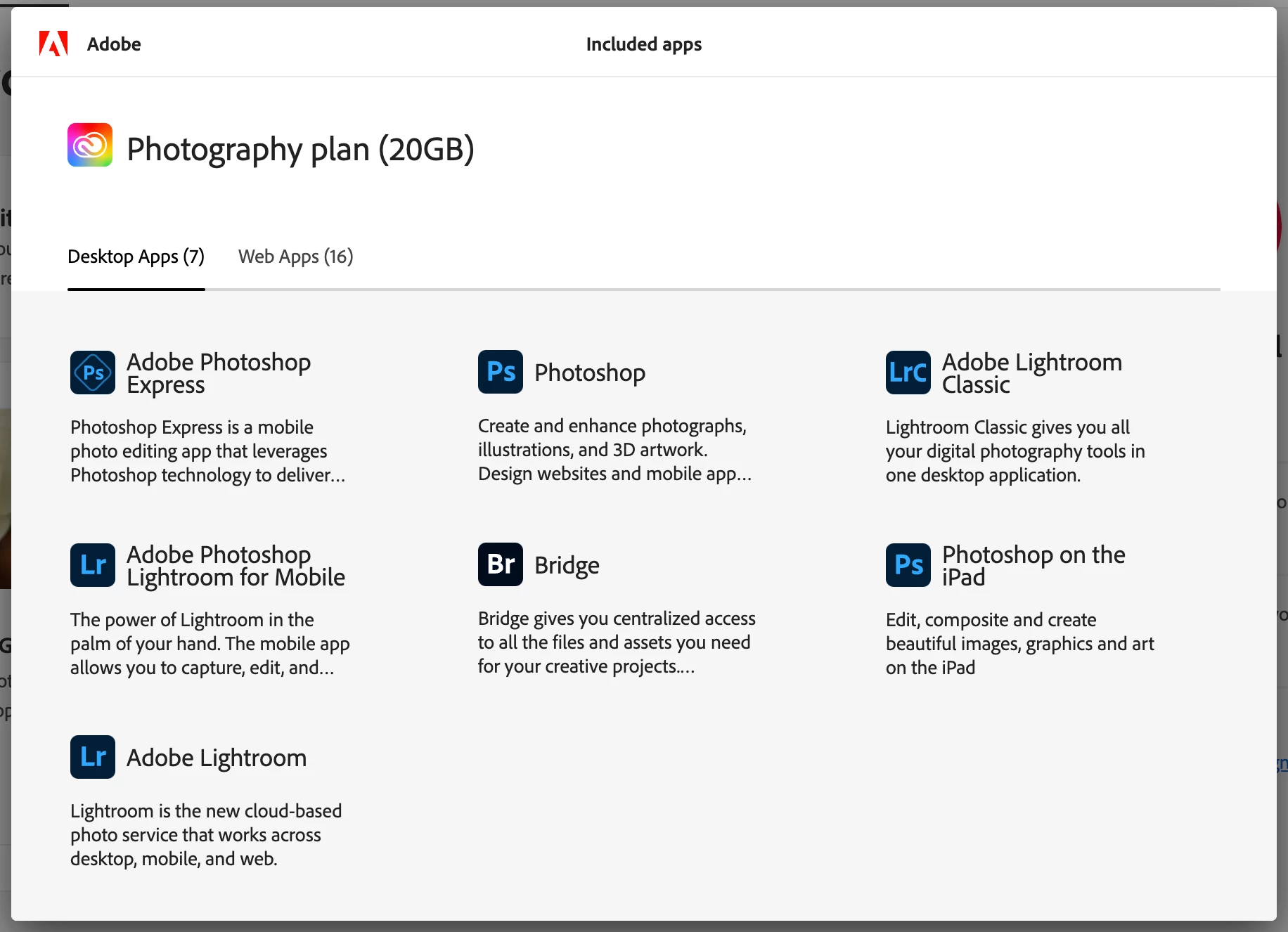Question
Photography Bundle
Hi there,
I just bought the photography package, but I think I was given the Lightroom package instead since I don't see Photoshop listed anywhere on my assets page. The very reason I bought the package was because Photoshop is included. I cannot really use Lightroom on its own. I have attached my subscription and it has the Photoshop. Please help?