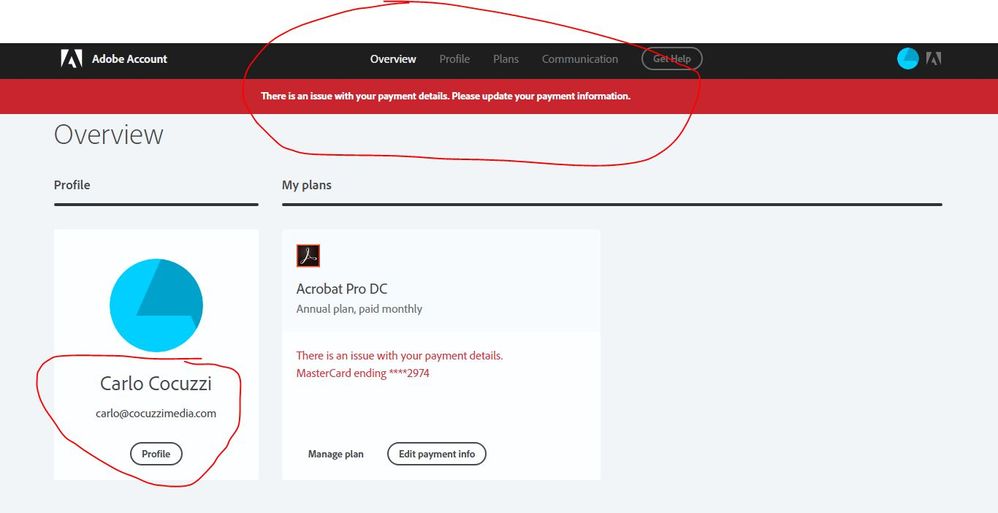Adobe Community
Adobe Community
- Home
- Account, Payment, & Plan
- Discussions
- Problems with payment details (Creative Cloud One-...
- Problems with payment details (Creative Cloud One-...
Copy link to clipboard
Copied
Hi,
Last week, I contacted you (Adobe) via Chat about an issue I'm having with my payment details. So, just to try to see if it worked, I entered the info for another credit card, but, still, I got the same warning text about an issue with my payment details.The guy who answered asked me to reenter the credit card info on a link from your page (made sure of that, I have transcripts of all of these conversations in my mail inbox) and told me the problem would be fixed between 24-48 hours.
Two days ago, I checked again to see if the problem was fixed and I had the same warning text about an issue with my payment details. Bear in mind, it is the same credit card I've been using for over a year, so I contacted the credit card company and they told me everything was okay. Again, I contacted you via Chat, and this time the guy who answered me took too long to reply, then told me I had pending payment and my account was in "suspended state", then proceeded to give me the same link as the last guy. I had the understanding these charges were made automatically to the credit card.
Now, I don't get that warning text in my account, but today I got an email from Adobe saying there was a billing error. What should I do?
I would very much love to have this issue fixed as I'm nearing my billing date and I really need to use the apps.
Regards,
Alejandro Kossio
 2 Correct answers
2 Correct answers
Hi WiseyD203,
I see you have an Adobe account with the same ID as with forums. I see you were able to successfully able to update a new card and the billing date is 6th Dec 2017. We are hopeful that this time you would not face any issues, however, if you still do please feel free to update the thread so that we can immediately act on this.
You may also Contact Customer Care for help and support.
Thanks
Kanika
contact adobe support to fix this problem. there are 3 ways to contact adobe; chat, phone and twitter:
chat:
use a browser that allows popups and cookies
and click here, https://helpx.adobe.com/contact.html?rghtup=autoOpen
in the chat field (lower right), type AGENT
be patient, it can take quite a while to reach a human.
phone:
https://helpx.adobe.com/contact/phone.html
twitter:
tweet @AdobeCare
p.s. if you're contacted by anyone (via email or private message), it's much more likely t
Copy link to clipboard
Copied
I HATE how adobe makes it look like a service is free. Like a simple doc conversion to PDF. They take you thru all the steps and then say "you're almost done!" and thats when they ask for more money. And even if you sign up for the free trial, they will still deduct $ from your card which they promise to refund should you cancel. Because they know a certain number of people will forget. Yeah, like I'm going to trust a company that operates like that to do the right thing!
Copy link to clipboard
Copied
The same here "there is an issue with your payment details"
even if my Credit Card details are absolutely correct & Card valid without any problems .
Just updated my payment method to another card which I used successfully just 20 minutes ago and adobe status remains
"there is an issue with your payment details" ![]()
checked with my my card institute and there absolute no problem with my card or my given card data
Ok I like to use LR BUT after having Adobe increased extremely the price for using LR (over a range of around 10 years use of LR only, there is an about 10 X price increase, compared to the old once to pay price of the old-times standalone version vs the these days subscription only option (even for users which are not interested to any other than LR application / cloud usage ..etc)
so I would expect at minimum that they dont have such high frequency repeating and frustrating system errors on the payment data system
PS above facts do not encourage users to continue to pay just for one application the price premium especially at times where competitions are getting better
Copy link to clipboard
Copied
Contact Customer Care -- that is the place to go with payment issues.
Copy link to clipboard
Copied
I figured out the problem today! After hours or customer service calls I canceled my montly memberships on the fact that I couldn't use the payment card I wanted. But before I hung up I asked them to repurchase the membership on the card I wanted to use just for fun. Boom. The transaction went straight through. This shows that the problem is 100% on Adobe's end and not the banks like they keep telling us.
The customer service rep was shocked about the flaw and very apologetic and gave me some free months. This is a pretty large payment error for such a large corporation. They should fix this immeadiately.
If you really want to use a specific card and are getting errors wait until the day before your membership expires. Then cancel it. Then re-purchase it the next day. Make sure you cancel the day before it expires so you don't double pay for a month. I don't think you can re purchase until the existing membership runs it's course. You might be able to hard stop the membership on your own but I'm not positive. I was able to hard stop my membeship with customer service on the phone and then immeaditely repurchase and the same plan.
Example:
Current Membership renews on the 15th of the month
- Cancel on the 14th
- Let the remainder of the membership run it's course (1 day)
- Repurchase the membership on the 15th (maybe the 16th? depending on how the renewal works).
You can also call customer service and they can do a hard stop cancelation on the 14th and you can immeadiately repurchase. Otherwise you have to let the membership run through it's final day before you can repurchase.
Copy link to clipboard
Copied
Thank you for this!

Copy link to clipboard
Copied
I am trying to cancel my plan but the system says "There is an issue with your payment details. Please update your payment information." So i have added other cards and the system says "Thank you, Carlo! Your new payment information was saved successfully." But then it reverts back to "There is an issue with your payment details. Please update your payment information." Help me please!
Copy link to clipboard
Copied
I also have the same issue. I tried using paypal, it also didn't work. I updated all of my information and it still didn't work. I always get this error message: There is an issue with your payment. Please update your billing information for uninterrupted service.
Copy link to clipboard
Copied
It seems like they don't plan on even fixing this issue. I'm glad to know I'm not the only one having this problem. Sad to see that it's been going on for years and years and they still haven't done anything about it.
Copy link to clipboard
Copied
Hi there,
We're here to help you.
What issue have you been facing with payment? Would you mind elaborating the same?
Thanks
Kanika
Copy link to clipboard
Copied
I have the same problem after trying multiple cards, from different credit card vendors. And in all your answers here you blame the banks. I am always so surprised but it happens all the time companies of this size and reputation don't have their business in order
Copy link to clipboard
Copied
contact adobe support to fix this problem. there are 3 ways to contact adobe; chat, phone and twitter:
chat:
use a browser that allows popups and cookies
and click here, https://helpx.adobe.com/contact.html?rghtup=autoOpen
in the chat field (lower right), type AGENT
be patient, it can take quite a while to reach a human.
phone:
https://helpx.adobe.com/contact/phone.html
twitter:
tweet @AdobeCare
p.s. if you're contacted by anyone (via email or private message), it's much more likely to be a scammer than an adobe representative. ie, double check for an employee badge if contacted in the forums and look for an adobe.com domain in the email address if you click reply to an email. then check again and be very suspicious. any other method of contacting (or offering to contact you) is almost certainly a scam, https://community.adobe.com/t5/using-the-community-discussions/staying-safe-in-the-adobe-support-com...
-
- 1
- 2