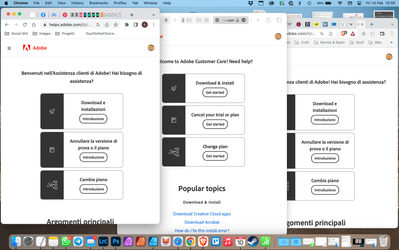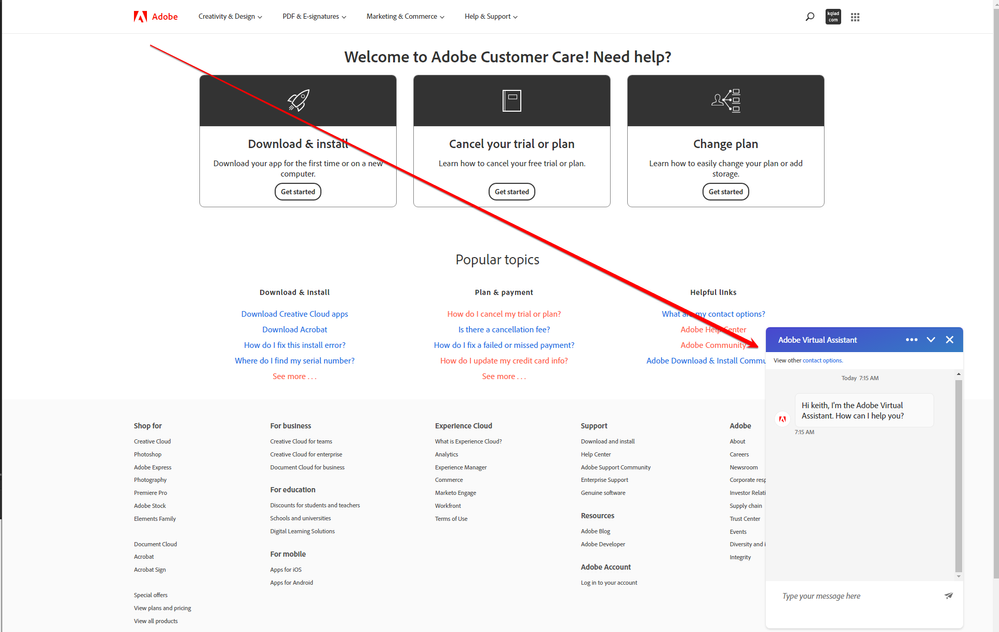- Home
- Account, Payment, & Plan
- Discussions
- Transform a business account to personal, taking o...
- Transform a business account to personal, taking o...
Transform a business account to personal, taking out VAT.
Copy link to clipboard
Copied
Hello.
For years I had a photography plan billed to my business, but now I need to cancel VAT number from my bills and transform it in a personal account.
There's simply no way to communicate with Adobe, so I'm trying here as a last chance before simply cancelling and stop paying a company that doesn't offer me a chance to speak with a human.
I refreshed the page https://helpx.adobe.com/it/contact.html soooooo many times that my browser got bored.
I changed three differente browsers, I tried day and night, but no way: no pop-up popped offering me a chat with a human.
I've got 12 days left before having to simply close my contract.
Does anybody know any other way to connect?
Thanks
Simone
Copy link to clipboard
Copied
for teams/enterprise: https://helpx.adobe.com/enterprise/using/manage-invoices.html
for individual subscriptions: https://helpx.adobe.com/manage-account/using/print-creative-cloud-invoice.html
and if that doesn't help, contact adobe support. there are 3 ways to contact adobe; chat, phone and twitter:
chat:
use a browser that allows popups and cookies
and click here, https://helpx.adobe.com/contact.html?rghtup=autoOpen
in the chat field (lower right), type AGENT
be patient, it can take quite a while to reach a human.
phone:
https://helpx.adobe.com/contact/phone.html
twitter:
tweet @AdobeCare
p.s. if you're contacted by anyone (via email or private message), it's much more likely to be a scammer than an adobe representative. ie, double check for an employee badge if contacted in the forums and look for an adobe.com domain in the email address if you click reply to an email. then check again and be very suspicious. any other method of contacting (or offering to contact you) is almost certainly a scam, https://community.adobe.com/t5/using-the-community-discussions/staying-safe-in-the-adobe-support-com...
Copy link to clipboard
Copied
Thanks kglad for your reply.
I'm contacting from italy, and phone support isn't accepted.
Only chat.
I actually couldn't understand HOW the chat should appear, as I checked and controlled and pop-up are enabled on my browsers, but on none of them (Safari, Brave and Chrome) anything happens.
Thanks a lot anyway
Copy link to clipboard
Copied
Three browsers.
Open since days ago.
In no one of them any pop-up appears.
Any clue?
Please....
Copy link to clipboard
Copied
the popup will be in the screen's lower right. if all else fails, use a mobile browser:
Copy link to clipboard
Copied
I resolved.
It was a matter of cookies, after enabling them all everything went straightforward and I resolved.
thank you
Copy link to clipboard
Copied
good to hear! and thanks for the follow-up.
were they able to help?
Copy link to clipboard
Copied
still have to wait one more week for next billing to be issued, and then check if everything went right. But sure the guy was fine and kind.
Copy link to clipboard
Copied
ok, here's hoping. (keep us posted)