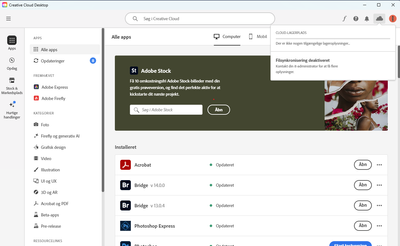- Home
- Account, Payment, & Plan
- Discussions
- Re: What happens to my content if I cancel my CC s...
- Re: What happens to my content if I cancel my CC s...
Copy link to clipboard
Copied
My CC subscription is set to renew in a few weeks, but I don't use it enough to justify the cost, so I'm going to cancel. If I cancel today, will I still be able to use the software through the end of the subscription? Will I still be able to access my content? Or am I better off backing up files to a hard drive before canceling, so that I don't lose them?
It seems that if I've already paid for a year I should be able to use CC for the entire year... but there's a warning on the cancellation screen that's leading me to believe otherwise.
 2 Correct answers
2 Correct answers
you'll lose files only saved on adobe's cloud servers so, of course, you need those files on storage you control (eg, your harddrive).
when you cancel you'll have access to a free membership, How to cancel your Adobe Creative Cloud plan or membership but you'll lose access to programs unless you're entitled to a trial.
Will the creative cloud files that are saved on a hard drive become accessible and editable again if I make a new account in the future (that includes a paid subscription)?
By @defaultnwrbqiniyu2b
Yes.
Copy link to clipboard
Copied
you'll lose files only saved on adobe's cloud servers so, of course, you need those files on storage you control (eg, your harddrive).
when you cancel you'll have access to a free membership, How to cancel your Adobe Creative Cloud plan or membership but you'll lose access to programs unless you're entitled to a trial.
Copy link to clipboard
Copied
Will the creative cloud files that are saved on a hard drive become accessible and editable again if I make a new account in the future (that includes a paid subscription)?
Copy link to clipboard
Copied
I have a student account that is about to expire, so I'm wondering if the files I made under my school creative cloud account (that are now saved in a hard drive), will be able to open up and be edited again by me once I can afford to pay for a new personal account.
Copy link to clipboard
Copied
Will the creative cloud files that are saved on a hard drive become accessible and editable again if I make a new account in the future (that includes a paid subscription)?
By @defaultnwrbqiniyu2b
Yes.
Copy link to clipboard
Copied
My work made a new Adobe account while i was away, and even tho im working from the same computer i cannot access or edit the files saved in the cloud. Files saved on my harddrive works fine. I tried logging in to the old account and checked https://assets.adobe.com/files and https://assets.adobe.com/deleted but none of the files are there. Are they lost for good? TIA
Copy link to clipboard
Copied
did you sign in to your cc desktop app with your old adobe id?

Copy link to clipboard
Copied
Yes they are gone from the cc app aswell
Copy link to clipboard
Copied
you have a new adobe id and a different old adobe id??

Copy link to clipboard
Copied
Yes no clue why they didnt just change the email instead of making a brand new account
Copy link to clipboard
Copied
and you signed out of your cc desktop app and then signed back in using that old id?

Copy link to clipboard
Copied
Yes, the file tab is simply gone, cant find it anywhere in the app. On the web i can find the file tab however it is empty. But when i search for files in illustrator or ps they show up, i just cant open or edit them. Nvm i could 30 min ago they dont show up anymore, might be because i moved the old accounts Creative Cloud Files Folder to the desktop.
Copy link to clipboard
Copied
that looks like they changed your old account. ask the admin to restore it.

Copy link to clipboard
Copied
Thank you ill give that a shot
Copy link to clipboard
Copied
you're welcome, and update this, if you have time.
Copy link to clipboard
Copied
We ended up just cancelling the new account, renewed the old and then i changed the email. It all worked out fine, thanks for your help!
Copy link to clipboard
Copied
you're welcome.
p.s. in the future, download and secure (locally) important adobe cloud assets
Copy link to clipboard
Copied
Hi! My company didn't subscribe to a new year of Adobe CC so now I can't access the files on the cloud. If I renew my subscription, will the files still be linked to my account and will I be able to work with them again? Or are they definitively erased? (I was sure I saved a copy on my computer but it seems I didn't and the file is really important)
Copy link to clipboard
Copied
Your Creative Cloud files are stored on your desktop and the Creative Cloud servers. If you cancel or downgrade your paid membership, you still have access to all the files in the Creative Cloud folder on your computer and via the Creative Cloud website.
Your account will be downgraded to a free membership, which includes 2 GB of storage. If you’re using more than 2 GB of storage, you won't be able to upload new files to the cloud. To upload new files, delete files on the Creative Cloud server until the amount of storage you're using drops below 2 GB.
If you're over your storage limit, you have 30 days to reduce your online usage. After 30 days, you could lose access to some or all of your files saved on the Creative Cloud servers.
from here:
Copy link to clipboard
Copied
Find more inspiration, events, and resources on the new Adobe Community
Explore Now