Acrobat 2020 Security-console 430 Error
Hi,
Recently we have install acrobat 2020 in a computer and suddenly the colleague have not been able to Sign in PDF's or validate. When we try to investigate the problem in the preferences we're welcome with a prompt stating "Unknow Reason: Security-Console 430". This prompt appears in the security, security(advanced) and signature menu as you can see from the images. It appears the problema is affecting several people but no one knows how to resolve. We have already reinstall the program but problem still persist. 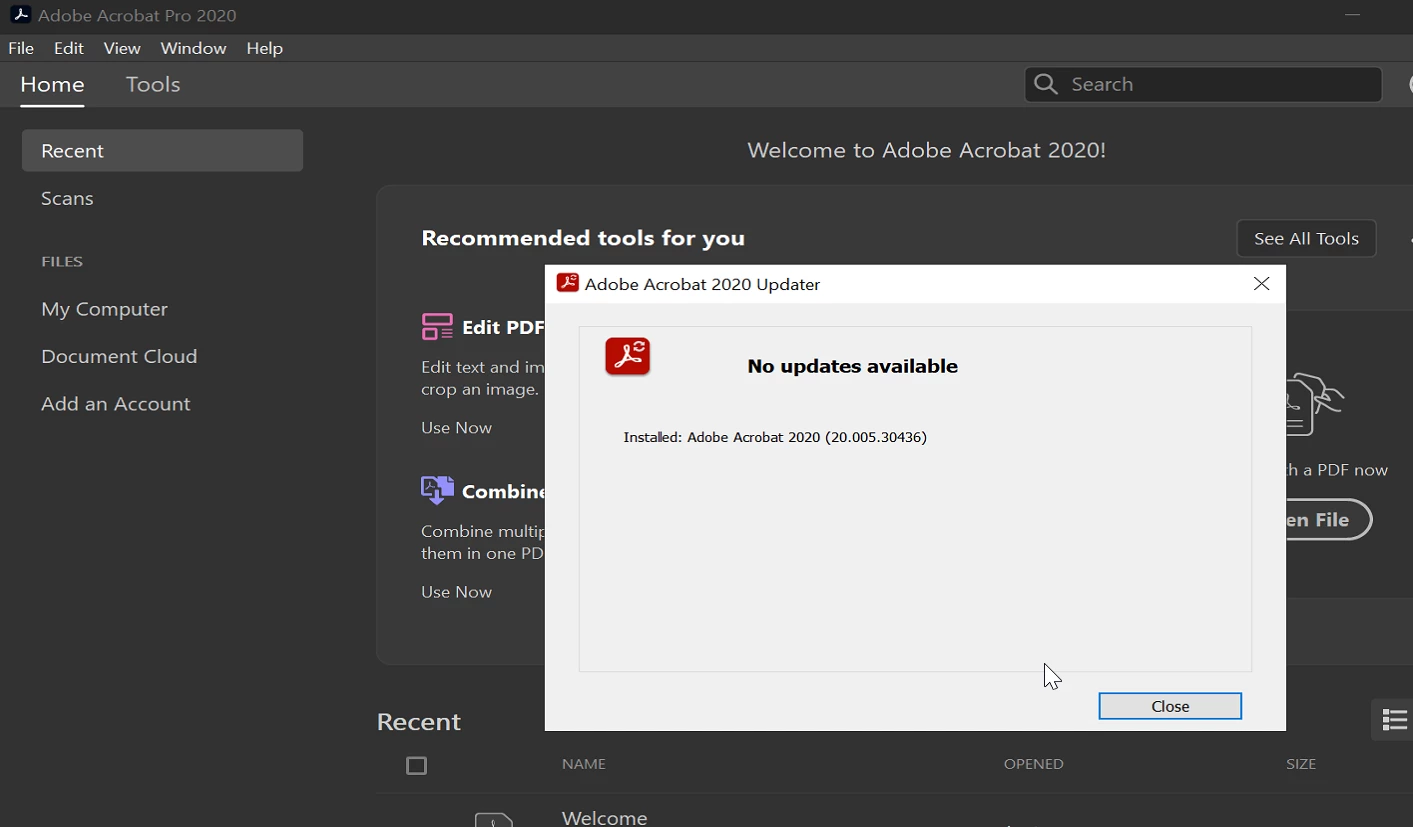
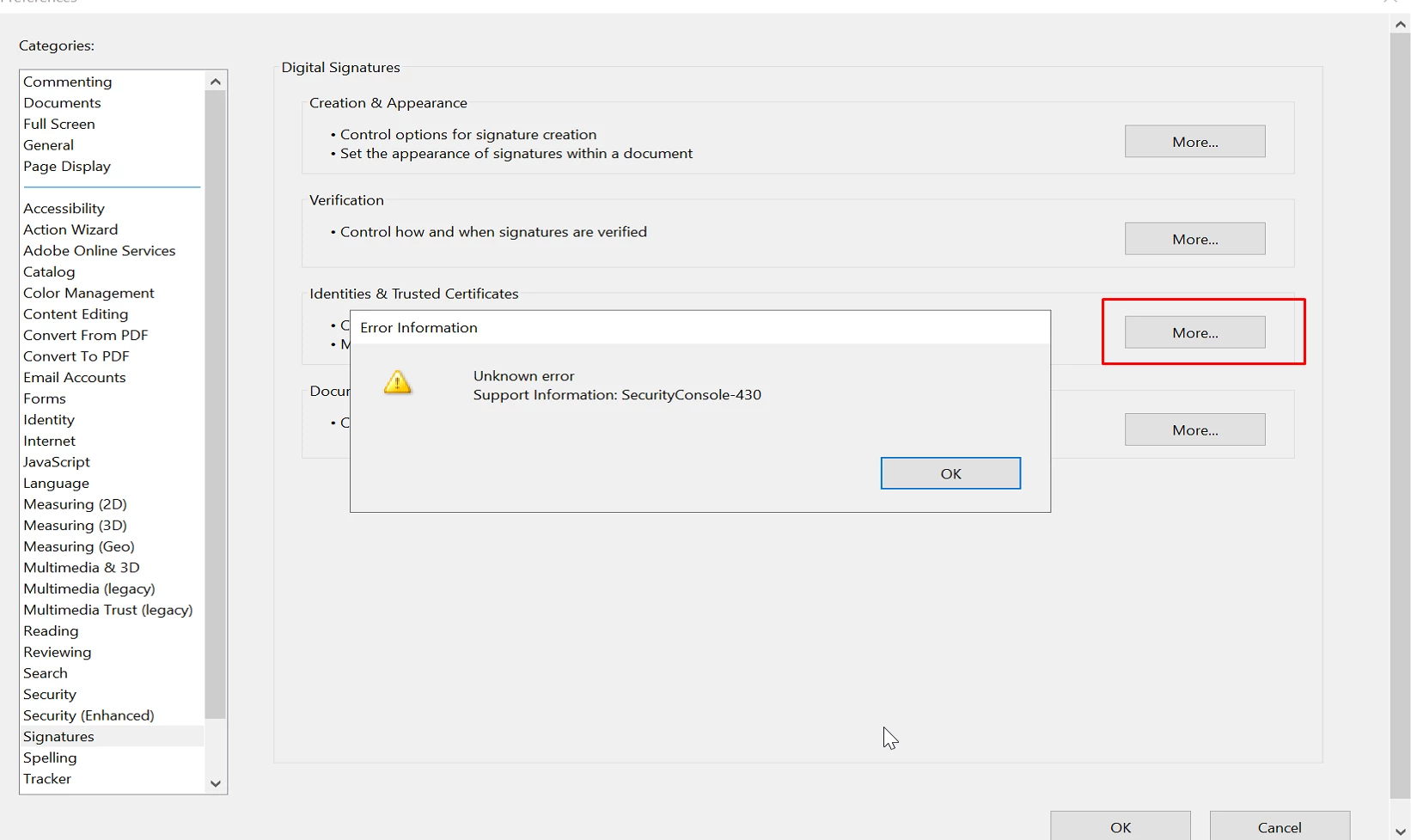
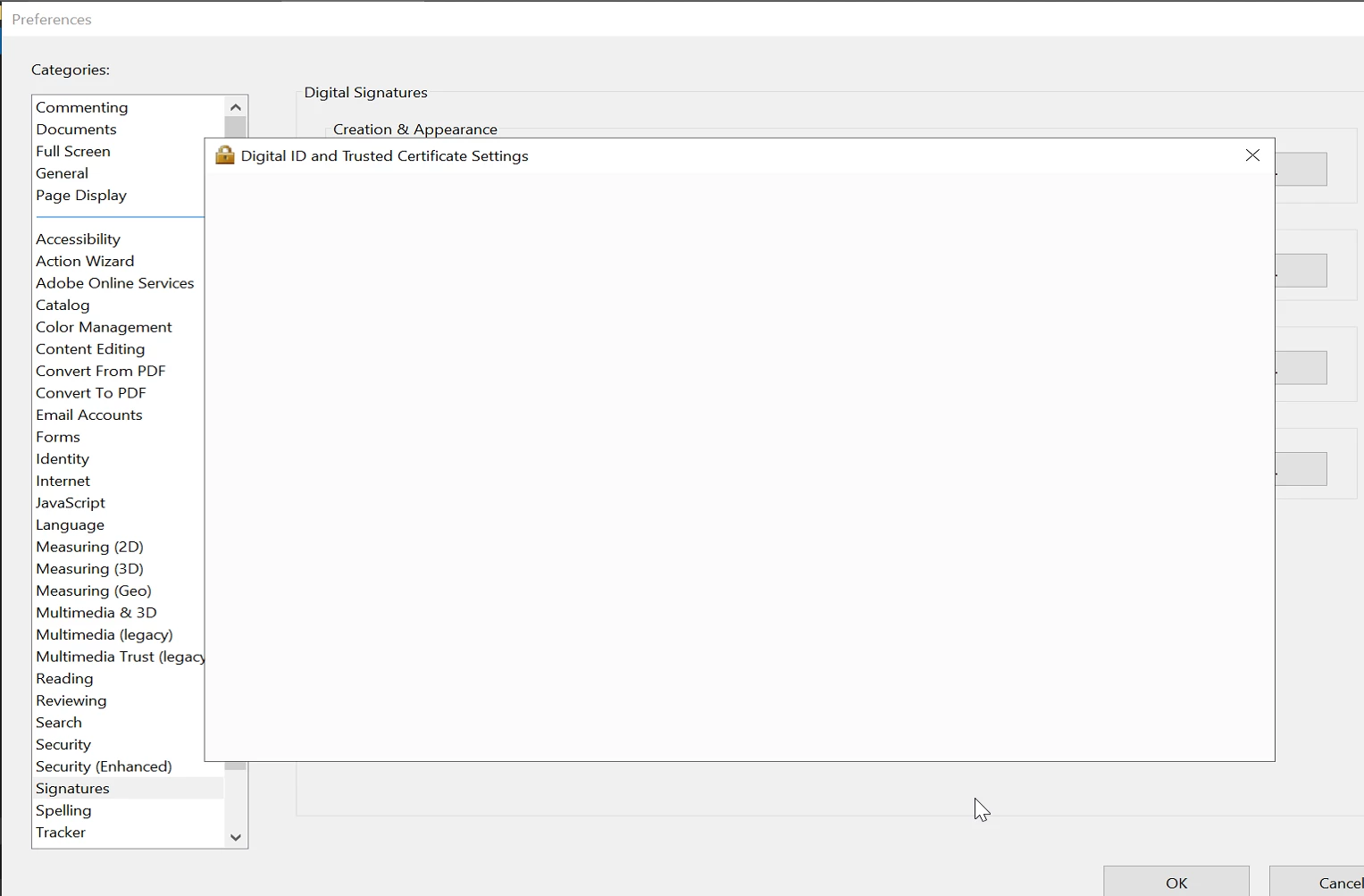
Does anyone know how to resolve? Thank you
