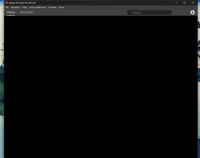Acrobat crashes few seconds after launch - no tools if I open a pdf
Copy link to clipboard
Copied
Hello,
I've gone through several topics about Acrobat crashing, but I really can't understand them.
If I launch the app via Creative Cloud or clicking the Acrobat icon from desktop this is what I see for 3 secs (then it goes away)
If I open a pdf this is what I see (after a longer wait then usual)
So just the pdf, no tools on right side nor on the top of the window.
Sometimes I can navigate the pdf.
Other times it just can't open the pdf, so I have a black page.
If I select "home" I can't see other documents (black page)
If I select "tools" I can't even see the icons and the names of the tools.
What I did already:
Uninstall Acrobat
Clicking very fast on "help" when I launch the app and then "updates" (it dowloaded an update, I rebooted the PC, then nothing, the same crashing)
Repair the app from Windows toolbar list of the apps
I really need the help of an expert,
many thanks,
Davide
Copy link to clipboard
Copied
I also did what this page says, no success:
https://community.adobe.com/t5/acrobat-discussions/how-to-reset-acrobat-preference-settings-to-defau...
Copy link to clipboard
Copied
New installation and no success.
Now I can't even reach the "help" button to install updates, it crashes after 1 sec.
Copy link to clipboard
Copied
Sorry to hear about the trouble caused. And we apologize for not being able to address your issue on time.
This looks like the installation did not go correctly. Hence the application isn't able to render properly. Try this once again:
Run this cleaner tool to remove the existing installer and application’s file traces:
https://www.adobe.com/devnet-docs/acrobatetk/tools/Labs/cleaner.html
Download the Acrobat installer from here:
https://helpx.adobe.com/acrobat/kb/acrobat-dc-downloads.html
If this doesn't work, create a Hidden Admin on your computer and launch Acrobat, as it could be a User account problem.
Thanks,
Akanchha
Copy link to clipboard
Copied
Hello Akanchha,
thanks for getting back, unfortunately I had no success with the Cleaner and the new instalation.
I visited the Microsoft page you suggested (I'm not sure I can understand the meaning of the process). Anyway, it seems I canìt go further with that, maybe because I'm on Windows 11.
This is what I see after typing the command,
it says "impossible to use the snap-in with this edition of Win10" (as I said it's 11)
Thanks again for any further instruction,
Davide
Copy link to clipboard
Copied
Hello Akanchha,
I am also having this problem, maybe more information will help. It started in the last few days. I did everything you said and it is now much worse then before. I can not open ANY pdf files right now. I get an instant internal error when I just try to open a pdf. I need PDF files every day for my job, so I am desparately trying to fix this.
Before I could at least open pdf and send to clients. It would take 10-20 seconds to save everytime, but it worked. Also at that time (before reinstall) all tools were missing such as combine files, protect, (screen shot attached). But now everything is gone no matter what I do.
I'm on Windows 11 with all recent updates. Dell Inspiron 7506, did all those updates as well. Only thing I haven't tried is to completely wipe my computer and start over. I don't want to do that, so I will wait for your reply.
Copy link to clipboard
Copied
I am replying to my own post above so others can see this update. This has nothing to do with Adobe. I completely uninstalled it and my computer STILL hangs up when savings pdf's when not using Adobe. It hangs up for 30 seconds when just trying to save a notepad ducument! Must be a glitch with my Dell or my Windows. Will reset computer to factory and start over.