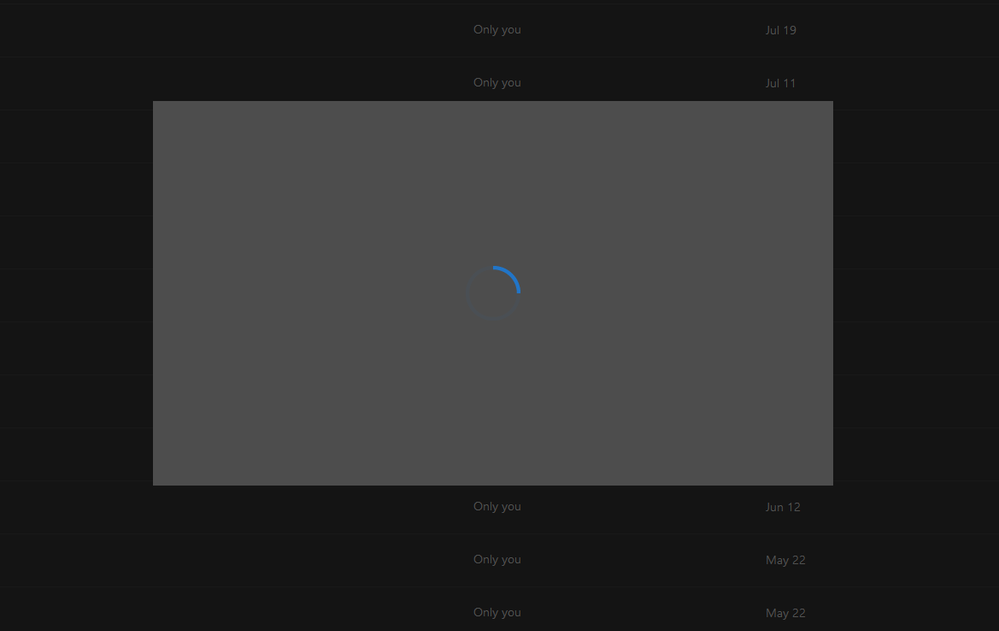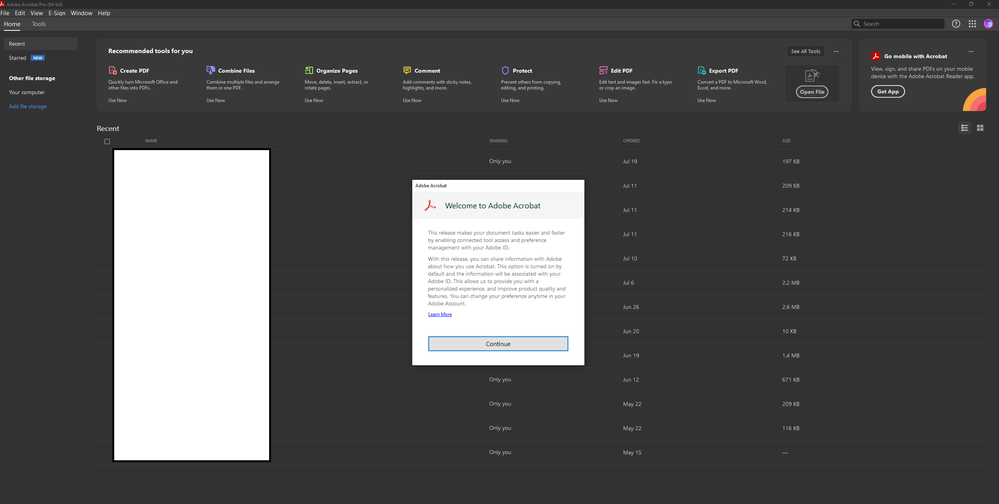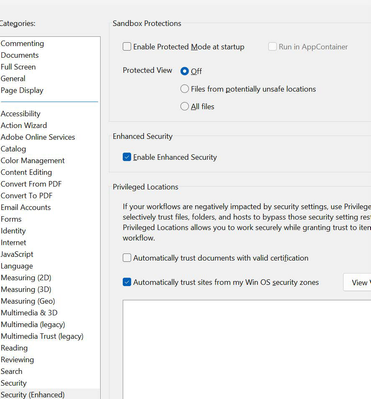Copy link to clipboard
Copied
In the past week our whole team has suffered through Acrobat DC "Not Responding" (WIN 10). It opens and then freezes just after scrolling for 3 seconds or so - whether we scroll or not. It freezes up. Some have had success uninstalling and reinstalling. What say you?
Thank you!

Copy link to clipboard
Copied
I had the same problem in Windows 8.1 and I had to deselect Run this program as an administrator in the file properties Compatibility tab in addition to the Enhanced Security changes that Amal mentions above. Doing both is what worked for me.
Copy link to clipboard
Copied
I've been having the same issue since the 2022 update. I'm seeing the same issue on several installs at my job. Acrobat will basically become unresponsive for 3-10 seconds after startup. Doesn't matter if it's opening a document or starting Acrobat DC directly.
It appears to be related to a user check as the program becomes responsive after I see the user icon update in the top right corner.
I tried turning off protected mode and it does fix the issue. I have already tried repairing the install and also completely uninstalling acrobat and then re-installing. The issue comes back.
I'd prefer not to leave protected mode off since you stated earlier to turn it back on. I especially don't want to do this on my work computers.
Thanks,
Nathan
I'm currently using version 22.1.20117.0
Copy link to clipboard
Copied
Turning off the protected mode at startup worked for me!
Copy link to clipboard
Copied
I changed all of those suggested settings and none of them worked. So I uninstalled/reinstalled Acrobat and it's now working as designed.
Copy link to clipboard
Copied
Hope you are doing well and sorry to hear that.
What is the version of the Acrobat DC you are using? To check the version go to Help > About Acrobat and make sure you have the recent version 23.01.20093 installed. Go to Help > Check for updates and reboot the computer once.
Also try to repair the installation from the help menu (Win Only) and see if that works.
Please try to reset the Acrobat preferences as described here https://community.adobe.com/t5/acrobat-discussions/how-to-reset-acrobat-preference-settings-to-defau...
You may also try to create a new test user profile with full admin rights in Win or enable the root account in MAC and try using the application there and check.
If it still doesn't work, please remove the application using the Acrobat cleaner tool https://www.adobe.com/devnet-docs/acrobatetk/tools/Labs/cleaner.html , reboot the computer once and reinstall the application using the direct link
https://helpx.adobe.com/acrobat/kb/acrobat-dc-downloads.html
Regards
Amal
Copy link to clipboard
Copied
I have read that one can Edit in Windows the Protection Mode.
I don't know how to do it.
I also don't know how to get to that White List for Adobe. Eventually, when someone replies to this, do I have to list ALL the PDF files I have?! That's a lot!
Thank you in advance.
Copy link to clipboard
Copied
This fixes the problem
Solved: Adobe Reader freezes after opening a document - Adobe Support Community - 3903334
Just scroll down and find the reply from Knote.
It was happening to me under Windows 11 with Adobe Acrobat Pro (64-bit) 2022.003.20282
I added registery entries mentions and it immediately stopped.
HKEY_LOCAL_MACHINE\SOFTWARE\Policies\Adobe\Adobe Acrobat\2015\FeatureLockDown
Name Type Data
bToggleAdobeDocumentServices REG_DWORD 0x00000001 (1)
bToggleAdobeSign REG_DWORD 0x00000001 (1)
bTogglePrefSync REG_DWORD 0x00000001 (1)
bUpdater REG_DWORD 0x00000000 (0)
Copy link to clipboard
Copied
I have the same problem with Macbook Pro. I tried to reinstall and the Acrobat cleaner tool, but nothing works
Copy link to clipboard
Copied
Hi @HildaTsui
We are sorry to hear that. Please go through the help page https://helpx.adobe.com/x-productkb/global/troubleshoot-system-errors-freezes-mac.html and see if that works.
Regards
Amal
Copy link to clipboard
Copied
Exactly the same problem here. Did a reinstall but no effect:
- <Event xmlns="http://schemas.microsoft.com/win/2004/08/events/event">
- <System>
<Provider Name="Application Hang" />
<EventID Qualifiers="0">1002</EventID>
<Version>0</Version>
<Level>2</Level>
<Task>101</Task>
<Opcode>0</Opcode>
<Keywords>0x80000000000000</Keywords>
<TimeCreated SystemTime="2023-05-24T08:58:55.9653334Z" />
<EventRecordID>787700</EventRecordID>
<Correlation />
<Execution ProcessID="18720" ThreadID="0" />
<Channel>Application</Channel>
<Computer>Rhea</Computer>
<Security />
</System>
- <EventData>
<Data>Acrobat.exe</Data>
<Data>23.1.20174.0</Data>
<Data>2410</Data>
<Data>01d98e1d952eb84b</Data>
<Data>8</Data>
<Data>C:\Program Files (x86)\Adobe\Acrobat DC\Acrobat\Acrobat.exe</Data>
<Data>52a755d4-1cae-42eb-b96c-10e1ffc43a5b</Data>
<Data />
<Data />
<Data>Unknown</Data>
<Binary>55006E006B006E006F0077006E0000000000</Binary>
</EventData>
</Event>Copy link to clipboard
Copied
The "Solution" does not work for me as there is no 2015 in the registry only DC and no FeatureLockDown. This thread is not solved for me
Copy link to clipboard
Copied
Hi there
Is this an issue while opening the PDF file or while opening the application itself? A small video recording of the same would be very helpful.
Also, ensure that you have the recent version 23.01.2017X installed. Go to Help > Check for updates and reboot the computer once.
Regards
Amal
Copy link to clipboard
Copied
I don't know where to write about the problem, except as a reply to the most recent note I find here.
The problem:
Trying to read any PDF file, an odd page appears - which I have never noticed before, but which seems to be a start page about features of Adobe Acrobat.
In the middle of that frame, there is a white rectangular, in whose middle (ha!) there appears to some an incomplete circle, similar to those that indicate that the computer is working on something.
The incomplete circle is frozen, and any action I attempt is met with a sound indicating failure to work or something like that.
I don't have any computer knowledge other than as a user.
Is it possible for someone to guide gently through the steps of how to solve the impasse?
Is the antivirus program I have, or is it something Adobe recently put on?
The problem appeared only three days ago.
Thank you in advance.
Copy link to clipboard
Copied
In my post above, this sentence appears:
"there appears to some an incomplete circle"
to some in the above is a typo.
Sorry!
Copy link to clipboard
Copied
Hi Amal. I am experiencing the same. Here are some screenshots of the dialogue and then the grey window which just freezes the whole thing.
Copy link to clipboard
Copied
Try these settings:
Copy link to clipboard
Copied
Turning off the protected mode at startup worked for me!
Copy link to clipboard
Copied
I changed all of those suggested settings and none of them worked. So I uninstalled/reinstalled Acrobat and it's now working as designed.
Copy link to clipboard
Copied
I have the same issue on both my pc's. The one running windows 10 and the brand new one running windows 11. Both machines have impressive specs and are up to date. It does not seem to be happening on my MacBook Pro.
-
- 1
- 2
Get ready! An upgraded Adobe Community experience is coming in January.
Learn more