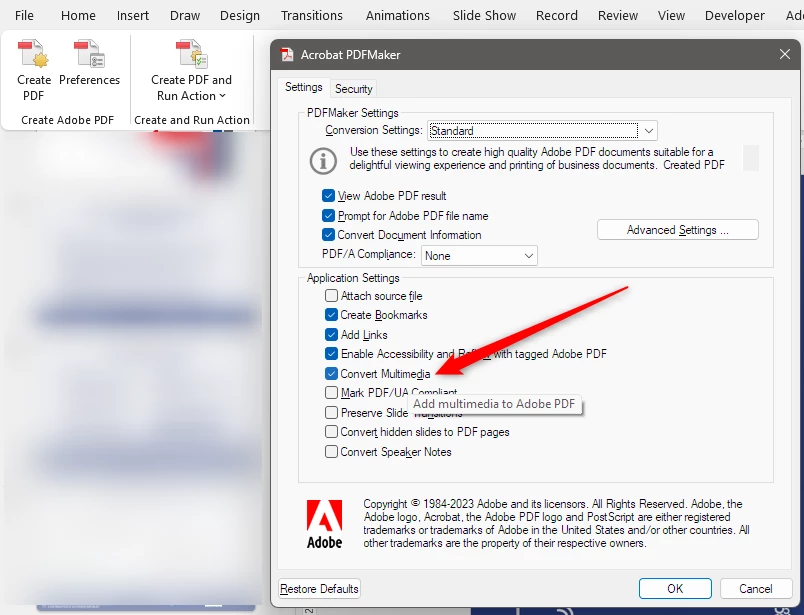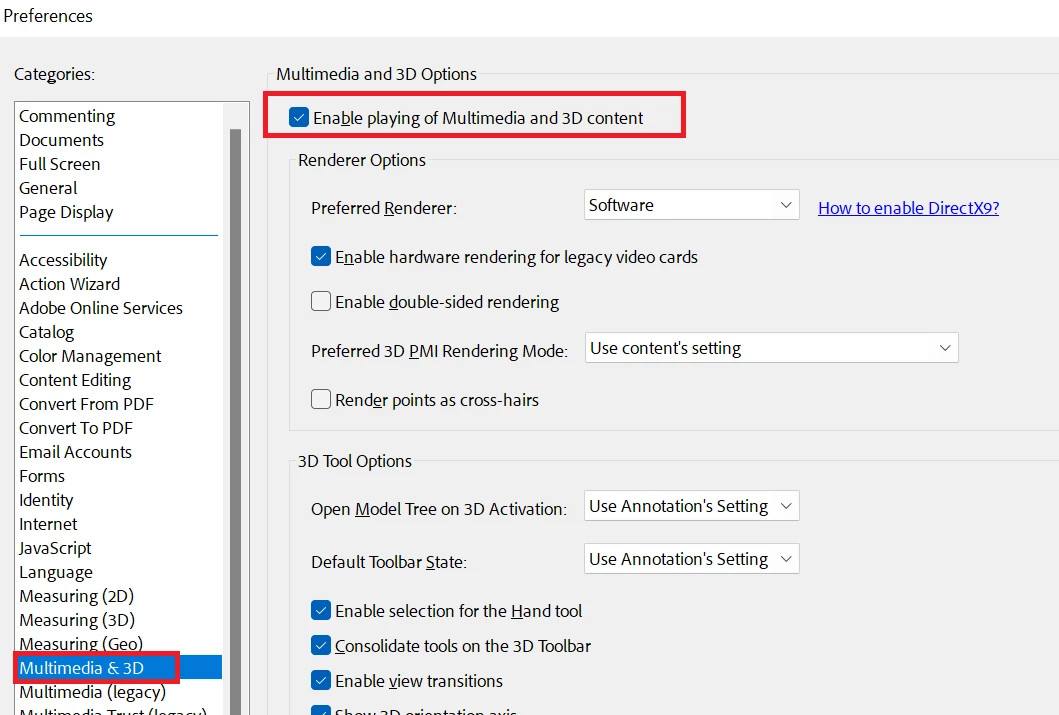Acrobat PDF Maker in PowerPoint Convert multimedia does not work / Export PPTX to PDF with videos
I have a PowerPoint presentation with embedded videos and I am trying to export it to PDF with the videos included and playable.
In Acrobat PDF Maker plugin for PowerPoint there is a checkbox in Application Settings group called "Convert mutlimedia" with the description Add multimedia to Adobe PDF.
However, when trying to export the presentation with this feature enabled, the resulting PDF does not contain any videos, just images in their place.
I would like to ask:
- What is this checkbox for?
- How to export PPTX to PDF with playable embedded videos?
Thank you for your help 🙏