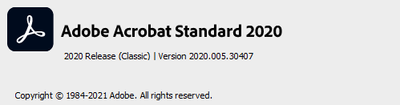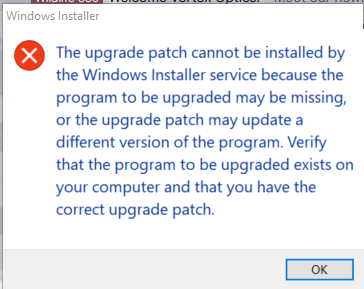- Home
- Acrobat
- Discussions
- Re: Acrobat PDFMaker Office COM Addin not working ...
- Re: Acrobat PDFMaker Office COM Addin not working ...
Copy link to clipboard
Copied
My Acrobat PDFMaker Office COM Addin have stopped working after Adobe DC Pro have been updated with June 2021 update.
I have tried to register the DLL and what else I could find on the WEB.
I can press "Save as Adobe PDF", and get to choose a file location, but the document are not created.
If I choose "File" - "Print" and choose the Adobe PDF from there, everything works.
I have tried to repair the Adobe PDF Pro DC as well.
Any ideas ?`Thanks
Copy link to clipboard
Copied
Hi All!
Thanks for your time and for your cooperation on this.
Hope you are doing well.
The fix is available now with the latest update of Acrobat and Reader DC. Please install the latest update from the following link: https://www.adobe.com/devnet-docs/acrobatetk/tools/ReleaseNotesDC/continuous/dccontinuousjunehotfix2...
Download the setup, run it, reboot the machine (if possible) and check the app functionality.
To know more about the latest update, you can refer to this article: 21.005.20054 Optional update, June 23, 2021
Let us know if you still experience any issues.
Regards,
Anand Sri.
Copy link to clipboard
Copied
You may need to manually uninstall and reinstall the add-in in MS Office.
Sometimes, in the case of Microsoft Office, add-ins and plug-ins don't update automatically when the source program is updated.
You may also want to force an update of the Micrososft Office program that is using the add-in.
Did you checked with the update release notes if this issue is mentioned?
Copy link to clipboard
Copied
Hi Niels
++ Adding to the discussion
Please check out the steps suggested in the help page https://helpx.adobe.com/acrobat/kb/troubleshoot-acrobat-pdfmaker-problems-office.html and see if that works for you.
Regards
Amal
Copy link to clipboard
Copied
Hi
Can you please share what error are you getting when you try to create PDF from Office applications using Acrobat addin?
Thanks
Tanvi
Copy link to clipboard
Copied
I too am having this issue with 45 end user workstations. There is no error message. The Office product just simply crashes to desktop. I have performed all the above suggestions without success.
Copy link to clipboard
Copied
I comfim, it happens on all my workstations..around 30 users that use it frenquently, the only workaround i found till now is.
1. Uninstall Acrobat DC
2. Install an older version.
3. Disable Update from adobe.
This problem is real just tried to install the latest package from june 2021 and the PDFMAKER is not working in office (all 365 up to date installations). i have to manualy reinstall several staions. What a mess.
Please fix it and keep up updated!
Copy link to clipboard
Copied
Hi
We are aware of one issue with PDFMakers and engineering team is working on the fix. To confirm that it is the same issue you are facing, can you please temporarily replace this file "C:\Windows\SysWOW64\libeay32.dll", with the libeay32.dll present in Acrobat install folder "C:\Program Files (x86)\Adobe\Acrobat DC\Acrobat\" and check if the problem goes away ? Please note, that this is just to check what the issue is. Replacing this DLL might cause issues with other apps. So keep a back up of the original file and revert once the test is done.
Thanks
Tanvi
Copy link to clipboard
Copied
Tanvi,
I have tested this per your instructions above and it DOES correct the issue.
Regards,
Jeff
Copy link to clipboard
Copied
Yes tested and comfirmed working, a quicker way of fixing it:) let us know when its patched.
-Gabriel
Copy link to clipboard
Copied
Hi All!
Thanks for your time and for your cooperation on this.
Hope you are doing well.
The fix is available now with the latest update of Acrobat and Reader DC. Please install the latest update from the following link: https://www.adobe.com/devnet-docs/acrobatetk/tools/ReleaseNotesDC/continuous/dccontinuousjunehotfix2...
Download the setup, run it, reboot the machine (if possible) and check the app functionality.
To know more about the latest update, you can refer to this article: 21.005.20054 Optional update, June 23, 2021
Let us know if you still experience any issues.
Regards,
Anand Sri.
Copy link to clipboard
Copied
Thank you for the hotfix however My company is still having issues when trying to convert shared mailbox folders. there is nothing for an error and nothing found in the logs but will either freeze, ctd or slowly go through the list of emails in the folder and say failed to convert as the only details. If there are more detail I can get please let me know. but this is all I find in the log it gives.
===================================================
Requested: 1,
Converted to PDF: 0,
Skipped [Already in PDF]: 0,
Skipped [PDFMaker failed to convert]: 1
Details of Email to PDF conversion:
Failed to Convert:
From: , Subject: , Date: , Status: Item failed to convert
---------------------------------------------------
Copy link to clipboard
Copied
Not solved. Could not install in Windows 10, MS office 365.
Copy link to clipboard
Copied
Is there another fix to this problem. I have identical symtoms but the June patch will not complete (see below) and the symptoms remains. Adobe and Office 365 apps were reinstalled w/ no joy. The problem began recently under Win10, persists under Win 11. (Office 365 32 bit installed. Q: Will Acrobat work with Office 365 64 bit?)
Find more inspiration, events, and resources on the new Adobe Community
Explore Now