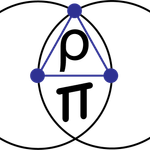- Home
- Acrobat
- Discussions
- Acrobat Pro DC please wait a few minutes while the...
- Acrobat Pro DC please wait a few minutes while the...
Copy link to clipboard
Copied
This is an on going problem with my iMac, running High Sierra v 10.13.6.
Regularly, my acrobat will stop printing. I can open a file, but when I hit Ctrl-P I get the spinning beach ball.
I restarted my computer, now it tells me that I should "please wait a few minutes while the update is installed..."
This comes after I have already uninstalled the application, reinstalled it, restarted my mac, reset my prefs, restarted my mac, searched for a solution, and it never finishes this phantom "update install".
I'll force quit the app, uninstall it again, reinstall it, and maybe it will work?
david
Copy link to clipboard
Copied
I had the same issue, MacOS 11.4 and the latest version of acrobat.
I tried
- Quiting CC and reopening - didnt work
- Restart - didnt work
- uninstall Acrobat - didnt work
- Opened a recently updated photoshop (it said verifying update as i opend it) then opened acrobat and problems solved!
So not sure why but maybe it was a permissions issue or something to do with verifying a recent update
Copy link to clipboard
Copied
Hi Kahmun,
Please try this link to run the cleaner tool https://www.adobe.com/devnet-docs/acrobatetk/tools/Labs/cleaner.html
Once done, try installing the application once again through the link shared above: https://helpx.adobe.com/download-install/kb/download-install-acrobat-subscription.html
Let us know if it still doesn't work.
Thanks,
Akanchha
Copy link to clipboard
Copied
Thank you Adobe employees MeenakshiNegi, and AkanchhaS!
I had the same issue as everyone else here, and after running the cleaner tool the issue was solved.
Much appreciated!
Copy link to clipboard
Copied
hello..
i had the same problems as you did. There was a photoshop update in the creative cloud which waited to be downloaded. After i did that Acrobat worked smoothly again. I have no idea why this worked, but it did.
best, d
Copy link to clipboard
Copied
Well that didnt work for me. Same issue, mac os 11.5.2 and latest Acrobat. I have no idea how this happened. It was working, then it stopped. No update, no changes. The only thing is it stopped working right after i used photoshop to do something unrelated. So I figured the photoshop upate trick mentioned here would work, but it did not. I also tried re-intalling, and it still somehow manages to come up with this error. WTH adobe? I never realized how much I rely on this one program until it suddenly crapped the bed.
Copy link to clipboard
Copied
I had the same problem and I was about to use the cleaner tool.
OS10.15 + latest Acrobat Dc installation.
opening Distiller did the trick for me. Now I realize I need to backup all my custom profiles very quickly.
Copy link to clipboard
Copied
Oddly enough I tried updating other things, and for me it was Bridge. Which i rarely use. I updated, opened, closed and then Acrobat started working. Very strange.
Copy link to clipboard
Copied
Same issue and the Photoshop update worked magic. Kinda sad, but hey, thanks for sharing, this saved my presentation tomorrow!
Copy link to clipboard
Copied
Same here re: Photoshop... you'd think this bug fix would have come through pronto...
Copy link to clipboard
Copied
Ditto all above. The Photoshop solution works (w/ Big Sur 11.6 on a 2021 iMac). And WHY hasn't Adobe fixed this longstanding problem in its Acrobat updates?
Copy link to clipboard
Copied
I know this is a really old post, and I'm not sure what Windows OS I am running, but I got the same message, opened PhotoShop, and that must have pushed an update through so, the opening of photoshop seems to be a working work around
Copy link to clipboard
Copied
Fortunatly I have Photoshop. Its 2023, Adobe get your act together!
Mac OS 13.6.1 (22G313), Acrobat 23.6.20360.0. I have to uninstall and run some cleaning tool then reinstall? Give me a break. Your software engineer time is more valuable than mine?
Copy link to clipboard
Copied
It's pretty annoying that you all charge way more for this than you used to, but it sucks more.
Before there was a monthly fee, problems like this were understandable. But now that you charge for this every month it's unacceptable.
Copy link to clipboard
Copied
Still happening in September 2024. Did you figure out a fix? The cleaner tool link is dead and I'm not running any of the other Adobe programs.
Copy link to clipboard
Copied
I have constant problems with this. I find that Acrobat freezes up when my laptop awakens from sleep and I often have to force quit it and restart. I don't understand why Acrobat isn't updated thorugh the CC application like everything else rather than on its own whim.
-
- 1
- 2
Find more inspiration, events, and resources on the new Adobe Community
Explore Now