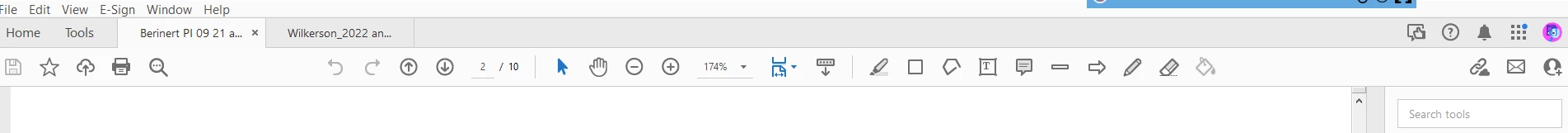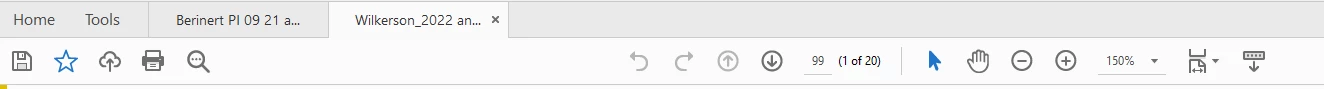Acrobat Pro How to Make Customized Toolbar Permanent Across Every PDF
I recently customized the toolbar in a pdf file I had open. (See top image) Note I am using the "older" Acrobat layout if that matters. (Hate the updated version)
When I opened another pdf file, the customizations I had made in the previous file did not appear in the new file. (Bottom image)
I want to lock my selections/customizations so that each time I open any pdf, the same tools appear in the top toolbar (menu bar?). I cannot figure out how to permanently save my changes.