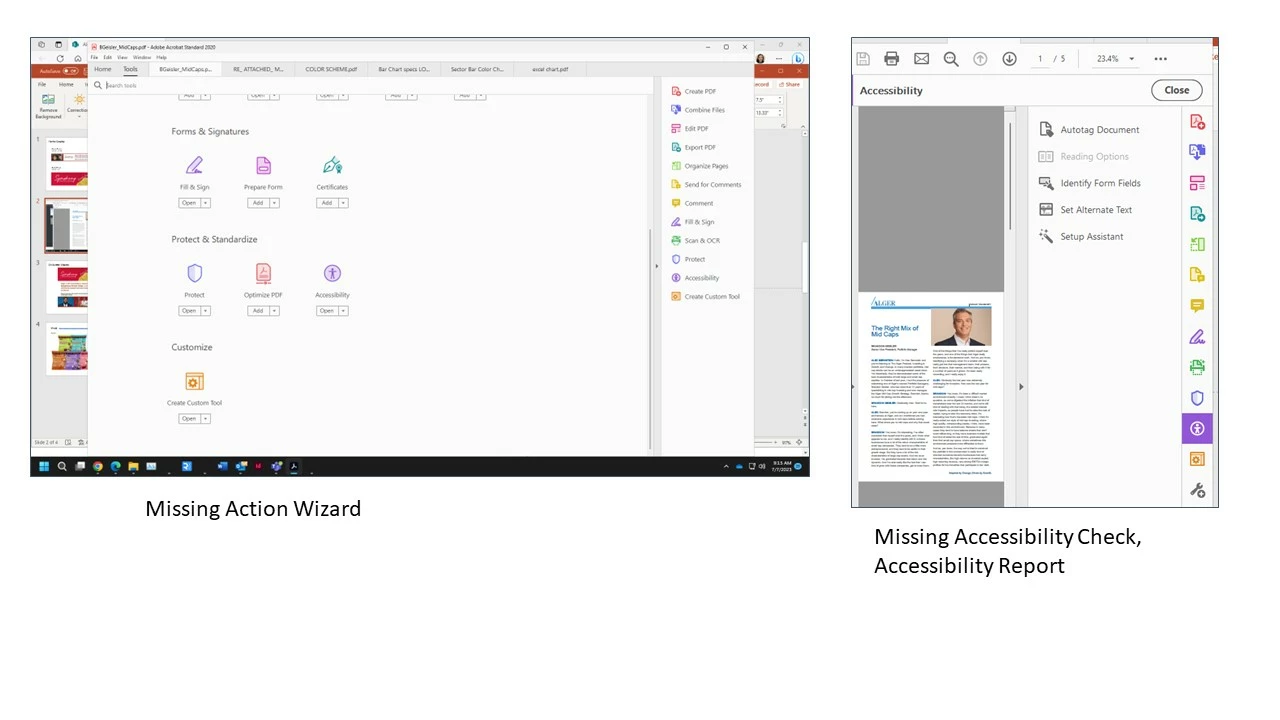Acrobat Pro on PC running windows 11 is missing key Accessibility tools
I using the latest version of Acrobat Pro on a pc running windows 11 and am missing key accessibility tools I need to use to make several pdfs ADA compliant. The accessibility tool is missing Accessibility Check and Accessibility Report. The Action Wizard Tool is completely missing. A screenshot of my Acrobat Pro interface with the missing items is below. I am very confusesed as their support pages do not mention anything about Acrobat Pro not supporting these features on a PC. Do I need an older version of Acrobat Pro? Any insight would be very helpful. Thank you.