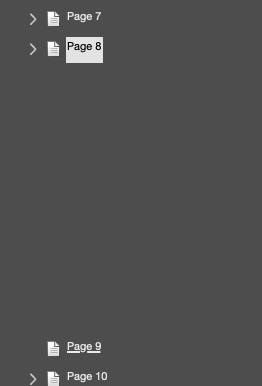- Home
- Acrobat
- Discussions
- Re: Acrobat Pro: Reading order box and tag draggin...
- Re: Acrobat Pro: Reading order box and tag draggin...
Acrobat Pro: Reading order box and tag dragging no longer visible
Copy link to clipboard
Copied
Since this new update, I no longer see the bounding box when using the Reading Order tool to tag content. I get the cross hairs, but when I click and drag, I cannot see where the box is and am basically guessing if I caught everything that I want and not catching that which I do not want in the box. Secondly, in the tab pane, I can no longer see where I am dragging a tag to in the tree. It becomes another guessing game if I am about to drop the tag in the correct place in the tree. Once upon a time, a line appeared so that I knew it was going to drop in the right place. Did this get turned off? Is it a glitch with the Mac OS version? I would appreciate some help with this as it is really slowing me down.
Copy link to clipboard
Copied
Hi,
Just to track this, can you share the exact version of your operating systema nd software.
THis will help us reproducing your query.
Thanks
Copy link to clipboard
Copied
Mac OS 10.15.7 Acrobat Pro DC Version 2021.007.20091
This information is from my iMac, this also happend on my Macbook Pro which should be on the same version for both as I tend to keep them both updated about the same time.
Copy link to clipboard
Copied
Hey! You are not alone. I am also having the same issue. Its really freaking me out. Also when I reorder lots of elements on the reading order on certain text-heavy documents its just been crashing 24/7. Its awful. I wish I could say I have a fix. I've tried 5 different computers in the work office and its all the same.
Copy link to clipboard
Copied
Please VOTE and comment about this problem at UserVoice https://acrobat.uservoice.com/forums/590923-acrobat-for-windows-and-mac/suggestions/44183082-accessi...
Adobe works on the voting system: the more votes a bug or feature gets, the faster it moves up in the food chain. Posting in this forum doesn't give it much traction, but UserVoice does.
And please inform your colleagues and encourage them to vote as well.
| PubCom | Classes & Books for Accessible InDesign, PDFs & MS Office |
Copy link to clipboard
Copied
I'm experiencing the same problems.
Mac OS 10.15.7
Adobe Acrobat Pro DC 2021.007.20091
Copy link to clipboard
Copied
@karenc62466730, be sure to vote at at UserVoice https://acrobat.uservoice.com/forums/590923-acrobat-for-windows-and-mac/suggestions/44183082-accessi...
This is just a user-to-user help forum and doesn't reach Adobe's ears at all.
| PubCom | Classes & Books for Accessible InDesign, PDFs & MS Office |
Copy link to clipboard
Copied
Thanks
Copy link to clipboard
Copied
An Adobe engineer just posted in other thread the instructions for rolling back to a previous version of Acrobat.
See Ankit Kumar Gupta's solution at https://community.adobe.com/t5/acrobat-discussions/install-the-previous-patch-update/m-p/12387847#M3...
| PubCom | Classes & Books for Accessible InDesign, PDFs & MS Office |
Copy link to clipboard
Copied
Does this work with the Adobe Creative Cloud? Rolling back is going to be very difficult for me because I am going to have to have IT come and do what is in that document. My computer allows the updates from Creative Cloud, but what you have in that document is going to be much more difficult and need an IT tech to do it since it is all password protected. It would be better if Adobe just fixed the issue without having to go through all of this. I'm very disappointed that they rolled out such a defective version and then need us to vote in order for it to get fixed. Adobe is causing real issues for those of us in the government and higher education that must abide the law.
Copy link to clipboard
Copied
Hi,
Hope you are doing well and sorry for the trouble. The issue is already reported to our engineering team and we are working on it. We will share the update regarding this soon.
Regards
Rachit
Copy link to clipboard
Copied
Hi Aricia,
If your product has not already been updated, to get the latest product update, click on the menu Help --> Check for updates in the product.
For more information about the release, please refer to the Release Notes web link.
Hope this helps in addressing the reported issue. We look forward to the continued feedback.
Copy link to clipboard
Copied
Hi, my Acrobat remains up to date and the box is now visible, however there is still many problems with the page ordering tool. It is still crashing when I attempt to reorder elements and also they just disappear completely.
Get ready! An upgraded Adobe Community experience is coming in January.
Learn more