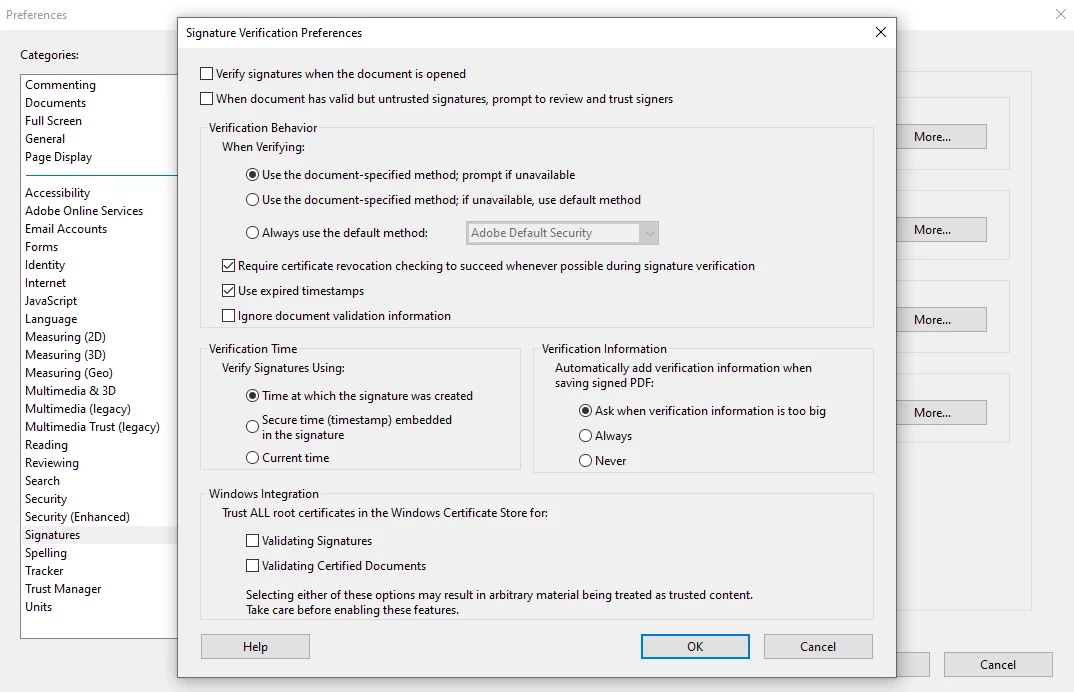Question
Acrobat Reader MUI interface freezes after manual signature validation
Acrobat Reader MUI (22.003.20282) completely freezes in this scenario:
* deselect from the signature validation preferences "Verify signatures when the document is opened";
* open a signed document and validate the signature(s) (tested using "Validate All".
The only way is to close it from the Task Manager.
Moreover, signature validation is usually extremely slow compared to other validators.