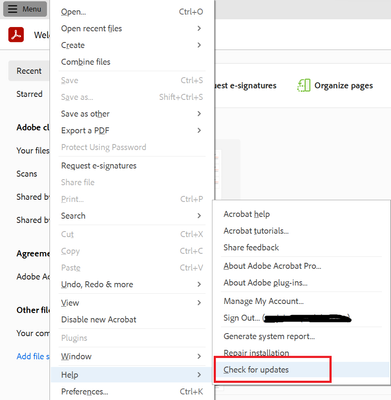Copy link to clipboard
Copied
I am in Adobe Acrobat DC, am working on a PC and am in Windows10 Pro. I am filling out a PDF form and when I Edit the form to create a text box with the text box tool so that I fill in the form, and try to type in the box, I can see the cursor moving along as if I am typing but I cannot see any text. The ink color is showing black, I've changed fonts, font sizes, I've done an Adobe Troubleshoot, repair, loaded and unloaded, save and resaved and nothing works. This was working Friday and now on Monday it's not working.
Copy link to clipboard
Copied
I have this same problem and nothing has changed. I have tried many different documents and nothing shows up!
Copy link to clipboard
Copied
From assisting someone else with this problem, I believe we confirmed that it is the source of the original PDF file (either the program creating the file, or the process by which it was created) that is causing the issue.
Not all PDF files were having this problem for my customer... only files they had been provided from one source. When we opened those files, then printed through Adobe PDF to a PDF file the same size (Check "Actual Size" and "Choose paper source by PDF page size" then the new PDF file worked perfectly with text boxes, and all other editing tools.
Copy link to clipboard
Copied
Hi Aurelia
We are sorry for the trouble. As described you are unable to view the text in the text box of the PDF form.
We tried to reproduce the issue at our end and it's working fine. Have you created the PDF form? If yes, what is the workflow or steps you did to create the PDF form or have you got the form from a different user?
Is this a behavior with a particular PDF form or with all the forms that you try to fill? Please try with a different PDF form and check. If its a file specific issue please share the file with us for testing. Please upload the file on the document cloud (https://documentcloud.adobe.com/link/home/) generate the link and share it with us.
Also, What is the version of the Adobe Acrobat DC you are using? To check the version of the application please use the link (https://helpx.adobe.com/acrobat/kb/identify-product-version.html) and make sure you have the latest version of the application (20.006.20042). Go to Help > Check for updates
Let us know how it goes
Regards
Amal
Copy link to clipboard
Copied
Hi,
I am also experiencing the same problem of text not showing but only the cursor when filling out pdf documents. My current version is 2020.012.20041
kindly assist,
thanks,
Prichard
Copy link to clipboard
Copied
Hi there
We are sorry for the delay in response.
Please ensure that the color of the text box is selected to black, also try changing it to a different color and check.
Also, please update the application to the new version 20.12.20043 now available. Go to Help > Check for updates.
If you are on Windows machine please try to repair the installation from the help menu and reboot the computer.
For testing purposes, please try to turn off the protected mode. Go to Edit (Windows), Adobe Acrobat (Mac) > Preferences > Enhanced Security > Uncheck 'Enable protected mode at startup', turn off the protected mode and uncheck the enhanced Security > Click OK and reboot the application.
Note: Turning off the security may possess security risks, please turn on the security after testing.
If it still doesn't work, please try to reset the preferences to default as described here https://community.adobe.com/t5/acrobat/how-to-reset-acrobat-preference-settings-to-default/td-p/4792... and see if that makes any difference.
Let us know how it goes
Regards
Amal
Copy link to clipboard
Copied
Hello Amal,
Ditto as with previous folks. When typing there is not visible font. I have read all the previous suggestions with no success.
Hi there
- I ensured that the color of the text box is selected to black
- I tried tried changing it to a different colors
- I checked for updates.
- As suggeted I attempted to repair the installation from the help menu and reboot the computer since I am Windows based.
- I also turned on and off the protest mode to no avail.
Ulitimaltey, I believe this is a glitch in the operating system as too many folks are reporting the same this issue with no success in correcting. Who do you recommend we reach out to?
Thank-you for your response and assistence,
Scott
Copy link to clipboard
Copied
Hi Scott
Hope you are doing well and sorry for he trouble. I have tried to reproduce the issue on myend and its working fine. Would you mind sharing the PDF form with us so that we can check it at our end for testing. Please upload the file to the document cloud https://documentcloud.adobe.com/link/home/ generate the link and share it with us.
Also, please try to create a new test user profile with full admin rights on Windows and try using the application there and see if that works for you.
Regards
Amal
Copy link to clipboard
Copied
Hi,
I have the same issue. I took a scanned PDF and used the "Fill & Sign" tool. The text box showed up and I was able to type with the cursor moving but no text was showing.
Is there a fix?
Thank you,
Christine
Copy link to clipboard
Copied
I have the same issue on several computers. What is the solution for this? We use Acrobat Pro DC, we pay for it and still can't use from about 3 weeks. Something was updated somewhere and now it's not working properly.
Thank you,
Aga
Copy link to clipboard
Copied
Hi there
Sorry for the delay in response. Would yo mind sharing the sample PDF file with us so that we can check it at our end. https://helpx.adobe.com/document-cloud/help/sharing-pdfs.html
Also please share small video of the issue for a better understanding.
We are here for help, just need more information.
Regards
Amal
Copy link to clipboard
Copied
Is there a solution to this yet? I am having the exact problem described.
Copy link to clipboard
Copied
Hi there
We are sorry to hear that. Would you mind sharing the sample PDF file and a video recording of the issue so that we can check it at our end.
Regards
Amal
Copy link to clipboard
Copied
Same problem here.
it is worth noting though, that this problem occurs to me only when typing in Hebrew, and not when typing in English. In English everything works fine.
I've tries different PDF files as well as reinstalling the Acrobat Reader.
nothing works.
Copy link to clipboard
Copied
Hi there
Please try the steps below and see if that works for you, uncheck the option in Edit --> Preferences --> Forms --> In Highlight Color group --> Show border hover for fields.
Regards
Amal
Copy link to clipboard
Copied
Hi Amal,
Unfortunately, this didn't work.
the issue persists.
Copy link to clipboard
Copied
I similarly have been having the same issue for the past month. Incredibly frustrating. My text boxes are for all intents and purposes "invisible" even though I can see I'm typing in the box. My font colour is black. I can add comments to the doc and type no problem, but not an added text box.
Copy link to clipboard
Copied
Turning OFF enhanced security worked for me!
Copy link to clipboard
Copied
I am also experiencing this issue.
I was able to use Add Text last week. This week I'm seeing this problem where I can type and see the cursor moving but no visible text. I am not doing anything differently.
I checked and I am up-to-date on current version.
Copy link to clipboard
Copied
Hi @kspieler01
We are sorry to hear that. Please try to update the application to the recent version 22.2.20212 from the help menu > check for updates and reboot the computer once.
Also, try to reset the Acrobat preferences as described here https://community.adobe.com/t5/acrobat-discussions/how-to-reset-acrobat-preference-settings-to-defau...
You may also try to create a new test user profile with full admin rights in Win or enable the root account in MAC and try using the application there and check.
Regards
Amal
Copy link to clipboard
Copied
I'm having the same issue all of a sudden. I'm trying to fill out a visa for Single Entry Visa (PDF)
Copy link to clipboard
Copied
The above instructions do not work in the latest windows version of Acrobat. The Help menu does not have 'Check for updates' any more!
Copy link to clipboard
Copied
Would you mind sharing the screenhot of the window where you cannot see the option?
Please refer to the screenshot below and see if that helps:
~Amal
Copy link to clipboard
Copied
I am having the same exact problem, when is Adobe going to realize it is a common problem and fix this? I am paying for the ability to edit, but I can't!
Copy link to clipboard
Copied
Hi there
What is the version of the Acrobat Pro you are using? To check the version go to Help > About Acrobat and make sure you have the recent version 23.06.20380 installed. Go to Help > Check for updates and reboot the computer once.
Also, please share a small video recording of the steps and the workflow you are doing for more clarity.
~Amal
Copy link to clipboard
Copied
I have the same issue Mac Monterey OSX 12.0.1 No updates available. the problem si thsi form took 4 hours to build and NOW THIS? Wow.
Copy link to clipboard
Copied
Hi there
We are sorry to hear that. Would yo umind sharing the PDF form in question so that we can check it at our end.
https://helpx.adobe.com/document-cloud/help/sharing-pdfs.html
Regards
Amal
-
- 1
- 2
Get ready! An upgraded Adobe Community experience is coming in January.
Learn more