Adobe Acrobat cannot connect to the Review Server: 13.107.136.9
Greetings,
After using the PDF Review Server on multiple docs for about a year, I am today getting this error message:
"Adobe Acrobat cannot connect to the Review Server: 13.107.136.9"
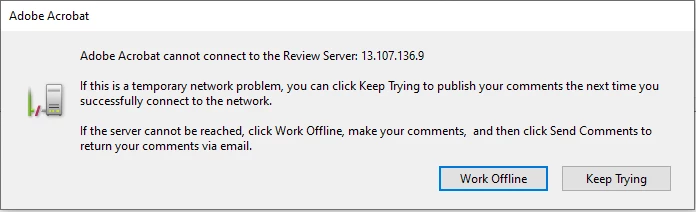
We host our Team comments on SharePoint. I have no issue visiting the SharePoint and viewing the Adobe file.
Does anyone have an idea of this error's root cause and/or how to troubleshoot this?
I am really blocked from doing work.
I have tried many of the other remedies posted in this community to no avail (tried logging in/out of SharePoint, Adobe, deleting credentials, rebooting, etc.)
Here is the Acrobat Pro DC version:

Thanks,
Howard
