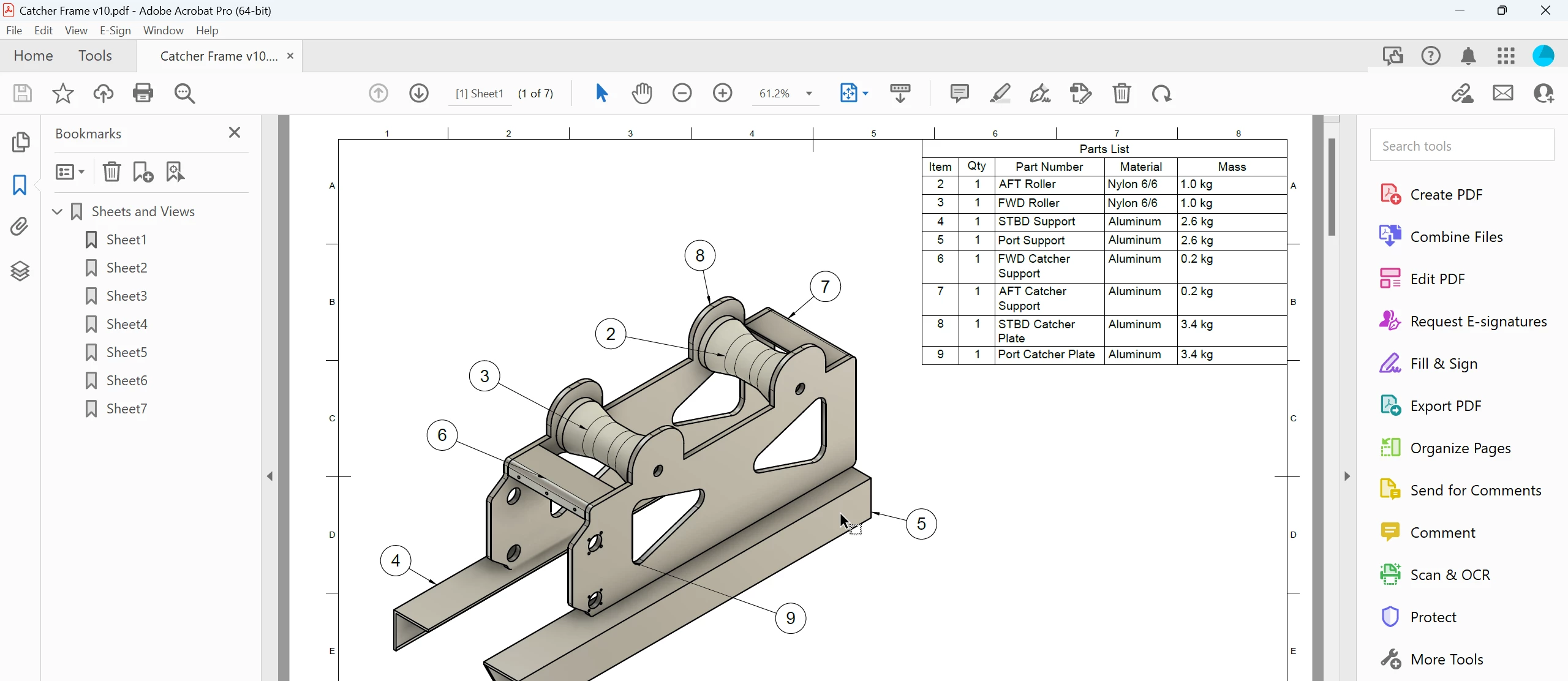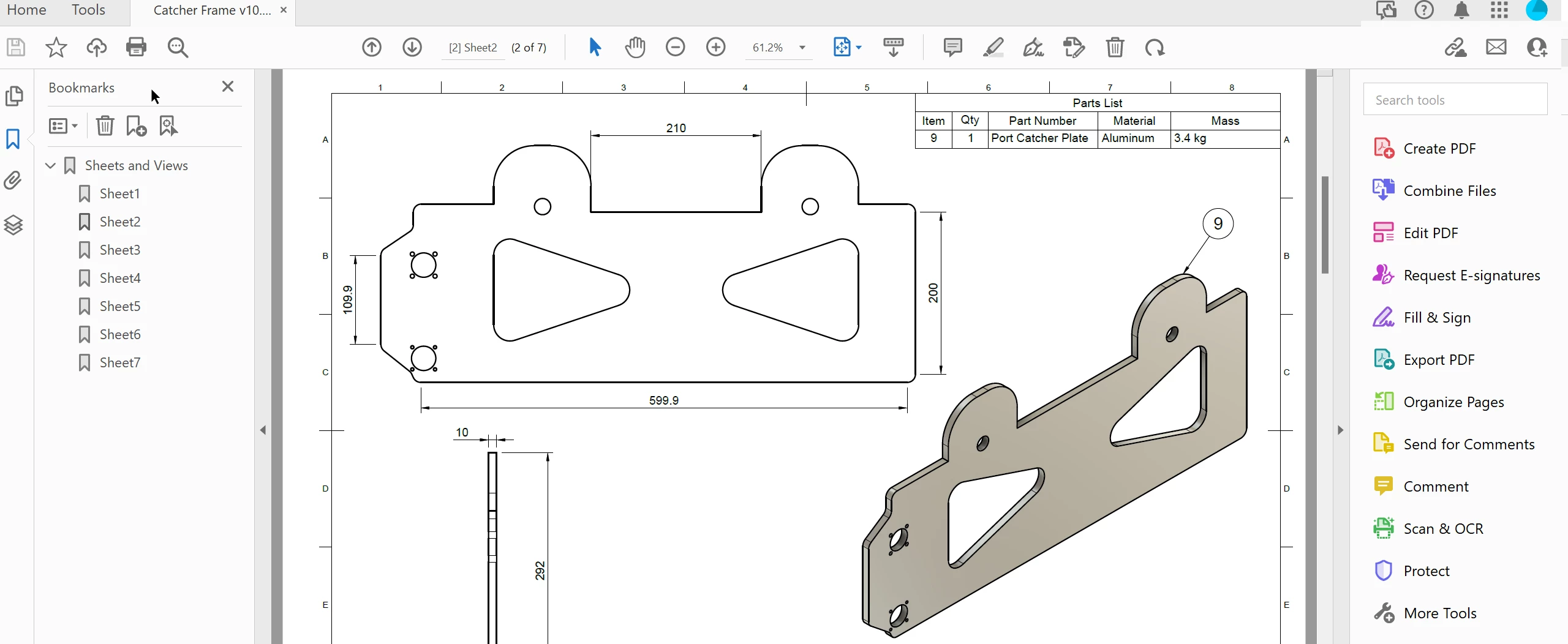Adobe Acrobat Pro Window Scaling in WIndows 11
Hi All,
Getting strange window resize/scaling issues in Adobe Acrobat Pro I Windows 11. Every time I open a document and move the mouse around, the windows scales and options disappear. It starts off at the first attachment then goes crazy and scales on its own as the second attachment.
Please advise is this normal because I'm ready to cancel my subscription and change to something else.
Thank you in advance