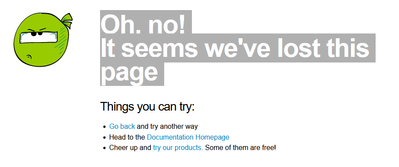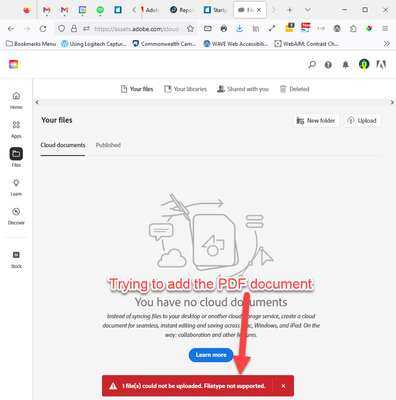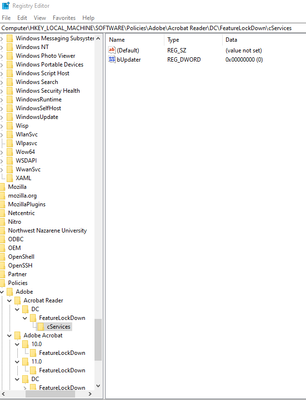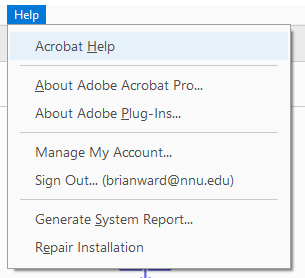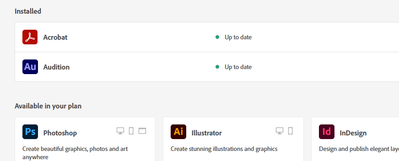- Home
- Acrobat
- Discussions
- Re: Adobe being slow with auto tagging
- Re: Adobe being slow with auto tagging
Adobe being slow with auto tagging
Copy link to clipboard
Copied
Hi! I'm a windows user using the latest version of Adobe Acrobat and I've been finding that the auto tagging is extremely slow. I'm currently trying to autotag a 23 page document with the progress bar stuck at 20% for the past 20 minutes. Previously when I've autotagged it'd be maximum 40 seconds of waiting.
Any advice on what to do?
Copy link to clipboard
Copied
Hi @BonnieBrin
Sorry to hear about your experience, and thanks for reporting this to us.
Have you started experiencing this issue after making any changes? Like installing the update or application or Windows?
Please check the following:
1- Is performance impacted only when working with Tags on a pdf?
2- Go to Acrobat> Help > Check for updates and reboot the computer once (you must save all the work before restarting)
To download the patch manually, more information about this release is here: Release Notes | Adobe Acrobat, Reader
3- For testing, disable
Navigate to Acrobat>Edit>Preferences>Security (Enhanced)>disable "Protected Mode at Start-up", "Protected View," and "Enhanced Security">OK>close and reopen Acrobat.
Note: these changes are only for testing purposes. Once tested, please change it back to the previous setting.
4- Try with another file, as it could be file components that's causing trouble.
Let us know if it still doesn't work.
Thanks,
Akanchha
Copy link to clipboard
Copied
Hi @AkanchhaS ! I don't recall there being any significant change, autotagging just became slow about a week ago.
1. It's specifically ONLY when trying to use the autotag function, regular tagging works just fine.
2. No change was found after rebooting.
3. Disabled the settings + restarted but found no change
4. I tested three different files but the same problem was found in each one.
Copy link to clipboard
Copied
I have the same issue too. Everything is up to date and all the settings are set as suggested by @AkanchhaS. You mention that it has gotten slow, does that mean the progress ever moves past 20%? Not sure if I should just leave this running in the background for now.
Copy link to clipboard
Copied
I'm also having the same issue. Autotag gets to 20% within seconds and then never gets beyond that, even after hours. Tried on several quite different documents. Brand new user of Adobe Acrobat Pro. Creative Cloud Desktop says my install is up-to-date.
Copy link to clipboard
Copied
Please confirm the exact version of Adobe Acrobat Pro and OS you are currently running.
Open Acrobat>help>About Adobe Acrobat
Thanks,
Akanchha
Copy link to clipboard
Copied
2023.001.20174 64-bit
Windows 10 Enterprise LTSC
Build: 19044.2965
Copy link to clipboard
Copied
Hi BrianWardNNU and BonnieBrin
Thank you for sharing the information.
The team is looking into this and requires the network logs (fiddler logs) to investigate this issue.
Please share the fiddler logs (https://docs.telerik.com/fiddler/configure-fiddler/tasks/decrypthttps) and a test PDF on which the issue occurs.
You may upload the logs file and test PDF on Cloud Storage. Then share the file link with us.
Thanks,
Meenakshi
Copy link to clipboard
Copied
This is what I get when I click on the link you provided above.
Copy link to clipboard
Copied
Ah, you included the closing parenthesis in your hyperlink. I get to the page now.
Copy link to clipboard
Copied
OK I have a fiddler log and a test PDF. However, when I try to upload those Creative Cloud Documents, I get an error saying unsupported file type, even when just uploading the PDF file.
So where am I supposed to put these documents and how do I share the link privately just to you.
Copy link to clipboard
Copied
I have added the test PDF and Fiddler Log to my Google Drive and shared a link to you via private messages.
Thanks,
Brian
Copy link to clipboard
Copied
Hi BrianWardNNU,
Thank you for sharing the logs and PDF.
We have shared the information with the team for further investigation.
We appreciate your patience.
Thanks,
Meenakshi
Copy link to clipboard
Copied
Please check on the progress of this request for assistance. It's still not working.
Thank you,
Brian
Copy link to clipboard
Copied
Hi BrianWardNNU,
The team is looking into this.
We will check with the team and update you when we have more information.
We appreciate your patience.
Thanks,
Meenakshi
Copy link to clipboard
Copied
Hello - any progress on this error? I have also experienced it and it's severely impacting my workflow. I have reinstalled Adobe Acrobat, which seemed to fix the problem for about a day and now it's back. Thanks.
Copy link to clipboard
Copied
Thank you for your patience so far. The team is working on this and need some information regarding the registry details.
Please share value of the bUpdater from the resgistyr. Use the following path: Computer\HKEY_LOCAL_MACHINE\SOFTWARE\Policies\Adobe\Acrobat Reader\Trunk\FeatureLockdown\cServices.
Check the screenshot for the reference:
Thanks,
Meenakshi
Copy link to clipboard
Copied
I don't have that registry address. I have only a DC directory not a Trunk. See attached screenshot. The value of the bUpdater for that directory is 0.
Copy link to clipboard
Copied
Why are you asking me about Acrobat Reader? I am having the problem with Acrobat Pro DC.
Copy link to clipboard
Copied
Hi BrianWardNNU,
Thank you for your patience.
We are aware that the issue was with Acrobat Pro DC. The information required to investigate the issue.
Please try updating the application to the latest version released in July. In the application, go to Help > Check for updates. For more information, refer to the following help page: https://helpx.adobe.com/acrobat/release-note/release-notes-acrobat-reader.html.
Let us know if the issue still occurs.
Thanks,
Meenakshi
Marking a reply or response “Correct” will help future users with the same issue quickly identify the correct answer.
Copy link to clipboard
Copied
There is no Help > Check for updates.
Creative Cloud says I am up-to-date. I'll check and see if there is still a problem.
Copy link to clipboard
Copied
I'm having the same issue and it has persisted since April/May of this year. Any solutions?
Copy link to clipboard
Copied
Same issue.
Copy link to clipboard
Copied
I had the same issue. I found a solution that works on my machine.
Go to "Edit" -> "Preferences" -> "Accessibility"
Uncheck the box for "Enable cloud-based auto-tagging for accessibility" (near the bottom)
Hope this works for all of you!
Will
Copy link to clipboard
Copied
Brillant really appreciate this! Had same problem and this idea fixed it
-
- 1
- 2