Copy link to clipboard
Copied
New user ![]() - just created my 1st fillable form and tested it out, and now I'm getting an autofill or suggestive fill box, how do i turn this off?
- just created my 1st fillable form and tested it out, and now I'm getting an autofill or suggestive fill box, how do i turn this off?
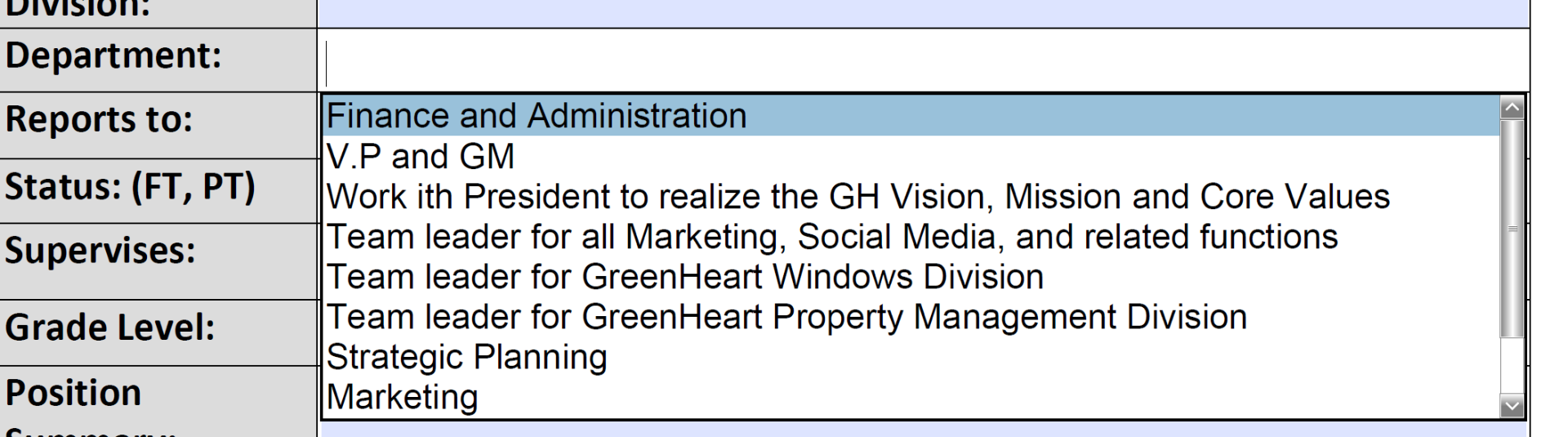
Copy link to clipboard
Copied
Go to Edit - Preferences - Forms and turn Auto Complete to Off.
Copy link to clipboard
Copied
Go to Edit - Preferences - Forms and turn Auto Complete to Off.
Copy link to clipboard
Copied
This does not actually turn off Auto Complete! you have to delete the acrobat_fss_signature_initial** files as this user suggested: https://community.adobe.com/t5/acrobat-reader-discussions/turn-off-all-autocomplete-and-autosuggesti...
Copy link to clipboard
Copied
Regarding this answer, where can you turn this off, I cannot find Edit, Preferences, etc in the document or settings. Please help.
Have a great day!
Copy link to clipboard
Copied
It is available in Acrobat Reader and Adobe Acrobat.
Copy link to clipboard
Copied
No, it's not. I'm up to date, and that is not an option.
Copy link to clipboard
Copied
What does you see in the preferences?
Copy link to clipboard
Copied
Was there an answer to this question? I did not get Edit, Preferences in the document or settings either. There has to be another way to turn OFF the Fill and Sign.
Copy link to clipboard
Copied
The menu Edit is part of Acrobat.
Copy link to clipboard
Copied
I am having the same problem and I think it's because I'm using Acrobat for Microsoft edge and it doesn't have the same capabilities. I'm really stumped on this and it's messing up a very important form that I need to fill out online.
Copy link to clipboard
Copied
Try the forum for Adobe Acrobat Online.
Find more inspiration, events, and resources on the new Adobe Community
Explore Now