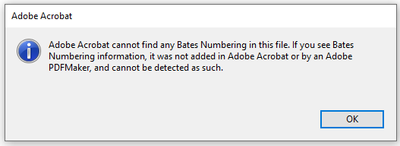Copy link to clipboard
Copied
I am constantly getting the below error when trying to remove Bates Numbers.
I am on Acrobat Pro DC, 2022.001.20142. I've tried this on 3 different computers, all Windows 10 and running the same version.
I've tried this witih scanned documents, non-scanned and blank documents and it's still happening.
I try to remove the numbers immediately after adding them from Acrobat (edit PDF > More > Bates Numbering > Add) so there's nothing I'm doing in between that would interfere with the process.
I've tried testing putting the numbers in all different directions. (Left/Right/Center Header/Footer) and have also tried testing with the various Appearance Options checked/unchecked.
I saw a lot of other threads with this problem but none had a resolution. Is this a known problem? Please advise, thank you!
Copy link to clipboard
Copied
Thank you, this is resolved now. I was adding the bates incorrectly by just typing in the header/footer text fields instead of pressing the "insert bates number" button and doing it that way.
Copy link to clipboard
Copied
Hi there
Hope you are doing well and sorry to hear that.
I have tried to reproduce the issue on my end and its working fine as i was able to add and remove the bate numbers from the PDF file.
Is this an issue with a particular PDF file or with all the PDFs? Please try with a different PDF file and check. Also, please share the PDF file in question with us so that we can check it at our end.
Please try to repair the installation from the help menu (Win only) and reboot the computer once.
Also, try to reset the Acrobat preferences as described here https://community.adobe.com/t5/acrobat-discussions/how-to-reset-acrobat-preference-settings-to-defau... and see if that works.
As a workaround, you may also use the redaction tool to remove the bates numbers from the PDF and see if that works for you.
Regards
Amal
Copy link to clipboard
Copied
Thank you, this is resolved now. I was adding the bates incorrectly by just typing in the header/footer text fields instead of pressing the "insert bates number" button and doing it that way.
Find more inspiration, events, and resources on the new Adobe Community
Explore Now