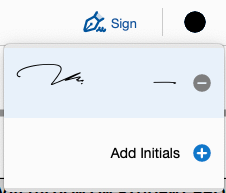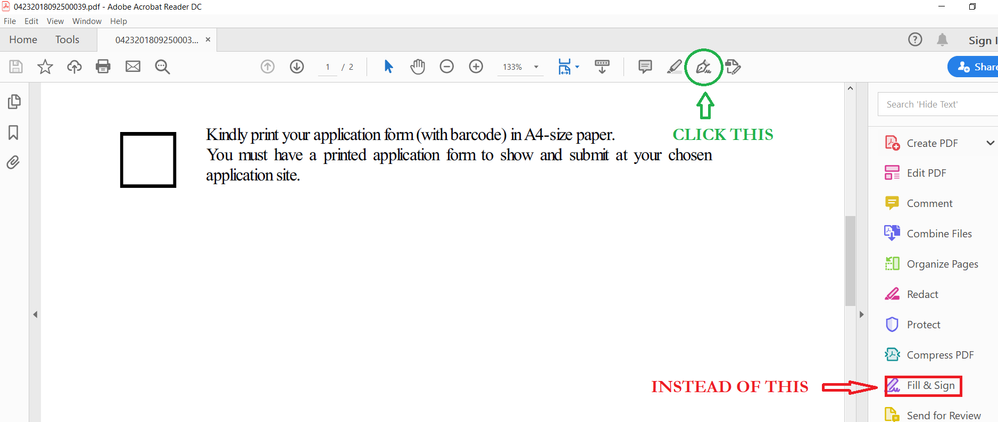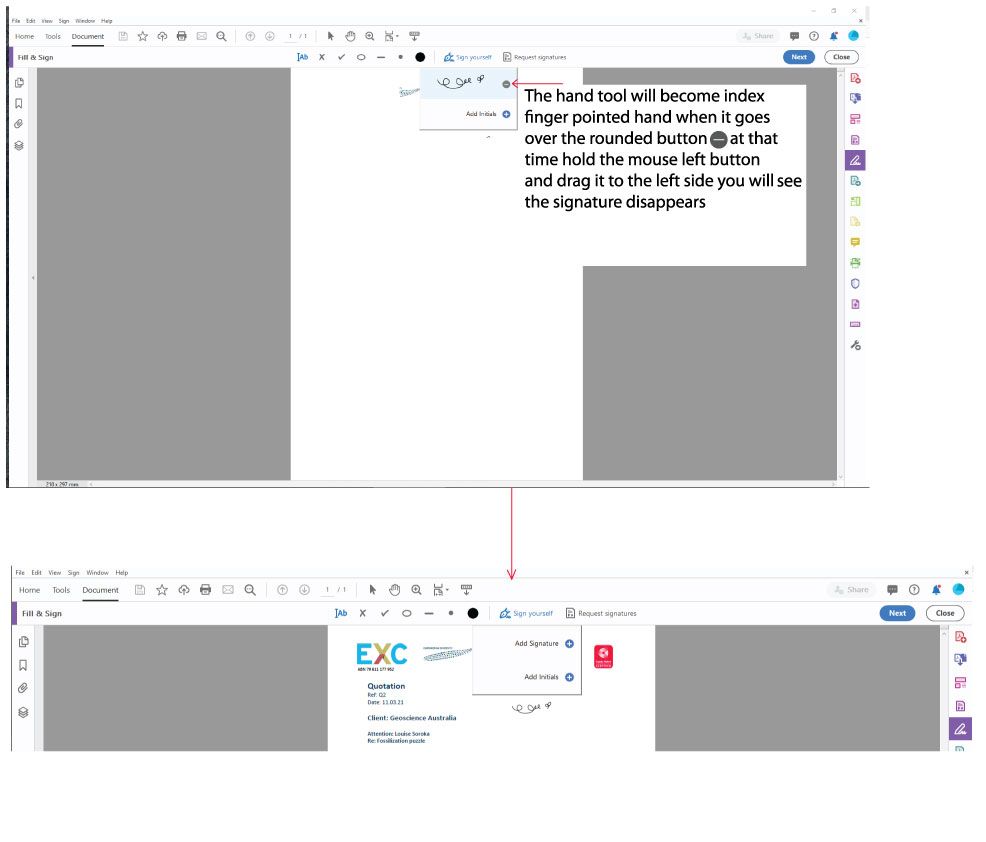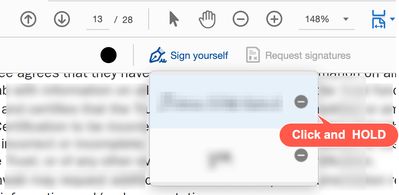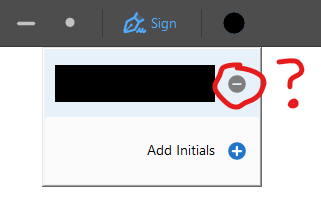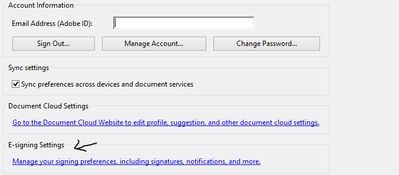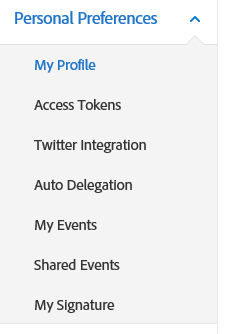- Home
- Acrobat
- Discussions
- Re: Cannot remove saved signature in Acrobat Pro D...
- Re: Cannot remove saved signature in Acrobat Pro D...
Copy link to clipboard
Copied
Hi, I was trying to sign a PDF and I saved a signature through Fill & Sign. I tried deleting the saved signature but it didn't work. I opened the signed panel and clicked on the minus sign next to the saved signature but it still didn't work. I don't think I can even click on that minus button. Please help me and ask any questions if you have, thank you.
Copy link to clipboard
Copied
For whoever faced this problem, if you want to remove the saved signature just sign out and sign in again the signature will be removed
Copy link to clipboard
Copied
In the Signatures panel right-click the signature and select "Clear Signature".
Copy link to clipboard
Copied
It's this screen right? If it is then I tried right-click and nothing showed up 😞 My acrobat version is 2019.021.20061
Copy link to clipboard
Copied
This is not a real signature. It's basically just a stamp. You should be able to remove it by clicking it and then pressing Delete.
Copy link to clipboard
Copied
I'm haveing the same problme.
you can removed the stamp from the document, however you can not create or edit the stamp.
Copy link to clipboard
Copied
Stamps can't be edited, only moved, resized, etc.
Copy link to clipboard
Copied
Hi, I'm having the same problem. Adobe Acrobat Standard DC Continous Release Ver. 2020.006.20034
How to delete the stamp/signature in the program? Imagine you've changed your name and signature due to marriage. Minus Sign in "Fill and sign" does not react. Signature in the profile deleted: No effect. What's the problem?
Any help appreciated!
Copy link to clipboard
Copied
I think I figured it out! When the drop down shows the stored signature and initials, instead of just clicking the minus next to each, click and hold the minus button and slide to the left. That is the only thing that worked for me. Hopefully that helps.
Copy link to clipboard
Copied
Hi kelle.carli, this doesn't work either 😞 Nothing happens if I try. The buttons don't react. But thanks for the attempt!
Copy link to clipboard
Copied
I did this when the "-" was not reacting. But it cleared the 2 previously saved signatures/stamps.
Once you opened a pdf file, do this:
Copy link to clipboard
Copied
PLEASE help! This did not work for me and I have many licensed users that need to change the signture in the Fill & Sign feature.
Copy link to clipboard
Copied
Hi, That's correct. I have the adobe acrobat pro 2021 the latest version. Really it works appreciate your suggestion.
Copy link to clipboard
Copied
Copy link to clipboard
Copied
This works for me! I just pressed and hold the minus botton even if it was grayed out, and then it let me add a new one!
Copy link to clipboard
Copied
Same here. I'm on a MacOS Monterey. After choosing "Fill & Sign" or the "Sign Yourself" icon to get my existing signature images to pop up, I had to click and hold the gray minus sign next to the signature I wanted to remove. That gave me the + icon to "Add Signature". (Sliding it to the left didn't work for me.) Very buggy and not intuitive at all, so a big thanks to y'all on this thread for helping me figure this out! This is important--fix it, Adobe.
Copy link to clipboard
Copied
this works! thank you kelle.carli
Copy link to clipboard
Copied
OMG!!! THANK YOU!!! I WAS PULLING MY HAIR OUT!!!
Copy link to clipboard
Copied
Worked perfect. Thanks! This was driving me crazy...
Copy link to clipboard
Copied
YES!! This worked! Really appreciate this.
Copy link to clipboard
Copied
This is amazing. Thanks tonnes
What the heck is this design from Adobe! Crazy.
Copy link to clipboard
Copied
I try double or triple click on the minus button and it work.
hopefully it also work on yours.
Copy link to clipboard
Copied
THIS worked for me - double tapping the - to the far right of both signature stamp and initial stamp.
Thank You!!
Copy link to clipboard
Copied
Hello, I am having the same issue. The "minus" icon does not react clicking to the left/right/hold. I also tried to find the instruction above "My signature" and can;t find it. Wondering what else I could do?
Copy link to clipboard
Copied
I'm having the same issue. Not only has my attempt to use a wacom tablet to draw a signature created a solid rectangle, I am now unable to remove the signature stamp. Neither the icon or right clicking have any effect.
To be clear, this is not about signatures already applied to an open document, it's about changing the stamp saved in the UI.
I also filed a bug report about this.
Copy link to clipboard
Copied
Here is what worked for me. In the top righthand corner click on your account, then click preferences.
Under account information click on E-signing settings
Then you'll need to sign in to Adobe and it will take you to your profile
Click on my signature and clear any saved signatures.
When you get back to the PDF, the signature should be cleares or at least have a blue plus sign instead of the grat minus.
I
Find more inspiration, events, and resources on the new Adobe Community
Explore Now