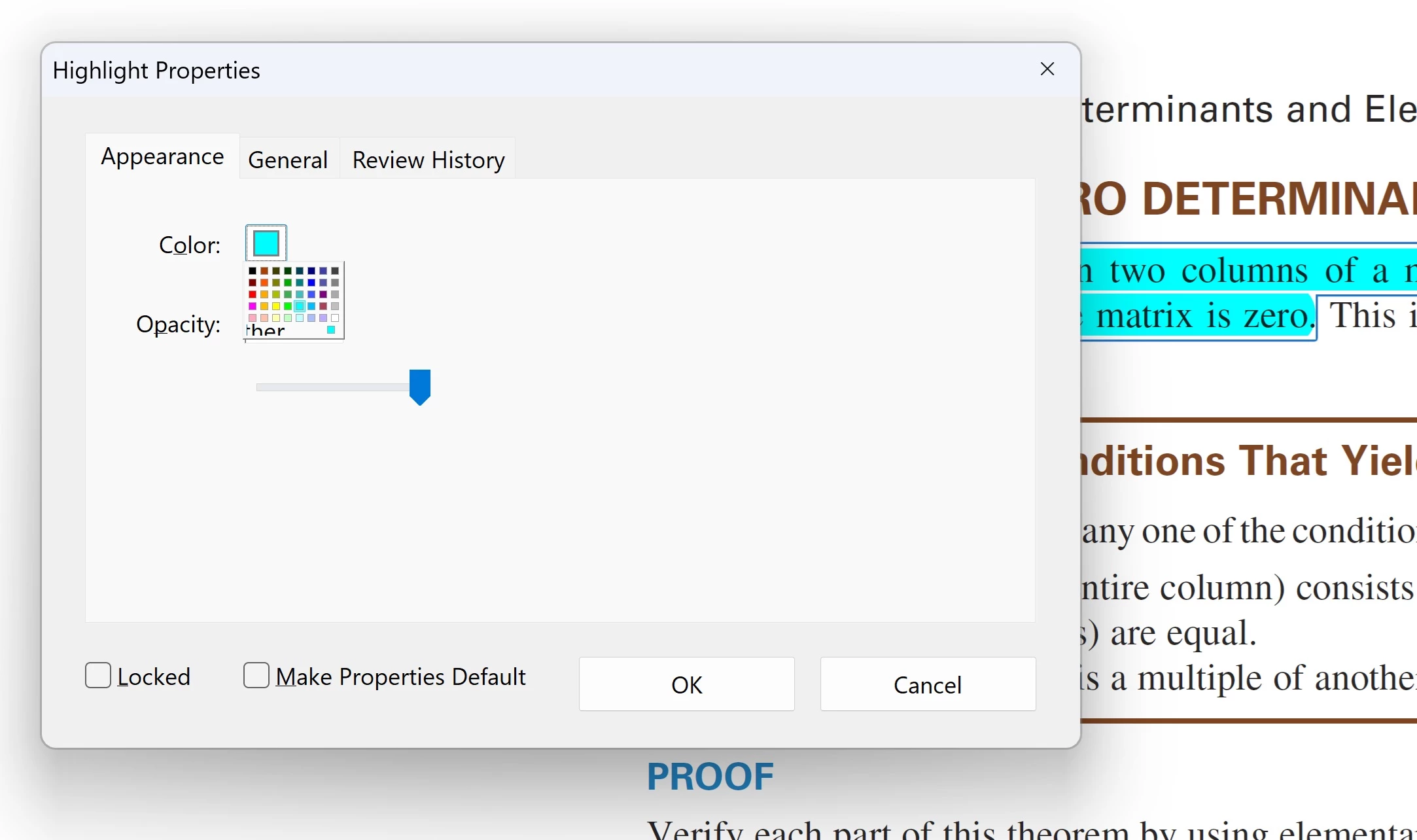Color Palette Shrunk
For some reason, the color palette has shrunk so tiny to about a 1X1 tile and it's alsmot impossible to see the color palette. I first noticed this when I used the highlight function on text and then right click the highlight, select Properties, and the color palette appears. Except it's tiny! Only because I'm very familiar with it am I able to click the colors I want, but it's practiclly not functional. I've tried exiting; Ive tried this in the new Acrobat and then rolling it back to the old version; I've tried the Repair Installation option; I've even unistalled it and then dowbloaded a fresh copy from the Adobe... nothing works! I'm still getting a tiny palette. ...I thought it was associated with my student account (some bug in the organization's version?) but I logged out and signed back in as a different user and still the same! I had decided it was something Adobe did intentionally to phase that feature out... but on the school computers, the feature works normally. I use this feature extensively, and I'm not finding the new (but convenient) highlight feature sufficient, which gives you about a dozen colors to choose from for highlight color. I already had a palette setup that I use. Really hard to use it now with that tiny palette. Here is a picture: