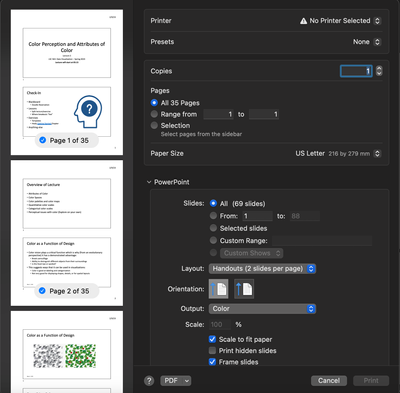- Home
- Acrobat
- Discussions
- Re: Convert word document to pdf without losing fo...
- Re: Convert word document to pdf without losing fo...
Copy link to clipboard
Copied
Hi,
I am so frustrated that there doesn't be a simple solution to my problem, so reaching out ....
I have a word document which contains hyperlinks, and I want to convert it to a pdf that retains the same formatting/ font and which still allows the hyperlinks to work.
In word I have to option to "save as pdf" BUT .... when I save for electronic sharing the font changes, but the hyperlinks work. When I save for printing the fonts are unchanged, but they hyperlinks can't be clicked on.
I thought Acrobat Pro DC would make light work of this, but NO. Same issue, when creating a PDF from the word document, the font changes.
HELP - does anyone have a solution to allow me to convert from word to PDF whilst retaining the hyperlinks and the fonts?
For info, I'm working on a macbook pro, with Microsoft Word for Mac version 16.54, and with Acrobat Pro DC via the full creative suite.
Thanks in advance to any genius who can solve this!!
Copy link to clipboard
Copied
Hi @Peter5CF9
Unfortunately, it's always been like this.
PDFMaker only works on Windows and I've been told by the engineers that Apple is the one who stopped the process. This is the only reason I run Windows on my Mac with Microsoft Office and Acrobat Pro. It's easier now than it was in years past.
- Windows: you can install it through BootCamp and then boot up in Windows or Mac
or you can install Parallels or VMWare and run Windows concurrently through one of them. - Office: Office 365 can be installed on 5 devices and they can be Mac or Windows. You no longer have to purchase both.
- Acrobat Pro: can be installed on multiple computers, but activated on two at a time. In you need it on more than Windows and Mac on the same computer (such as your laptop) you will need to sign out on one.
If you want this to change, take it up with Apple, but until then you need to convert from Word to PDF using PDFMaker through Word for Windows.
Since you have the full Creative Cloud, consider learning InDesign. You can Export to PDF from there and it will keep the hyperlinks. There is a hyperlinks panel where you can create and confirm them.
~ Jane
Copy link to clipboard
Copied
You must use the Adobe online converter:
https://documentcloud.adobe.com/link/tools/?group=group-convert
Acrobate du PDF, InDesigner et Photoshopographe
Copy link to clipboard
Copied
In word I have to option to "save as pdf" BUT .... when I save for electronic sharing the font changes, but the hyperlinks work. When I save for printing the fonts are unchanged, but they hyperlinks can't be clicked on.
By @Peter5CF9
Save as PDF is a Microsoft menu. Adobe has no influence on how a PDF file is created.
You will need to use the Acrobat macros to generate a PDF from the Acrobat tools.
Edit: I know that because of some limitations enforced by Apple, not all the functionality of Acrobat is available to the users. As I have no macOS to test, I have, however, no idea where these limitations jump in.
Copy link to clipboard
Copied
Thanks for the reply @Abambo but I don't even have the Acrobat ribbon in word, so no further forward 😞
Copy link to clipboard
Copied
Did you try drag & drop of a Word file to Acrobat? If not, could be worth the try…
Copy link to clipboard
Copied
Hi @Peter5CF9
Unfortunately, it's always been like this.
PDFMaker only works on Windows and I've been told by the engineers that Apple is the one who stopped the process. This is the only reason I run Windows on my Mac with Microsoft Office and Acrobat Pro. It's easier now than it was in years past.
- Windows: you can install it through BootCamp and then boot up in Windows or Mac
or you can install Parallels or VMWare and run Windows concurrently through one of them. - Office: Office 365 can be installed on 5 devices and they can be Mac or Windows. You no longer have to purchase both.
- Acrobat Pro: can be installed on multiple computers, but activated on two at a time. In you need it on more than Windows and Mac on the same computer (such as your laptop) you will need to sign out on one.
If you want this to change, take it up with Apple, but until then you need to convert from Word to PDF using PDFMaker through Word for Windows.
Since you have the full Creative Cloud, consider learning InDesign. You can Export to PDF from there and it will keep the hyperlinks. There is a hyperlinks panel where you can create and confirm them.
~ Jane
Copy link to clipboard
Copied
Thanks @jane-e. At least now I know that what I want isn't easily achievable. I do know my way around InDesign and hadn't even though of that, so that's the way I'll go. Thanks.
Copy link to clipboard
Copied
You're welcome, @Peter5CF9 . If you get stuck, ask each question separately in the InDesign forum:
https://community.adobe.com/t5/indesign/ct-p/ct-indesign
Jane
Copy link to clipboard
Copied
You must use the Adobe online converter:
https://documentcloud.adobe.com/link/tools/?group=group-convert
Acrobate du PDF, InDesigner et Photoshopographe
Copy link to clipboard
Copied
Thanks @JR Boulay but sadly doing it that way still loses the font I used 🙂
Copy link to clipboard
Copied
@Peter5CF9, have you checked to ensure that the font you're using can be embedded into a PDF?
This is controlled by the font's manufacturer, not your software. If it's a restricted font, you'll see it on your computer, you'll see it in your documents, but it will be swapped out for another font in PDFs.
Check the font's properties and see if you can locate the Information for each weight of the font. If it's embeddable, it will say embedabble, editable, or something similar. https://support.apple.com/guide/font-book/view-and-print-fonts-fntbk1001/mac
You can also check the font manufacturer's EULA (end user license agreement) on their website for that font.
| PubCom | Classes & Books for Accessible InDesign, PDFs & MS Office |
Copy link to clipboard
Copied
Bevi Chagnon - PubCom: you cannot send a Word document with its fonts to the online converter, it is restricted to Adobe fonts.
Acrobate du PDF, InDesigner et Photoshopographe
Copy link to clipboard
Copied
Duh, you're right. I keep forgetting that. Thanks @JR Boulay
| PubCom | Classes & Books for Accessible InDesign, PDFs & MS Office |
Copy link to clipboard
Copied
I have the same problem, and the Adobe online converter also did not help.
Copy link to clipboard
Copied
The same problem? Please confirm that you have the same configuration. Please tell us the OS and version, the Word version and Acrobat flavour and version.
If you are on a mac: look into the correct answers.
Copy link to clipboard
Copied
I'm sorry, but your answer is bogus. I have a Subscription to Microsoft Suite with the latest version. I also have Adobe Acrobat Pro DC. The Converter maintains the hyperlinks but still jacks the fonts and formatting. At this point, I'm wondering why I pay for Adobe when it will not do as promised.
Copy link to clipboard
Copied
Who's answer is bogous?
What is your OS, what are the versions of you Office and Acrobat?
Copy link to clipboard
Copied
JR Boulay's answer is bogus. I have Mac OS Monterey, the latest versions of Word and Adobe Acrobat Pro......and to be honest, I'm angry as hell that in 2022 to have such issues. I can convert a PPT without losing fonts, formatting or hyperlinks.....but Word is completely different. It makes no sense, and I do not have time for this nonsense. I will be calling Adode Support tomorrow. These discussion boards are useless.
Copy link to clipboard
Copied
"I'm angry as hell that in 2022 to have such issues. I can convert a PPT without losing fonts, formatting or hyperlinks.....but Word is completely different. It makes no sense, and I do not have time for this nonsense. I will be calling Adode Support tomorrow. "
It was Apple that banned virtual printers other than its own in its OS.
If you want to complain, therefore, contact Apple instead.
Acrobate du PDF, InDesigner et Photoshopographe
Copy link to clipboard
Copied
Several remarks: When getting asked what version you use, don't answer latest version! This for reasons:
- You may think that you have the latest reason, but you or your system may have missed updates, and so it's not true.
- If you have the latest version, at latest at the next update, that won't be true anymore. Or, the trouble may really be related to a very precise version.
As a second, you should always state your OS and version, as you can see from the flow in this thread, it matters. If you are not precise in your remarks, you won't get targeted answers.
As for contacting Adobe customer care: Adobe customer care can be contacted by beginning a secure chat session at https://helpx.adobe.com/contact.html?rghtup=autoOpen. Pop-up blockers need to be disabled! If the chat window fails to open, or is non-responsive, use a different device to start the interaction.
Support phone numbers may be found here: https://helpx.adobe.com/contact/phone.html. Please note that phone charges may apply.
(see also here: https://community.adobe.com/t5/creative-cloud-services/how-to-contact-adobe-support/td-p/11875703 or here
https://community.adobe.com/t5/account-payment-plan/how-to-contact-adobe-support/td-p/11843852)
Godd luck.
Copy link to clipboard
Copied
Also:
- What typeface are you using and is it Type1, OpenType, TrueType, or ??
- Can you show screenshots of what it looks like in Word and in Acrobat?
- In Acrobat, can you show a screenshot of the dialog in File > Properties > Description?
- Is this with all documents or just the one?
Jane

Copy link to clipboard
Copied
I am having the same problems. I used the PDF option from the Print menu and it does not work. The online converter only lets to convert with one slide per page in contrast to the options you get in PPT (see below). This is also true with the option from the Word ribbon. So frustrating 😞
Copy link to clipboard
Copied
sadly doing it that way still loses the font I used
You need to find someone who uses Windows to do this for you.
Acrobate du PDF, InDesigner et Photoshopographe
Copy link to clipboard
Copied
I think JR is correct in this case.
Either hire someone with Windows to create the PDF, or set up your Macintosh to run Windows:
- Via Apple's BootCamp utility — but note that it doesn't run on the new M1 processors from Apple. You'll need to install it on an Intel iCore machine. Works very well: my studio has run Windows this way for about 10 years.
- Via Parallels software emulator https://www.parallels.com/ Newest version runs on the new Apple M1 processors, as well as older iCore models.
| PubCom | Classes & Books for Accessible InDesign, PDFs & MS Office |
Copy link to clipboard
Copied
Buying a used PC is often cheaper, because the emulator requires you to license Windows + Office.
😉
Acrobate du PDF, InDesigner et Photoshopographe
Find more inspiration, events, and resources on the new Adobe Community
Explore Now