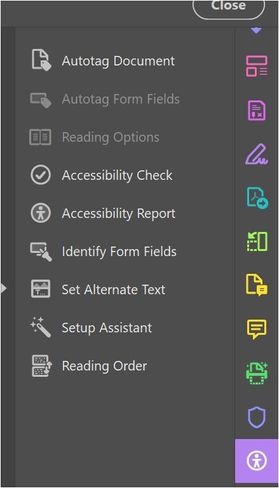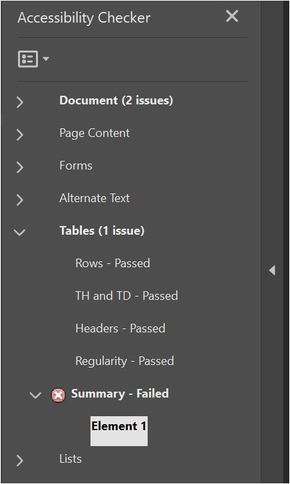- Home
- Acrobat
- Discussions
- Re: Copy and paste text into the Table Summary tex...
- Re: Copy and paste text into the Table Summary tex...
Copy and paste text into the Table Summary text field of Acrobat Pro DC
Copy link to clipboard
Copied
I can no longer copy and paste text into the Table Summary text field of Acrobat Pro DC, for example, I used to be able to copy text from the PDF document and paste it into the Table Summary field, in order to fix accessibility failures. I am using Adobe Acrobat DC (22:001.20169).
Copy link to clipboard
Copied
Hi PaulSp!
Thank you for reaching out, and sorry about the trouble.
Could you please check and confirm if the issue occurs with all PDFs or with some particular file?
It would be helpful if you could share the sample file to test and step by steps workflow you do that does not work.
In the meantime, try repairing the application installation.
Go to Help > Repair Installation in Acrobat. Check if that helps.
Let us know how it goes.
Thanks,
Meenakshi
Copy link to clipboard
Copied
Hi there Meenakshi, thank you for your response. I tried repairing Acrobat Pro but it didn’t fix the problem. It’s an issue that is affecting all my PDF documents and my friends are having the same issue with their Acrobat Pro software. I use a Windows 10 Enterprise laptop. This is what I am trying to do (but is no longer possible):
- In the attached PDF, run the Accessibility Check.
- There will be one error under the Tables heading, Summary – failed.
- Click on Element 1 which takes you to page 25.
- Copy the text ‘FY2 Woodland Infrastructure’ which is a few lines above the table on page 25.
- Select Reading Order (under Accessibility)
- Select the table by drawing a rectangle around it
- Right click on the table and select ‘Edit Table Summary’
- Paste the text copied earlier into the Table Summary text box
- It doesn’t paste (it used to work earlier last week), the text has to be manually typed.
When I have documents with lots of tables I will copy and paste the Table Summaries text which is so much quicker than having to type every one. This appears to be a fault with Acrobat Pro DC.
Kind regards.
Copy link to clipboard
Copied
Hi there! Were you able to fix this? I have exactly the same problem.
Let me know! Thanks 🙂
Copy link to clipboard
Copied
Hi there Elisav, sadly I am still having this problem which causes a lot more work when I have a lot of table summaries to complete for accessibility. I am hoping that @Meenakshi Negi will get time to look into this as it used to work fine.
Kind regards.
Copy link to clipboard
Copied
That’s really bad, I search online but the only post related was yours. The other day it cause me an extra hour of work because I have a lot of table and someone else send me the summary, so I had to type everything. Hopefully they’re going to fix it soon.
Thank you for replying to my question and wish you the best of luck.
Have a great day,
Elisa
Get Outlook for iOS<>
CONFIDENTIALITY NOTICE: This email, including any attachments, is confidential and may be privileged. If you are not the intended recipient please notify the sender immediately, and please delete it; you should not copy it or use it for any purpose or disclose its contents to any other person. GHD and its affiliates reserve the right to monitor and modify all email communications through their networks.
Copy link to clipboard
Copied
Hi @MeenakshiNegi any update on when this issue will be fixed please? Kind regards 🙂
Copy link to clipboard
Copied
Meenakshi,
It is with kindness that I would like to say Adobe Acrobat Pro is the most needlessly difficult piece of software I've ever used.
As I look through the community pages searching for answers to simple questions, one thing I've never seen is a straight answer from an Adobe employee. Rather, the first response seems always to be to tell the user to look somewhere else for the problem, or to ask numerous qualifying questions to try to narrow the issue because, I suspect, the number of programs and versions of each one has multiplied far more than UX would require, but probably just the right amount as the owners require in order to squeeze every last penny out of these programs.
Just my two cents, offered with kindness. Different opinions and perspectives should be welcome additions to any community and not viewed as disrespectful or unkind simply because they are different.
Thanks,
Paul
Copy link to clipboard
Copied
This issue now seems to have been resolved.
Find more inspiration, events, and resources on the new Adobe Community
Explore Now