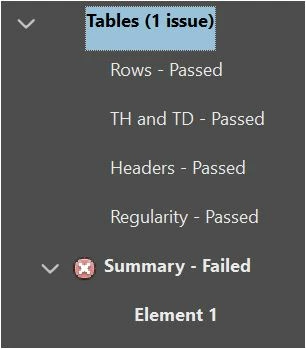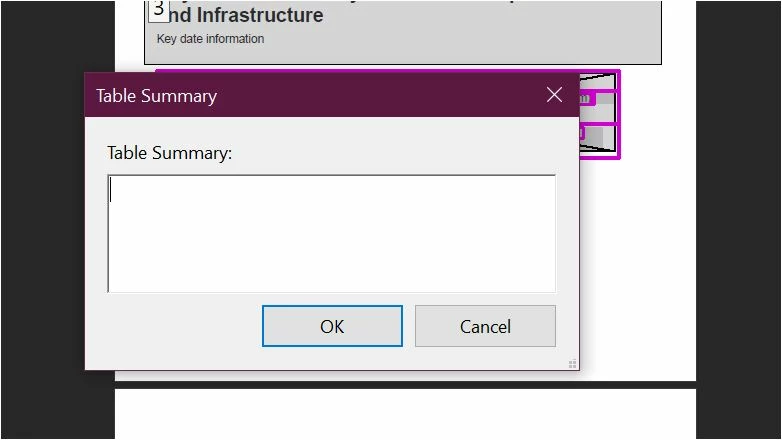Question
Copy and paste text into the Table Summary text field of Acrobat Pro DC
I can no longer copy and paste text into the Table Summary text field of Acrobat Pro DC, for example, I used to be able to copy text from the PDF document and paste it into the Table Summary field, in order to fix accessibility failures. I am using Adobe Acrobat DC (22:001.20169).