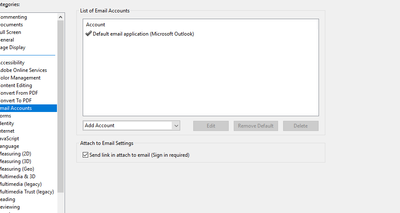- Home
- Acrobat
- Discussions
- Betreff: Disable "Attach a Link" When Sending by E...
- Betreff: Disable "Attach a Link" When Sending by E...
Disable "Attach a Link" When Sending by Email?
Copy link to clipboard
Copied
I would like to permanently disable the option to "Attach a Link" when a user clicks the email button in Acrobat. It started being enabled by default, confusing my users and disrupting their workflow.
It was much better the way it used to be:
You'd click the mail envelope and Outlook would open a new message right up and have the PDF attached. Now you have to confirm your method (for us it's "Default email application (Microsoft Outlook)", and click Next. These are unnecessary steps and there should at least be an option to bypass them in Preferances. If that option is there I haven't found it.
Copy link to clipboard
Copied
It's not there. You can use a script to add a button to quickly email the file without passing through all these hoops Adobe decided to add. For example, this free tool I've developed will do that: http://try67.blogspot.com/2018/10/acrobat-reader-2019-quick-file-send.html
Copy link to clipboard
Copied
In Adobe Acrobat go to Preferences -> E-Mail Accounts -> uncheck "Send link in attach to email (Sign in required)" -> restart the application. Once you've opened it up again, the "Attach a link" will be turned off as default!
Copy link to clipboard
Copied
For some reason this change won't stick for me. It works throughout a session of using Adobe, defaulting the link choice to off, but as soon as I close down and open up a new pdf the checkbox in preferences is checked again!
Copy link to clipboard
Copied
ME TOOOOOOOOOOOOOOOOOOOOOOOOOOOOOOOOOOOOO !!! it's ridiculous...
Copy link to clipboard
Copied
open outlook, file, options, add-ins, Highlite Adobe clould ..., at the bottome clickGo, then deslect the Adobe cloud box, ok
Copy link to clipboard
Copied
This worked perfectly! Thank you so much!
Copy link to clipboard
Copied
it works!!! thank you very much!!
Copy link to clipboard
Copied
Thank you so much! This was driving me crazy. I don't know how you knew to do that, but I am glad you did!
Copy link to clipboard
Copied
yup. thx.
Copy link to clipboard
Copied
Thanks
Copy link to clipboard
Copied
EXCEPT --- everyother email pdf that you need to send, you have to go back and do this again and again and again and again and again...
Copy link to clipboard
Copied
When I go to preferences there is not an option for E-mail Accounts... does anyone know where to find this?
Copy link to clipboard
Copied
Great, worked, thanks! rk
Copy link to clipboard
Copied
THANK YOU - this was driving me crazy and I couldn't disable it. This worked for me!
Copy link to clipboard
Copied
Thank you!!!
Copy link to clipboard
Copied
mine is unchecked and its still there
Copy link to clipboard
Copied
Hi Lindsay29491439mtzs and karenm91179990,
Thank you for reaching out.
As mentioned above, the changes revert on application relaunch.
Do you mean the settings in Preference "Send link in attach to email (Sign in required)" gets enabled automatically after relaunch ing the application?
Would you mind sharing the screen recording with us?
Share the Acrobat and OS version numbers as well.
Thanks,
Meenakshi
Copy link to clipboard
Copied
OS Windows 10
Acobat DC is what I use. I don't know what version it is
The box in email settings on the preferences page is what magically checks on it's own, after I have unchecked it every other time I send a PDF.
Copy link to clipboard
Copied
screen shot.. I turned this OFF an hour ago.... it's like polgergist !! IT's BAAACCCCCKKKK
Copy link to clipboard
Copied
Me too. I can't get rid of it either
Copy link to clipboard
Copied
Here is a screen recording of the issue:
https://www.loom.com/share/6b053fba6979479e863e517021c0ca15
I'm using Adobe Acrobat Pro Version 2023.001.20143 on Windows 10
Copy link to clipboard
Copied
@Meenakshi Negi you've gone silent about this issue for a couple of weeks. Is this an acknowledged bug? Is there a plan to recitfy? Or is this part of the plan to try forcing everyone onto Adobe's cloud services?
Copy link to clipboard
Copied
I can't get Acrobat to send attachments either... but this is on a Mac. If I go to preferences/email, and turn off the link option, I get the dialogue to send a link or a copy... and that works... but then it never does it again. I have to reboot the app each time I wish to send a pdf. which I use for signatures - so this is a real pita.
Help!
Copy link to clipboard
Copied
Old school: prepare your e-mail in the e-mail application. Drag-n-drop the Acrobat file, send.
-
- 1
- 2