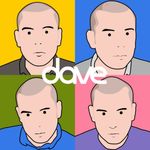- Home
- Acrobat
- Discussions
- Re: Document flickering when using Output Preview
- Re: Document flickering when using Output Preview
Copy link to clipboard
Copied
Copy link to clipboard
Copied
Version 23.003.20201 that was just released today fixes this issue! 🙂
Copy link to clipboard
Copied
Hi there
Hope you are doing well and sorry for the trouble. As described, Document flickering when using Output Previe.
Is this a behavior with a particular PDF file or with all the PDFs? Please try with a different PDF file and check. If the PDF file is stored on a shared network/drive please download it to your computer first and try again.
Also try to reset the Acrobat preferences as described here https://community.adobe.com/t5/acrobat-discussions/how-to-reset-acrobat-preference-settings-to-defau...
You may also try to create a new test user profile with full admin rights or enable the root account in MAC nd try using the application there and check.
Regards
Amal
Copy link to clipboard
Copied
I am exeperiencing exactly the same problem. I have tried restoring Acrobat preferences, but it made no difference. I am running Mac OS 10.15.7 (Catalina) on iMac (Retina 5K, 27-inch, Late 2015) 24GB Ram, Acrobat DC Continuous release version 2021.011.20039. Some PDFs are worse than others in terms of flashing/re-rendering frequency, but all seem to be affected. It happens both locally and on network drives. I have a video of the worst case, but it is not permitting me to upload it here (39mb). Please can you offer some advice to resolve this? Thanks.
Copy link to clipboard
Copied
Hi Amal,
I am getting this same problem, as is a colleague of mine on a dfferent site, is there any more advice you can offer? It still happens if I log into a different (admin) user account on the same Mac and also log into a different Adobe CC account.
It makes working with some PDFs very difficult. I look forward to your response.
Copy link to clipboard
Copied
Hi D4v3,
I sent Amal the CC Logs (via DM) on the 24th of January, but have not recieved a reply.
I have the same problem with Acrobat and it makes prepress near impossible on daily basis.
Copy link to clipboard
Copied
Winskilahde, agreed, pre-press work needs output preview - always. Hopefully something will come to light soon and we will have a solution.
Copy link to clipboard
Copied
Hi there
Sorry to keep you waiting, I have already shared the logs with the engineering team for further review.
We will share the update as soon as we will hear anything from them.
Thanks for your time and patience.
Regards
Amal
Copy link to clipboard
Copied
Bump
Copy link to clipboard
Copied
Hi there
This issue is already reported to our engineering team for the fix. We will share the update as soon as we get any news from them.
Thanks for your time and patience
Regards
Amal
Copy link to clipboard
Copied
Is there any ETR on a fix for this, as this is a really awkward bug affecting prepress work?
Copy link to clipboard
Copied
Hi there
I am sorry for the trouble. However, we do not have any fixed timeline for this.
We will share the update once we hear anything from the engineering team.
Thanks
Amal
Copy link to clipboard
Copied
Any news yet? This issue is still driving me crazy.
Copy link to clipboard
Copied
Hi there
This issue is already reported to our engineering team for the fix. We will share the update as soon as we get any news from them.
Thanks for your time and patience
Regards
Amal
Copy link to clipboard
Copied
Bump
Copy link to clipboard
Copied
I'm managing to work around this by using an external monitor. When I need to check seperations on a document with many pages I drag the window to the other screen. It seems to be a retina display issue for me so using a "low resolution" display (1080p) stops its happening.
If you have an older Mac operating system you may be able to launch acrobat in low resolution mode which will probably do the same thing. Unfortunately the low resolution mode has been removed from Monterey, well the easy way to use it has anyway.
Copy link to clipboard
Copied
I'm bagging acrobat and using other PDF editor, such as Art Po, Neo. The app has been nothing but a problem for years, ADOBE SHOULD BE EMBARRASSED. Not only the flickering but messed up my pitstop pro, had to re-installed. Why is it taking so long for the fix? Also the adobe cloud fonts are a joke if you have previously activated a font, you have to jump through hoops to activate again. Let’s give QUARK another try…….
Copy link to clipboard
Copied
Any update yet @Amal. ??
Copy link to clipboard
Copied
Dear Amal,
The behaviour is with every PDF.
The PDF in the demo is local, but it also happens with network drives.
I tried resetting my Acrobat preferences and setting up a second (admin) account, but with no avail.
The problem occurs with both single page and two page view.
I forgot to mention in the first message, but I am running a 2019 MacBook Pro, that is pretty maxed out (so shouldn't be a hardware problem?)
Copy link to clipboard
Copied
Hi there
We are sorry to hear that. Would you mind sharing a small video recording of the issue for a better understanding.
Also collect the Adobe CC logs as described here https://helpx.adobe.com/creative-cloud/kb/cc-log-collector.html and share them with us via Document Cloud as described here https://helpx.adobe.com/document-cloud/help/sharing-pdfs.html
Regards
Amal
Copy link to clipboard
Copied
I'm getting the same thing here since I upgraded from High Sierra to Monterey (other expensive software was preventing me from upgrading previously). I work in Pre Press so have output preview open all the time. I've just been searching through a 52pp PDF so I could identify which page has the spot colour and inbetween every single page change, the whole acrobat window excluding the menu flickers white. I push next page the screen goes white then the next page appears. When you are trying to do this quickly you end up staring a flickering screen that makes you feel ill.
I'm using a Retina Display iMac 27".
This only happens with the Output Preview Dialogue box open. Unfortunately this is why am I using Acrobat Pro as I need to be able to view seperations and overprints / transparencies etc.
Copy link to clipboard
Copied
Hi there
We are sorry to hear that. Please share the logs as requested above so that we can isolate the issue for the fix.
Regards
Amal
Copy link to clipboard
Copied
Ameal are we getting any where with this?
Copy link to clipboard
Copied
This bug has been in all versions of Acrobat DC on PC and Mac since the early days of DC.
It was reported a long time ago, but Adobe did not provide any solution. The problem is in the program code, reseting preferences has no effect.
Copy link to clipboard
Copied
Hi there
This issue is already reported to our engineering team for the fix. We will share the update as soon as we get any news from them.
Thanks for your time and patience
Regards
Amal
Copy link to clipboard
Copied
Any resoultion on this yet?
Find more inspiration, events, and resources on the new Adobe Community
Explore Now