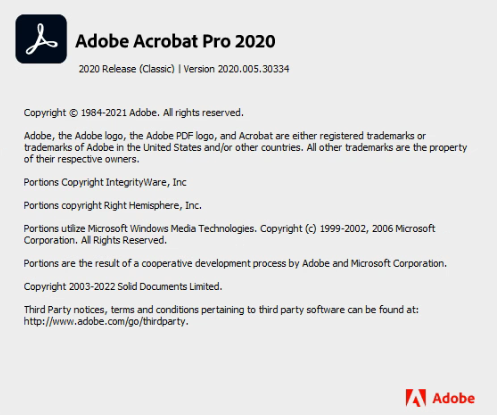Copy link to clipboard
Copied
Hi Guys. Request e-signature option missing from adobe acrobat dc pro 64 bit. But it is available in old pc when logged in with the same licensed account where 32 bit adobe acrobat has been installed. Tried almost every possible fix but unable to see the request e-signature option in 64 bit adobe acrobat. Please help.
Copy link to clipboard
Copied
Hi Victoria____,
Thank you for reaching out, and sorry about the delay in response.
Could you please confirm if the option is also missing from the Tools tab or other locations?
Check the options you get in the Menu bar. Share the screenshots with us.
Share the screenshot of the tools available in the Tools tab.
Share the current Acrobat and OS version numbers on the machine.
Thanks,
Meenakshi
Copy link to clipboard
Copied
Hi Bishal
Hope you are doing well and sorry to hear that.
Would you mind sharing the version of the Adobe Acrobat DC and the OS you are using? To check the version go to help > About Acrobat and make sure you have the recent version 22.1.20085 installed. Go to Help > Check for updates and reboot the computer once.
Also, try to repair the installation from the help menu (Win Only) and check
You may also try to reset the Acrobat preferences as described here https://community.adobe.com/t5/acrobat-discussions/how-to-reset-acrobat-preference-settings-to-defau...
Also, try to create a new test user profile with full admin rights in Win or enable the root account in Mac and try using the application there and check.
Regards
Amal
Copy link to clipboard
Copied
I have all the troubleshooting that you have mentioned and it's still not
working.
After installing the adobe creative cloud, i downloaded adobe acrobat which
is 64 bit. Do we
download 32 bit separately or is there any way to download 32 bit as
request e-signature comes
up in 32 bit on an old pc.
Regards, Bishal
Copy link to clipboard
Copied
Hi there
We are sorry to hear that.
Would you mind sharing a small video recording of the issue fr a better understanding? Also, try to request signatures via Document cloud and see if that is working for you https://acrobat.adobe.com/link/home/
You may also try to remove the application using the Acrobat cleaner tool https://www.adobe.com/devnet-docs/acrobatetk/tools/Labs/cleaner.html, reboot the computer, and reinstall the application using the link https://helpx.adobe.com/acrobat/kb/acrobat-dc-downloads.html and check if that works.
Regards
Amal
Copy link to clipboard
Copied
signature missing. Please advise me if you have any other fix.
Findings:
Ø User when logs into the previously used hp laptop and access acrobat-
can use the Request signature
Ø Old laptop has 32-bit version Adobe Acrobat DC
Ø When a user started using a newly imaged dell laptop and tried accessing
adobe – request signature option disappeared.
Ø Uninstalled and reinstalled both adobe acrobat dc and creative cloud and
tested- no options available
Ø Go to Help > Check for Updates.
Ø Also, go to View > Show/Hide > Navigation Panes > Signatures and see if
this brings up the signatures in the PDF file- no options available
Ø Tried installations from the admin login and tested-no options available
Ø Compared the acrobat settings with the user colleague who has options
available and tested- no options available
Ø User has the Request signature options from document cloud
https://acrobat.adobe.com/link/home/
Ø User has the latest version of acrobat 22.1.20085 installed.
*Ø **Restore the Acrobat Preferences folder (Windows)- still no options
available*
*Ø **changed the language to English- no options available*
Ø *Used *Acrobat cleaner tool
https://www.adobe.com/devnet-docs/acrobatetk/tools/Labs/cleaner.html,
reboot the computer, and reinstall the application using the link
https://helpx.adobe.com/acrobat/kb/acrobat-dc-downloads.html and check if
that works- still no options available.
Ø Managed to install the 32-bit adobe similar to old pc and tested- still
no options available
ØRemoved and reassigned the license and checked-still no options available
Thanks, Bishal
Copy link to clipboard
Copied
Hi there
We are sorry to hear that. Is this an IT-managed machine or a personal machine? If it's an IT-managed work machine, please get in touch with the IT at your end and see if that helps.
Regards
Amal
Copy link to clipboard
Copied
Thank you for your kind suggestion.It's a personal machine.As I have tried
all the fixes given by
you, the problem is not yet resolved. Please suggest the fix or is there
any server issue or it can't
be fixed?
Regards, Bishal
Copy link to clipboard
Copied
Hi there
We are sorry to hear that.
Would you mind collecting the Adobe CC logs https://helpx.adobe.com/creative-cloud/kb/cc-log-collector.html , Procmon logs (Win Only) https://www.adobe.com/devnet-docs/acrobatetk/tools/Labs/acromonitor.html and share them via document cloud as described here https://helpx.adobe.com/document-cloud/help/sharing-pdfs.html for further investigation?
Also, please share a small video recording of the issue for a better understanding?
Regards
Amal
Copy link to clipboard
Copied
Hi Amal Greetings. Hi trust you are well 🙂
Please find the Adobe CC logs referencec which is already shared to adobe: AdobeLogs_20220413_054411_477-win-GS.zxp
Any questions please let me know.
Regards
Copy link to clipboard
Copied
Hi there
Thanks for sharing the logs.
We have new version of Adobe Acrobat/Reader DC 22.1.20117 (Win), 22.1.20112 (Mac), released, please try to update the application from the help menu > Check for Updates and reboot the computer once and see if that works for you.
You may also download the patch manually from the link https://www.adobe.com/devnet-docs/acrobatetk/tools/ReleaseNotesDC/index.html
Let us know how it goes.
Regards
Amal
Copy link to clipboard
Copied
Hi Amal. Hope you are doing well.
At our company we encounter the same issue with users whom using the Adobe Acrobat Pro DC (64-bit) version. I also followed the mentioned steps to fix this issue but non of the suggested steps are working. Even clean installation of Windows and downloading the most recent version from Adobe Acrobat Pro DC does not sole the issue.
The E-signature request function is missing
Some users still have the option, but most of the users have lost the E-signature option.
I have just installed the 2022.001.20142 version and in this version the option is not there anymore.
Please let me know if there is a solution for this to fix it.
If Adobe decided to discontinue this functionality in the most recent version of Adobe Acrobat DC Pro then also let me know so that we can send out a clear answer to our users.
Copy link to clipboard
Copied
Hi there
We are sorry to hear that. This issue is already reported to our engineering team for the fix, Would it be possible to get Fiddler logs for the session when you signs in ? Launch Fiddler before launching Acrobat, so that we get all the calls Acrobat is making.
Regards
Amal
Copy link to clipboard
Copied
Copy link to clipboard
Copied
Hi there
Please share the fiddler logs as described above for more investigation and to look into the issue.
Regards
Amal
Copy link to clipboard
Copied
Hi Amal,
It seems to be not a standalone issue as more people are complaining. We expereincing the same problem, where I still have the option others don't. Even one user is unable to do so online he gets error on the website to many redirections. After reading al the articles the tought rises that Adobe hasn't got a clue regardelss if user are provindig the requested information. I see the issues discussion is already over a year now and I havent seen any clear reason for the issue let alone if there is a resolution for it. I have even tried the option as de administrator for our adobe account to give a user acrobat sign account admin, w'll I myself have the option as user.
Our user have the option online except for one it is not availible in the Acrobat DC Pro app.
Reinstalling, logging, different devices both company as private doesn't seem te resolve the issue.
This proves to me it is not system related, and it seems to be account related.
Please resolve the issue and be honnest if you havent got a clue, but the team is looking into it.
Copy link to clipboard
Copied
We are sorry to hear that. Would it be possible to get Fiddler logs for the session when you signs in ? Launch Fiddler before launching Acrobat, so that we get all the calls Acrobat is making.
Regards
Amal
Copy link to clipboard
Copied
Danny did you ever get a fix for this as the option is still missing in their latest version of Acrobat Pro?
not a great look when you freshly install it for HR users and the option they need doesnt exist but is listed as a feature of the Pro version!
as usual it takes adobe months of wasting users time before offering a fix
Copy link to clipboard
Copied
Is there any update on the solution for this issue? I am now experiencing the same problem after moving to a new device. Old device works perfectly, updated to latest verison on new PC and option has dissapeared. Cloud version works though.
Please assist!
Copy link to clipboard
Copied
Hi @its67354325
What is the version of the Acrobat DC you are using? To check the version go to Help > About Acrobat and make sure you have the recent version 22.3.20310 installed. Go to Help > Check for updates and reboot the computer once.
Also, try to repair the installation from the help menu (Win Only) and see if that works.
Please try to reset the Acrobat preferences as described here https://community.adobe.com/t5/acrobat-discussions/how-to-reset-acrobat-preference-settings-to-defau...
You may also try to create a new test user profile with full admin rights in Win or enable the root account in MAC and try using the application there and check.
Regards
Amal
Copy link to clipboard
Copied
Same problem here. Have tried the update.
Copy link to clipboard
Copied
Hi Victoria____,
Thank you for reaching out, and sorry about the delay in response.
Could you please confirm if the option is also missing from the Tools tab or other locations?
Check the options you get in the Menu bar. Share the screenshots with us.
Share the screenshot of the tools available in the Tools tab.
Share the current Acrobat and OS version numbers on the machine.
Thanks,
Meenakshi
Copy link to clipboard
Copied
Regedit as AdminComputer\HKEY_LOCAL_MACHINE\SOFTWARE\Policies\Adobe\Adobe Acrobat\DC\FeatureLockDown\cServicesDelete bUpdater
Copy link to clipboard
Copied
We have a client who is using Adobe Acrobat Pro 2020 and the "Request Signature" option under "Forms & Signatures section in Tools is missing.
The computer runs Microsoft Windows 11 Pro 10.0.22000 64 bit
The version of Adobe Acrobat Pro 2020 is version 2020.005.30334
Troubleshooting steps taken so far are:
- Ensured latest version of Adobe Acrobat Pro 2020 is installed.
- Uninstalled and re-installed Adobe Acrobat Pro 2020 with latest updates.
- Uninstalled Adobe Acrobat Pro 2020, then used the Adobe Acrobat cleaner tool to remove all traces of Adobe Acrobat, thenre-installed Adobe Acrobat Pro 2020 with latest updates.
- Tried loggin on with a new user profile that has local adminitrator rights.
Attatched are screenshots of the version of Adobe Acrobat Pro 2020 and the Tools page showing the Request Signature feature missing.
Copy link to clipboard
Copied
Hi Johns,
Thank you for reaching out.
Acrobat 2020 is the latest perpetual version of Acrobat. It's the complete desktop solution for working with PDF documents.
However, Acrobat Sign is a cloud-based service and not included with the perpetual version.
For more information about Acrobat 2020, please refer to the following help document: https://helpx.adobe.com/acrobat/faq-acrobat-2020.html.
Let us know if you have any questions.
Thanks,
Meenakshi
Copy link to clipboard
Copied
Hi there,
I need to request a signature from a colleague, but it is required to be a digital i.d. signature rather than a conventional one. However, when requesting signatures, it doesn't look like the option to use a digital i.d. to sign is available. Is there a simple way to do this that I am just missing? I've tried every avenue I can think of and am coming up blank.
Find more inspiration, events, and resources on the new Adobe Community
Explore Now