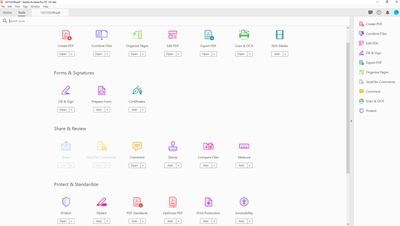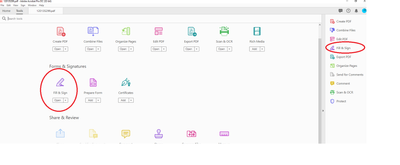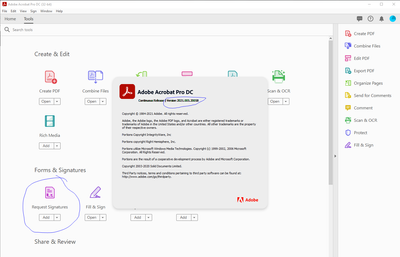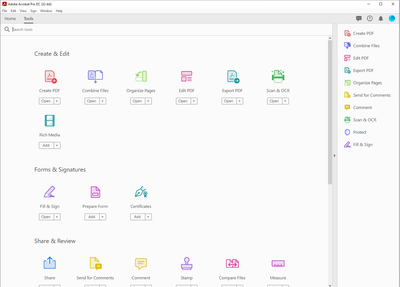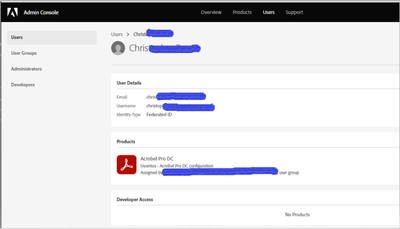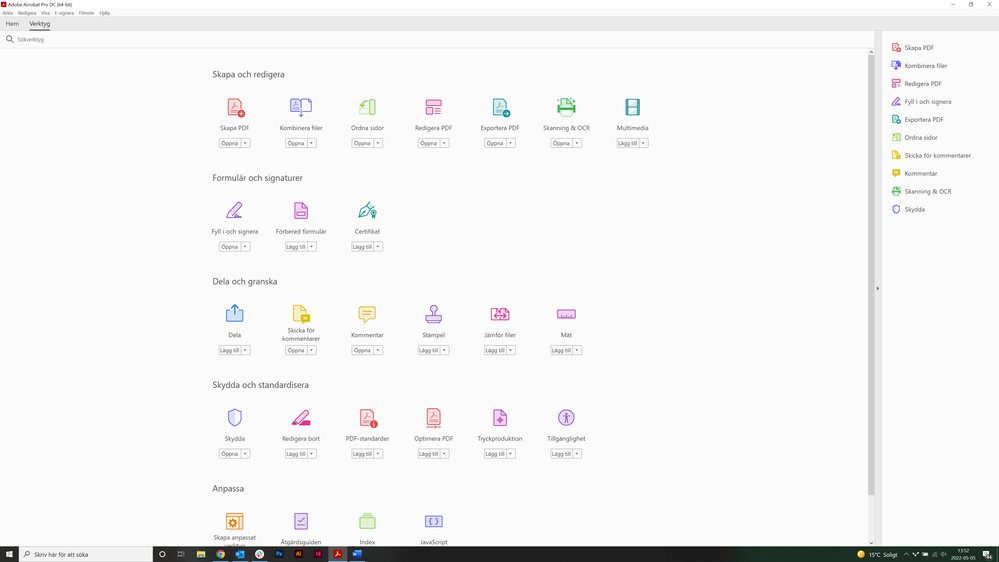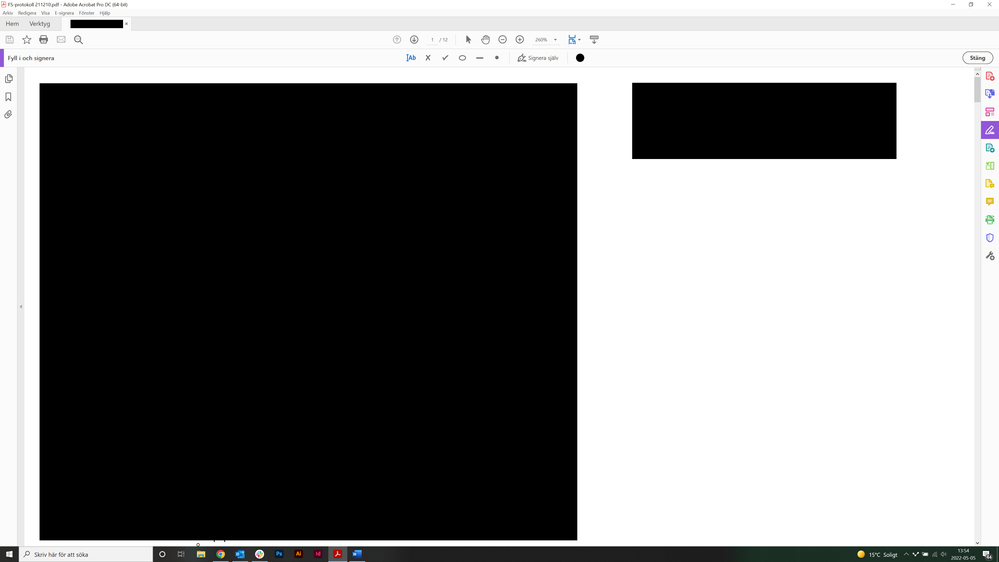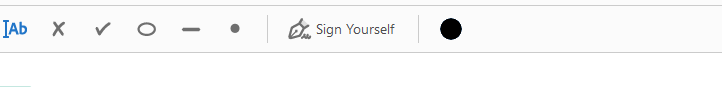Copy link to clipboard
Copied
Hi Guys. Request e-signature option missing from adobe acrobat dc pro 64 bit. But it is available in old pc when logged in with the same licensed account where 32 bit adobe acrobat has been installed. Tried almost every possible fix but unable to see the request e-signature option in 64 bit adobe acrobat. Please help.
Copy link to clipboard
Copied
Hi Victoria____,
Thank you for reaching out, and sorry about the delay in response.
Could you please confirm if the option is also missing from the Tools tab or other locations?
Check the options you get in the Menu bar. Share the screenshots with us.
Share the screenshot of the tools available in the Tools tab.
Share the current Acrobat and OS version numbers on the machine.
Thanks,
Meenakshi
Copy link to clipboard
Copied
Hello!
When trying to request the signature not getting the option in the application as well as on document cloud. Kindly assist!
Thank You!
Copy link to clipboard
Copied
Hope you are doing good.
Request E-signature option is/should available under Tools. Would you mind sharing the screenshot of the options you see on your end?
Also, where exactly are you looking for the E-Signature option? Is it for a specific document, or overall the option https://helpx.adobe.com/acrobat/using/send-for-signature.html missing?
Thanks,
Akanchha
Copy link to clipboard
Copied
hello i have corect registry backup for running normaly.
Copy link to clipboard
Copied
Hello there!
Can you please help to check why this feature is not available on my Adobe Acrobat Pro DC?
I have an enterprise license from my company and installed via Creative Cloud desktop app.
I reinstalled twice and even run repair installation from help menu but still the same.
Copy link to clipboard
Copied
Hi Chris.Topher
Hope you are doing well and sorry for the trouble. As described you are unable to find the Adobe Sign/Request for signature option.
Please select the Fill & Sign tool from the tool menu as shown and then select the file you want to request for signature to get the desired options as shown in the screenshot below:
Let us know if you experience any trouble and need more help.
Regards
Amal
Copy link to clipboard
Copied
Copy link to clipboard
Copied
Hi there
We are sorry to hear that, is that a behavior with a particular PDF file or with all the PDFs? Please try with a different PDF file and check.
Also, please try to update the application to the new version 21.05.20058 from the help menu and reboot the computer once and check.
You may also try to reset the Acrobat Preferences to default as described in the help page https://community.adobe.com/t5/acrobat/how-to-reset-acrobat-preference-settings-to-default/td-p/4792...
Regards
Amal
Copy link to clipboard
Copied
Hello Amal,
I have the now the new version: 21.05.20058 after I re-installed it via Creative Cloud.
Now I noticed something. After re-installing and I signed in, I can see "Request Signature" option.
Please see below:
But after I closed my Acrobat Pro and open again, the Request Signature option is gone:
I have Adobe Acrobat Pro DC license so Im not sure if this is license related or what.
Can you check from your side?
Copy link to clipboard
Copied
I've also reset the Acrobat Preferences following the guide on the help page but didnt fix the problem.
Copy link to clipboard
Copied
Hi there,
We are sorry for the delay in response. As mentioned after reinstalling the application, you got the options for some time and after restarting the application it went away. Also that you have the Acrobat Pro DC license, is it through work? If yes, please get in touch with the IT Team at your work for more information.
Regards
Amal
Copy link to clipboard
Copied
So there is no fix for this? I am our company's IT. It appears in all installs of Adobe Pro except one. We have tried all the proposed fixes we can find and nothing works. Uninstall/reinstall, update, reset defaults, nothing works.
Copy link to clipboard
Copied
Hi Heather,
We are sorry to hear that. Would you mind sharing the version of the Adobe Acrobat DC you are using? To check the version go to Help > About Acrobat and make sure you have the recent version 21.11.20039 installed. Go to Help > Check for updates and reboot the computer.
Also try to create a new test user profile with full admin rights on WIndows or enable the root account in MAC and try using the application there and check.
Regards
Amal
Copy link to clipboard
Copied
I am having this same issue. I have Adobe Acrobat Standard 2020. It used to work, now Request Signatures is gone, and "Fill and Sign" only allows me the option to sign the document myself, no option to send it out for others' signatures.
Copy link to clipboard
Copied
Hi Wardr
Would you mind sharing the version of the Adobe Acrobat Standard 2020 you are using? To check the version go to Help > About Acrobat and make sure you have the latest version installed. Go to Help > Check for updates and reboot the computer.
Also try to repair the isntallation form the help menu (Win Only) and reboo the computer again
You may also try to reset the Acrobat preferences as described here https://community.adobe.com/t5/acrobat-discussions/how-to-reset-acrobat-preference-settings-to-defau...
Also try to create a new test user profile with full admin rights on WIndows or enable the root account in MAC and try using the application there and check.
Regards
Amal
Copy link to clipboard
Copied
Hi Amal,
I have Adobe Acrobat Standard 2020 Release (Classic) / Version 2020.004.30020. I have tried repair and reboot and preferences. None of them work. I have been using this version to send out documents for signatures ever since I started sending out documents for signatures. Now the "Request Signatures" tool is just gone.
Copy link to clipboard
Copied
Hi there
We are sorry to hear that
Also try to create a new test user profile with full admin rights on WIndows or enable the root account in MAC and try using the application there and check.
Regards
Amal
Copy link to clipboard
Copied
Hello Amal,
I have the same issue. I just got a new computer and reinstalled all my programs including Acrobat Pro DC via the Creative Cloud app. I have tried all sugested solutions and nothing have worked. We do not have an IT at my organisation. The "request signatures" is my most used feutre and I´m quite frankly pretty annoyed that it does not show up even after trying your solutions for two hours. Can you plaese help?
Malin
Copy link to clipboard
Copied
Hi Malin
We are sorry to hear that.
Would you mind sharing the screenshot of the tool page of Adobe Acrobat/Reader DC application you are using?
Also, try request signatures via document cloud https://acrobat.adobe.com/link/home/ and see if that works for you.
~Amal
Copy link to clipboard
Copied
Below are screen shots of the issue. I apologise for the language, but as you can see I only have the option to sign myself. I can temporarily use the online tool, but as I sign hundrades of pages each month I do want a solution for the in app signature since that tool is faster and easier to use.
Copy link to clipboard
Copied
I am also having this same issue. This is with Adobe Acrobat Standard 2020, version 2020.004.30020. The Fill & Sign tool doesn't have an option to request signatures. On the tools page, Adobe Sign is gone and there's no tool labeled "Request Signatures". This has been tested under multiple user profiles, old and new.
We've tried resetting all preferences to default, uninstalling, reinstalling, repairing, and even installed on a different workstation entirely and we're still missing the option.
Can we get an actual FIX for this issue?
Copy link to clipboard
Copied
Greetings
I have exactly the same problem. DC Pro Version 2021.011.20039.
Creative cloud reports that this is the latest version. Tried uninstalls and re-installs to no avail.
Copy link to clipboard
Copied
Hi Wendal
We are sorry to hear that. Have you tried using the application in the new test user profile as suggested above?
Regards
Amal
Copy link to clipboard
Copied
Im havig the same issue. I just download the Adobe Pro and the request signatura its missing on the desktop app.
Copy link to clipboard
Copied
Hi there
We are sorry to hear that. Would you mind sharing the screenshot of Acrobat page, where the request signature option is missing?
Also, make sure you have the recent version 22.1.20085 installed. Go to help > Check for updates and reboot the computer once.
Please try to reset the Acrobat preferences as described here https://community.adobe.com/t5/acrobat-discussions/how-to-reset-acrobat-preference-settings-to-defau...
You may also try to create a new test user profile with full admin rights in Win or enable the root account in MAC and try using the application there and check.
Regards
Amal
Copy link to clipboard
Copied
Find more inspiration, events, and resources on the new Adobe Community
Explore Now