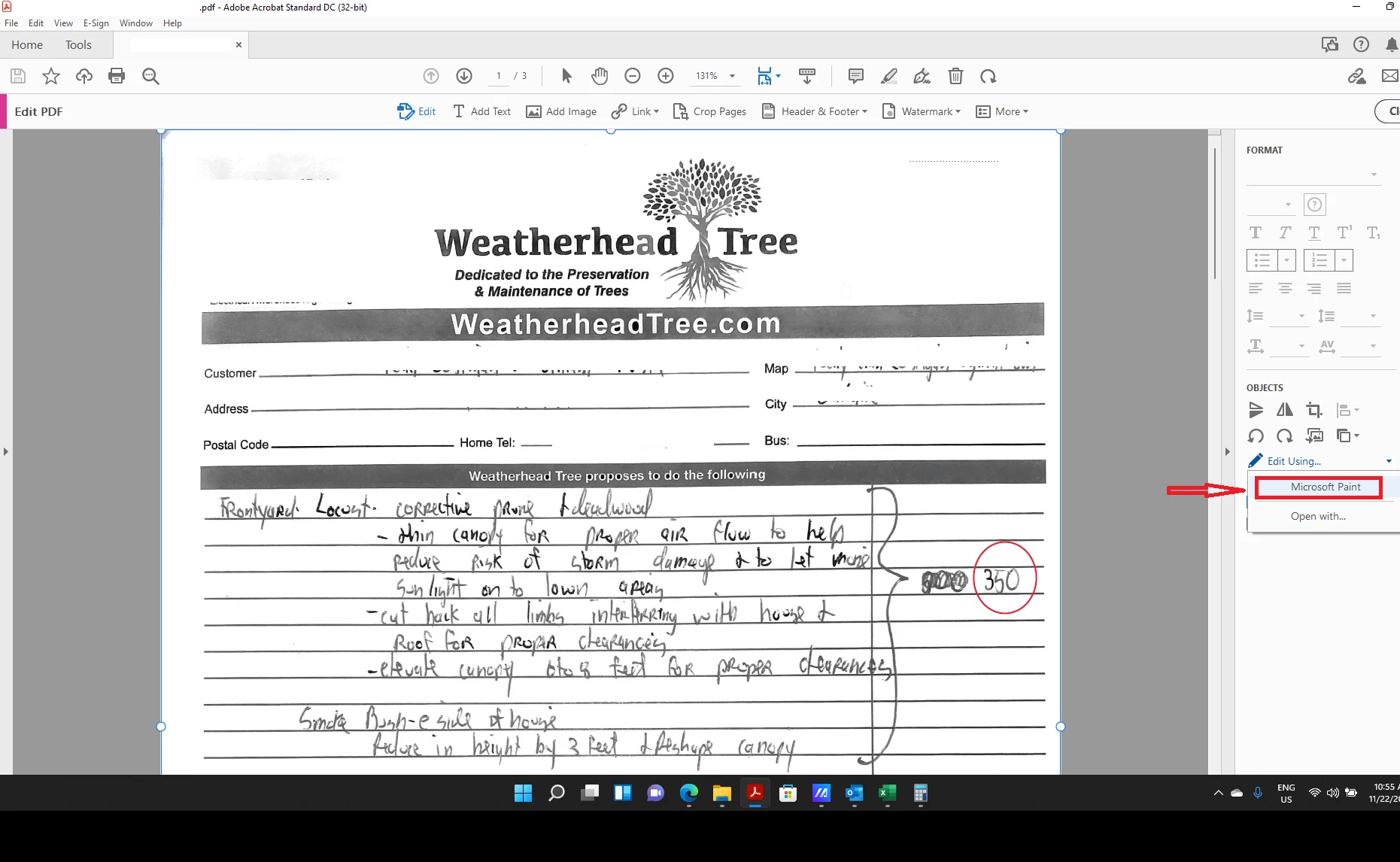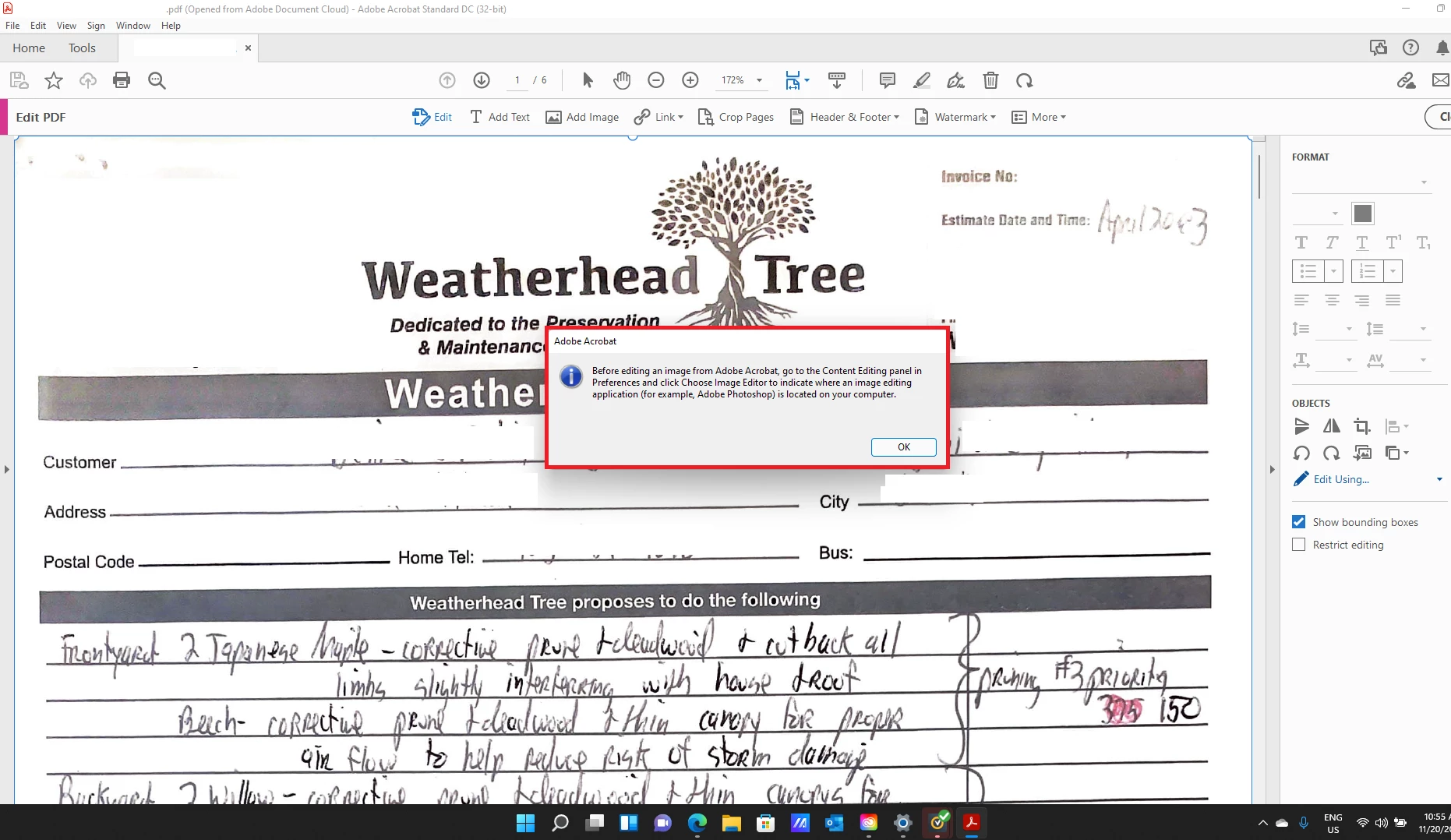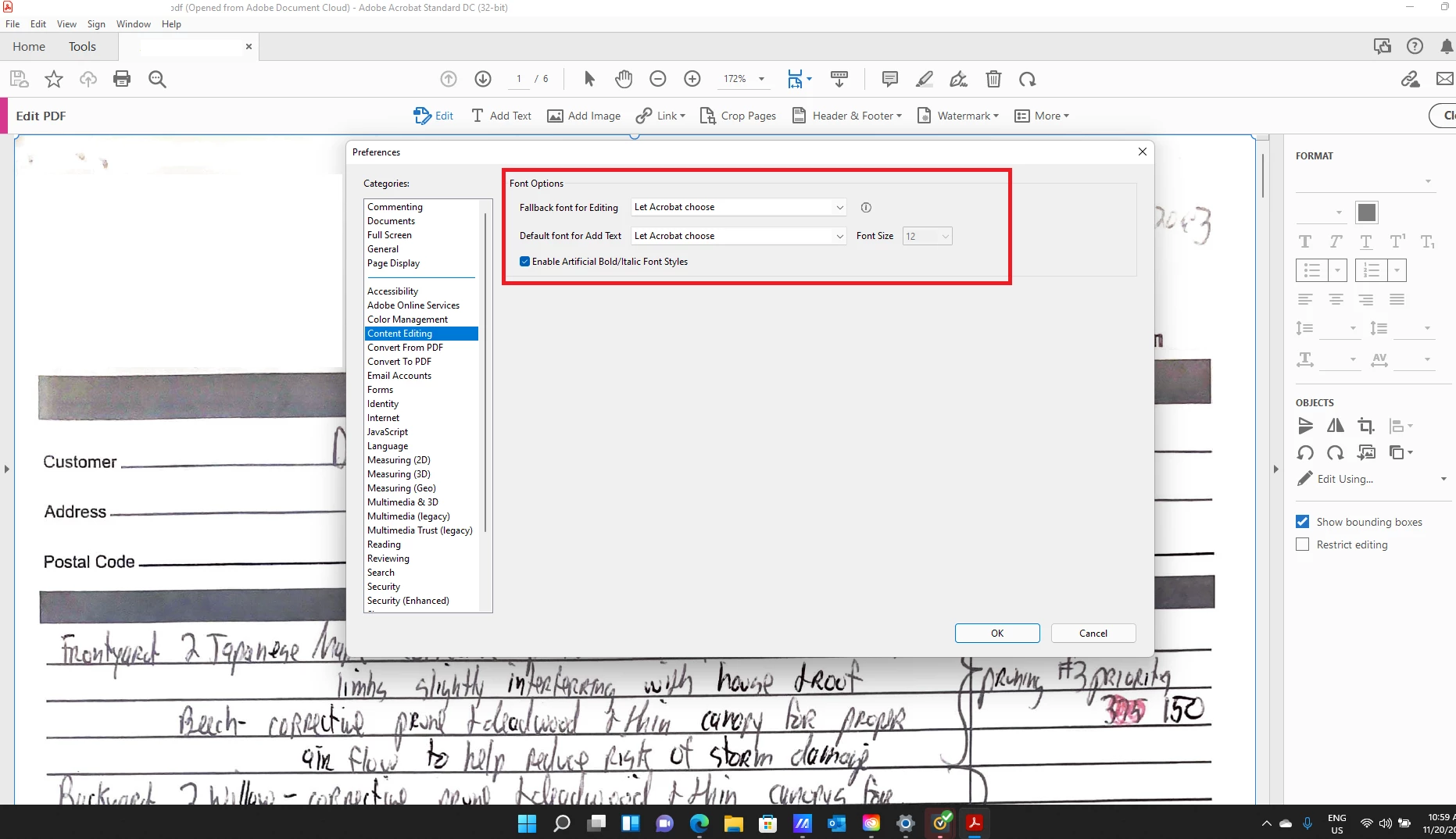Edit PDF using MS PAINT
Hello,
Before W11 update I was able to edit PDF using MSPAINT tool directly from the pdf without having to convert it to jpeg.
Now I have this message(See picture attached) and in Content editing I dont have Image editor profile.
Please help