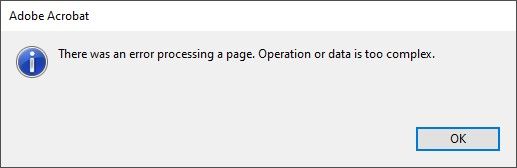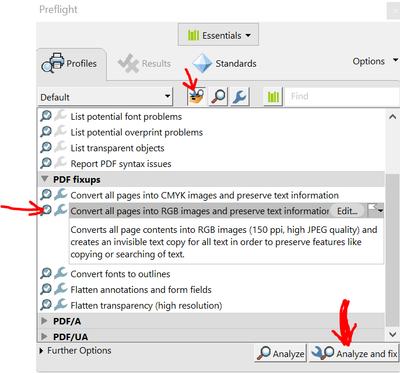- Home
- Acrobat
- Discussions
- Re: Error messages when loading PDFs from embedded...
- Re: Error messages when loading PDFs from embedded...
Error messages when loading PDFs from embedded Excel document

Copy link to clipboard
Copied
Hello,
I am currently looking into two error messages that seem to occur when trying to open up embedded PDF documents from an Excel document. These error messages do not seem to occur when opening the PDF files directly from file explorer.
Any advice on how to resolve these error messages would be greatly appreciated.
Kind Regards,
Ryan
Copy link to clipboard
Copied
Hi Ryan,
Thanks for reaching out. As described above, you are getting error messages when loading PDFs from embedded Excel document, correct?
As the documents are opening fine when opened directly from the file explorer, there seen to be an issue with the excel file.
Is the file located locally on your computer or is it on a shared network? Please try to download the file to your computer and check.
Please try to add the location of the file in Adobe Acrobat/Reader. Go to Edit (Windows), Adobe Acrobat/Reader (Mac) > Preferences > Enhanced Security > Add File And Add Folder Path > Click OK and check.
For testing purpose, please try to turn off the protected view. Go to Edit (Windows), Adobe Acrobat/Reader (Mac) > Preferences > Enhanced Security > Turn off the Protected view and uncheck the Enhanced security > click OK > Restart the computer and check.
Note: Please turn on the security after testing, irrespective of the result.
If turning off the security works for you, please refer to the steps in the help article - https://helpx.adobe.com/acrobat/kb/protected-mode-troubleshooting-reader.html
Additional information: Make sure you have the latest version of Adobe Acrobat/Reader installed. Go to Help > Check for Updates. For detailed information please use the help link https://www.adobe.com/devnet-docs/acrobatetk/tools/ReleaseNotesDC/index.html
Let us know how it goes
Regards
Amal
Copy link to clipboard
Copied
I have the same problem. I've embedded a PDF file (not a link) in an Excel spreadsheet, The source file opens fine if I open it in Windows, but I get the following error if I try to open it from within Excel:
I followed all the suggestions in the previous post and nothing works. I'm running the ltest version of Acrobat. I tried disabling all of the advanced security features. I added the folder and file name to trused sources (not sure why that would matter since the embedded file isn't a link). Nothing works.
How do I fix this?
Copy link to clipboard
Copied
I should add that if I embed the file as a link instead of the actual file, it opens fine. But I need to embed the actual file.
Copy link to clipboard
Copied
This is not the correct answer. I need to embed the actual file, not a link.
Copy link to clipboard
Copied
Hi there
Hope you are doing well and sorry for the trouble.
Is this an issue with a particular PDF file or with all the PDFs that you embed into Excel? Please try with a different PDF file and check. If the file is stored on a shared network/drive, please download it to your computer locally and check again.
Also, please share a small video recording of the steps you are doing and the issue you are experiencing for a better understanding.
Make sure you have the recent version 22.1.20117 (Win), 22.1.20112 (Mac). Go to Help > Check for updates and reboot the computer once.
Regards
Amal
Copy link to clipboard
Copied
> Is this an issue with a particular PDF file or with all the PDFs that you embed into Excel?
This only happens when I try to open a PDF that was created using the BarTender label printing software, using "Microsoft Print to PDF". The file that is giving me the problem is attached.
> If the file is stored on a shared network/drive, please download it to your computer locally and check again.
I've tried both ways; it doesn't work in either case.
> please share a small video recording of the steps you are doing and the issue you are experiencing for a better understanding.
I recorded a video as requested which is attached.
> Make sure you have the recent version 22.1.20117 (Win)...
As I stated in ym original post, I already verified that I'm running the latest version of Acrobat.
Copy link to clipboard
Copied
Hi there
Thanks for sharing the video recording and the PDF file in question.
I have checked the video and the PDF file that you have shared and found that the PDF file is created using Microsoft print to PDF (MS Process), please try to create the PDF using Adobe Acrobat Pro DC application and then try again.
I have tried the steps below and it's now working for me:
- Open the PDF file in the Adobe Acrobat Pro DC application.
- Go to File menu > Print
- Select Adobe PDF from the Printer dropdown menu and save the PDF with a different name on your computer
Then try to add the PDF as an object to the Excel sheet.
Hope this information will help
Regards
Amal
Copy link to clipboard
Copied
Thanks, Amal, but that's a workaround, not a fix. If Acrobat can open the file directly from Windows File Explorer, it should be able to open the same file embedded in Excel. This appears to be a bug that is somehow unique to the contents of this file.
This is part of an automated production system. Once labels are printed for a given work order, the label printing software generates a PDF file containing images of all the labels that were printed. An Excel macro imports all the production data into a spreadsheet and embeds the PDF file into the spreadsheet. It's all done automatically and there is no acceptable way to manually open the file in Acrobat and save it again before the macro imports the file.
Copy link to clipboard
Copied
Hi there,
Hope you are doing well and sorry to hear that.
There isn't much that we can do as the issue is related to how the PDF is created. Since in your case its the MS process, please try to get in touch with the MS support team and see if that helps.
~Amal
Copy link to clipboard
Copied
Hi Amal,
There is also an option within the BarTender software to print to a PDF file that doesn't use the Microsoft "Print to PDF" driver. I tried that and get the same result so this is not an issue with the Microsoft PDF driver.
There has to be a reason that Acrobat can open the file from Windows File Explorer but cannot from within Excel. It's the exact same file. Can you please escalate this issue to someone who can actually troubleshoot the problem?
Copy link to clipboard
Copied
Hi there
I have checked the PDF file and run some tests and found that the issue is due to some syntax error.
Please open the PDF file with Adobe Acrobat Pro DC
- Go to Tools
- Preflight
- Under PDF fixups > Select, convert all pages to RBG and click on analyze and fix.
- Save the PDF file on your computer locally and then try again to embedd it into Excel and check.
Regards
Amal
Copy link to clipboard
Copied
Hi Amal,
Thanks for digging into this. But I don't have Adobe Acrobat Pro so I cannot get to the tools you referenced.
In any case, as I explained in my prior email, this is part of an automated process so inserting an intermediate manual step is not an option. Acrobat needs to deal with this condition in the same way it does when it opens the file from Windows File explorer. Why does it behave differently when it opens the file from within Excel?
Also, can you please provide specifics on what the syntax error is so I can pass it along to the label printer software developers?
Best regards,
Bill
Copy link to clipboard
Copied
Hi Bill
Please find the syntax error report below for your kind reference:
Regards
Amal
Copy link to clipboard
Copied
Thank you, Amal!
Copy link to clipboard
Copied
Hello Amal
Did this ever get resolved ?
Just read through thread and see this is being touted as a problem with MS.
I am having the same issue as Bill with various PDF's that are being inserted/embedded into Excel with the exact same method used in the video, as are other colleagues that use Adobe. As a workaround, I am now creating folders outside of excel to store all the raw PDF files, so others can pull these files away from excel. This is a workaround and not really suitable for the task at hand, especially when in some cases, we are talking about 100's of PDF files. The more complex the data/PDF is, the higher chance the embded process then returns an error on the extract/client view side.
Today, I noticed a colleagues embeded files look different. He is using Bluebeam and the embed formula shows as:
=EMBED("Packager Shell Object","")
We are adding the exact same PDF, only I am using Acrobat DC. This formula shows as:
=EMBED("Acrobat Document","")
Amazingly, his PDF works via excel, whereas mine throws error 109 and cannot be read. How is this possible, the issue has to be with Adobe. Exact same file, exact same insert to pdf, process Bluebeam works and Adobe DC does not.
I really don't want to have to switch to using Bluebeam instead of Adobe as the ultimate workaround.
Help !!!
Regards,
James
Copy link to clipboard
Copied
Hi James,
I hope you are doing well. Thanks for sharing the detailed information. We're sorry for the trouble.
Could you please confirm the current version of Acrobat? Please ensure you have the latest version of Acrobat installed on the machine: 25.001.20458. The Planned update is April 15, 2025. Check for any pending updates from the Menu > help > check for updates, install the updates, and restart the app and the machine.
Could you please collect the logs from the affected machine and provide the current version of the Office suite and the OS installed? Additionally, a screen recording that demonstrates the specific issue in your environment would be very helpful for our investigation.
Thanks,
Anand Sri.
Copy link to clipboard
Copied
Hi Anand
Version is current & 64bit, Was going to take a screenshot of the about section in Adobe but disapeers as soon as you click anything else which is super unhelpful, however exactly as you listed. Also old style as I'm not fond of the new layout. I did switch to see if that changed anything and it's exactly the same error(s)
Windows 11, everything is current as it is a works laptop.
This is a screeshot of the error message, sometimes when you zoom in after this message it will fix and display PDF properly, when the document is too complex however, it just returns a blank/white screen:
I'm not famialir with collecting error reports, googled and it's only showing me system information which is not what is being requested.
Per Bill's video above, exactly the same method. Bluebeam entry that works also uses this same method. Adobe snip below as default program. Insert, Create from file, display as icon: looks like this -
When I attempt to open the above PDF via excel I get the first screenshot error. If I zoom in I get a white page/no data. Another embeded PDF in this file that contains less data opens with the same message, when I zoom in, that PDF corrects itself. A third embeded PDF that has less data does not throw back any error at all & opens as nornal.
Going across to the same PDF that was embeded into excel via Bluebeam, this works as normal, opens and does not throw back any errors, despite being exaclty the same. complex SLD. The only difference is source program/ Adobe vs Bluebeam
If you explain how to collect logs, I can gather these tomorrow.
Thanks,
James
Copy link to clipboard
Copied
Trobleshooter thows this back:
DateTime=2025-04-23T16:13:19.3618653Z
TraceSourceApp Error: 1 : No dump created for 15908
DateTime=2025-04-23T16:13:19.3618653Z
TraceSourceApp Information: 0 : ProcDump Output (PID 19220):
ProcDump v11.0 - Sysinternals process dump utility
Copyright (C) 2009-2022 Mark Russinovich and Andrew Richards
Sysinternals - www.sysinternals.com
Process: Acrobat.exe (19220)
Process image: C:\Program Files\Adobe\Acrobat DC\Acrobat\Acrobat.exe
CPU threshold: n/a
Performance counter: n/a
Commit threshold: n/a
Threshold seconds: n/a
Hung window check: Disabled
Log debug strings: Disabled
Exception monitor: Unhandled
Exception filter: [Includes]
*
[Excludes]
Terminate monitor: Enabled
Cloning type: Disabled
Concurrent limit: n/a
Avoid outage: n/a
Number of dumps: 1
Dump folder: C:\Users\Removed\AppData\Local\Temp\Acrobat_Diagnostics\Temp\20250423171258\Dumps\
Dump filename/mask: monitor_PROCESSNAME_PID_YYMMDD_HHMMSS
Queue to WER: Disabled
Kill after dump: Disabled
Press Ctrl-C to end monitoring without terminating the process.
[17:13:09] Exception: 40080202
^C
[17:13:19] Dump count not reached.
DateTime=2025-04-23T16:13:19.4091303Z
TraceSourceApp Error: 1 : No dump created for 19220
DateTime=2025-04-23T16:13:19.4091303Z
TraceSourceApp Information: 0 : Restore the broker logs config.
DateTime=2025-04-23T16:13:19.4248550Z
TraceSourceApp Information: 0 : Disabled broker log
DateTime=2025-04-23T16:13:19.4248550Z
TraceSourceApp Information: 0 : Disable Sustain AcroLog.
DateTime=2025-04-23T16:13:19.4248550Z
TraceSourceApp Information: 0 : Deleting Acro LogLevel.
DateTime=2025-04-23T16:13:19.4248550Z
TraceSourceApp Information: 0 : Disable PDFMakerlog.
DateTime=2025-04-23T16:13:19.4248550Z
TraceSourceApp Information: 0 : Aborting the worker thread.
DateTime=2025-04-23T16:13:19.4248550Z
TraceSourceApp Information: 0 : Copying Install Logs
DateTime=2025-04-23T16:13:19.4248550Z
TraceSourceApp Information: 0 : Check Install Path
DateTime=2025-04-23T16:13:19.4248550Z
TraceSourceApp Information: 0 : file does not existC:\WINDOWS\Temp\AdobeARM.log
DateTime=2025-04-23T16:13:19.4248550Z
TraceSourceApp Information: 0 : file does not existC:\WINDOWS\Temp\AdobeARM_Helper.log
DateTime=2025-04-23T16:13:19.4403999Z
TraceSourceApp Information: 0 : file does not existC:\WINDOWS\Temp\AdobeARMService.log
DateTime=2025-04-23T16:13:19.4403999Z
TraceSourceApp Information: 0 : File copied successfully
DateTime=2025-04-23T16:13:19.4403999Z
TraceSourceApp Information: 0 : Fetching AcroLog Info
DateTime=2025-04-23T16:13:19.4403999Z
TraceSourceApp Information: 0 : Copying AcroLog files...
DateTime=2025-04-23T16:13:19.4403999Z
TraceSourceApp Information: 0 : Copying AcroLog files...
DateTime=2025-04-23T16:13:19.4403999Z
TraceSourceApp Information: 0 : Fetching AcroLog Info
DateTime=2025-04-23T16:13:19.4560143Z
TraceSourceApp Information: 0 : Copying PDFMaker files...
DateTime=2025-04-23T16:13:19.4560143Z
TraceSourceApp Error: 1 : File does not exist C:\Users\[user]\AppData\Local\Temp\PDFMWord.log
DateTime=2025-04-23T16:13:19.4560143Z
TraceSourceApp Error: 1 : File does not exist C:\Users\[user]\AppData\Local\Temp\PDFMPowerPoint.log
DateTime=2025-04-23T16:13:19.4560143Z
TraceSourceApp Error: 1 : File does not exist C:\Users\[user]\AppData\Local\Temp\PDFMExcel.log
DateTime=2025-04-23T16:13:19.4560143Z
TraceSourceApp Error: 1 : File does not exist C:\Users\[user]\AppData\Local\Temp\PDFMEngine.log
DateTime=2025-04-23T16:13:19.4560143Z
TraceSourceApp Error: 1 : File does not exist C:\Users\[user]\AppData\Local\Temp\PDFMOutlookCore.log
DateTime=2025-04-23T16:13:19.4560143Z
TraceSourceApp Information: 0 : Copying IPM files...
DateTime=2025-04-23T16:13:19.4560143Z
TraceSourceApp Information: 0 : File copied successfully
DateTime=2025-04-23T16:13:19.4560143Z
TraceSourceApp Information: 0 : File copied successfully
DateTime=2025-04-23T16:13:19.4560143Z
TraceSourceApp Information: 0 : Copy procdump monitoring logs
DateTime=2025-04-23T16:13:19.4560143Z
Copy link to clipboard
Copied
Morning Anand
Attempted to add process monitor too but requires download, anything of that nature requires me to go through IT to request admin rights. That's how locked down/up to date our systems are.
Initated same task opening 3 PDFs that were all throwing back the error, this extended log may help identify what is casuing this issue.
TraceSourceApp Information: 0 : Process found for moinitoring: 2
DateTime=2025-04-24T10:02:34.5567985Z
TraceSourceApp Information: 0 : Starting ProcDump for Acrobat (PID: 8552)
DateTime=2025-04-24T10:02:34.5567985Z
TraceSourceApp Information: 0 : Starting ProcDump for Acrobat (PID: 23584)
DateTime=2025-04-24T10:02:34.5567985Z
TraceSourceApp Error: 1 : Could not find a part of the path 'C:\Users\[user]\AppData\Local\Temp\Acrobat_Diagnostics\Output\20250424110221\LicensingLogs\NGL\.QWRvYmVMaWNlbnNpbmdIZWxwZXJ7fTFvVWcwNEt6MHhEZTd6bVg4MFE1S1pzUWprR2pZMDN0e311MDFiNjUwN2FkMjk5ODgyYmI0N2FhNDVlNGMxMmMxZWZmZTE0NzdkYTljODZkZTQ1YTI3YzBlNTBhNDY1ZjE2MTEw'.
DateTime=2025-04-24T10:02:34.7007813Z
TraceSourceApp Information: 0 : Exporting Registry
DateTime=2025-04-24T10:02:40.8320022Z
TraceSourceApp Information: 0 : Downloading and launching process monitor...
DateTime=2025-04-24T10:02:41.6809621Z
TraceSourceApp Information: 0 : Stopping procdump monitoring
DateTime=2025-04-24T10:03:07.6608489Z
TraceSourceApp Information: 0 : ProcDump Output (PID 23584):
ProcDump v11.0 - Sysinternals process dump utility
Copyright (C) 2009-2022 Mark Russinovich and Andrew Richards
Sysinternals - www.sysinternals.com
Process: Acrobat.exe (23584)
Process image: C:\Program Files\Adobe\Acrobat DC\Acrobat\Acrobat.exe
CPU threshold: n/a
Performance counter: n/a
Commit threshold: n/a
Threshold seconds: n/a
Hung window check: Disabled
Log debug strings: Disabled
Exception monitor: Unhandled
Exception filter: [Includes]
*
[Excludes]
Terminate monitor: Enabled
Cloning type: Disabled
Concurrent limit: n/a
Avoid outage: n/a
Number of dumps: 1
Dump folder: C:\Users\Jxxxxxx\AppData\Local\Temp\Acrobat_Diagnostics\Temp\20250424110221\Dumps\
Dump filename/mask: monitor_PROCESSNAME_PID_YYMMDD_HHMMSS
Queue to WER: Disabled
Kill after dump: Disabled
Press Ctrl-C to end monitoring without terminating the process.
[11:02:35] Exception: E06D7363.?AVRNAException@@
[11:02:35] Exception: E06D7363.?AVRNAException@@
[11:02:35] Exception: 40080201
[11:02:36] Exception: E06D7363.?AU_ASExceptionInfo@@
[11:02:36] Exception: E06D7363.?AU_ASExceptionInfo@@
[11:02:36] Exception: E06D7363.?AU_ASExceptionInfo@@
[11:02:36] Exception: E06D7363.?AU_ASExceptionInfo@@
[11:02:36] Exception: E06D7363.?AVsystem_error@std@@
[11:02:36] Exception: E06D7363.?AU_ASExceptionInfo@@
[11:02:37] Exception: E06D7363.?AVRSException@@
[11:02:37] Exception: E06D7363.?AU_ASExceptionInfo@@
[11:02:37] Exception: E06D7363.?AVRSException@@
[11:02:37] Exception: E06D7363.?AU_ASExceptionInfo@@
[11:02:37] Exception: E06D7363.?AVRSException@@
[11:02:37] Exception: E06D7363.?AU_ASExceptionInfo@@
[11:02:37] Exception: E06D7363.?AVRSException@@
[11:02:37] Exception: E06D7363.?AU_ASExceptionInfo@@
[11:02:37] Exception: E06D7363.?AVRSException@@
[11:02:37] Exception: E06D7363.?AU_ASExceptionInfo@@
[11:02:37] Exception: E06D7363.?AU_ASExceptionInfo@@
[11:02:37] Exception: E06D7363.?AU_ASExceptionInfo@@
[11:02:37] Exception: E06D7363.?AVRSException@@
[11:02:37] Exception: E06D7363.?AU_ASExceptionInfo@@
[11:02:38] Exception: E06D7363.?AU_ASExceptionInfo@@
[11:02:38] Exception: E06D7363.?AU_ASExceptionInfo@@
[11:02:38] Exception: E06D7363.?AVACEException@@
[11:02:38] Exception: E06D7363.?AVACEException@@
[11:02:40] Exception: E06D7363.?AVXMP_Error@@
[11:02:40] Exception: E06D7363.?AVXMP_Error@@
[11:02:40] Exception: E06D7363.?AVsystem_error@std@@
[11:02:42] Exception: 40080201
[11:02:43] Exception: E06D7363.?AU_ASExceptionInfo@@
[11:02:43] Exception: E06D7363.?AU_ASExceptionInfo@@
[11:02:43] Exception: E06D7363.?AU_ASExceptionInfo@@
[11:02:43] Exception: E06D7363.?AU_ASExceptionInfo@@
[11:02:43] Exception: E06D7363.?AVsystem_error@std@@
[11:02:43] Exception: E06D7363.?AU_ASExceptionInfo@@
[11:02:44] Exception: E06D7363.?AU_ASExceptionInfo@@
[11:02:44] Exception: E06D7363.?AU_ASExceptionInfo@@
[11:02:45] Exception: E06D7363.?AU_ASExceptionInfo@@
[11:02:45] Exception: E06D7363.?AU_ASExceptionInfo@@
[11:02:45] Exception: E06D7363.?AVXMP_Error@@
[11:02:45] Exception: E06D7363.?AVXMP_Error@@
[11:02:45] Exception: E06D7363.?AVsystem_error@std@@
[11:02:47] Exception: 40080201
[11:02:48] Exception: E06D7363.?AU_ASExceptionInfo@@
[11:02:48] Exception: E06D7363.?AU_ASExceptionInfo@@
[11:02:48] Exception: E06D7363.?AU_ASExceptionInfo@@
[11:02:48] Exception: E06D7363.?AU_ASExceptionInfo@@
[11:02:48] Exception: E06D7363.?AVsystem_error@std@@
[11:02:48] Exception: E06D7363.?AU_ASExceptionInfo@@
[11:02:49] Exception: E06D7363.?AU_ASExceptionInfo@@
[11:02:49] Exception: E06D7363.?AU_ASExceptionInfo@@
[11:02:50] Exception: E06D7363.?AU_ASExceptionInfo@@
[11:02:50] Exception: E06D7363.?AU_ASExceptionInfo@@
[11:02:50] Exception: E06D7363.?AVXMP_Error@@
[11:02:50] Exception: E06D7363.?AVXMP_Error@@
[11:02:50] Exception: E06D7363.?AVsystem_error@std@@
[11:02:52] Exception: 40080201
[11:02:53] Exception: E06D7363.?AU_ASExceptionInfo@@
[11:02:53] Exception: E06D7363.?AU_ASExceptionInfo@@
[11:02:53] Exception: E06D7363.?AU_ASExceptionInfo@@
[11:02:53] Exception: E06D7363.?AU_ASExceptionInfo@@
[11:02:53] Exception: E06D7363.?AVsystem_error@std@@
[11:02:53] Exception: E06D7363.?AU_ASExceptionInfo@@
[11:02:54] Exception: E06D7363.?AU_ASExceptionInfo@@
[11:02:54] Exception: E06D7363.?AU_ASExceptionInfo@@
[11:02:55] Exception: E06D7363.?AU_ASExceptionInfo@@
[11:02:55] Exception: E06D7363.?AU_ASExceptionInfo@@
[11:02:57] Exception: E06D7363.?AVXMP_Error@@
[11:02:57] Exception: E06D7363.?AVXMP_Error@@
[11:02:57] Exception: E06D7363.?AVsystem_error@std@@
[11:02:59] Exception: 40080201
[11:02:59] Exception: E06D7363.?AU_ASExceptionInfo@@
[11:02:59] Exception: E06D7363.?AU_ASExceptionInfo@@
[11:03:00] Exception: E06D7363.?AU_ASExceptionInfo@@
[11:03:00] Exception: E06D7363.?AU_ASExceptionInfo@@
[11:03:00] Exception: E06D7363.?AVsystem_error@std@@
[11:03:00] Exception: E06D7363.?AU_ASExceptionInfo@@
[11:03:01] Exception: E06D7363.?AU_ASExceptionInfo@@
[11:03:01] Exception: E06D7363.?AU_ASExceptionInfo@@
[11:03:01] Exception: E06D7363.?AU_ASExceptionInfo@@
[11:03:01] Exception: E06D7363.?AU_ASExceptionInfo@@
[11:03:04] Exception: E06D7363.?AVXMP_Error@@
[11:03:04] Exception: E06D7363.?AVXMP_Error@@
[11:03:04] Exception: E06D7363.?AVsystem_error@std@@
^C
[11:03:08] Dump count not reached.
DateTime=2025-04-24T10:03:08.0530660Z
TraceSourceApp Error: 1 : No dump created for 23584
DateTime=2025-04-24T10:03:08.0530660Z
TraceSourceApp Information: 0 : ProcDump Output (PID 8552):
ProcDump v11.0 - Sysinternals process dump utility
Copyright (C) 2009-2022 Mark Russinovich and Andrew Richards
Sysinternals - www.sysinternals.com
Process: Acrobat.exe (8552)
Process image: C:\Program Files\Adobe\Acrobat DC\Acrobat\Acrobat.exe
CPU threshold: n/a
Performance counter: n/a
Commit threshold: n/a
Threshold seconds: n/a
Hung window check: Disabled
Log debug strings: Disabled
Exception monitor: Unhandled
Exception filter: [Includes]
*
[Excludes]
Terminate monitor: Enabled
Cloning type: Disabled
Concurrent limit: n/a
Avoid outage: n/a
Number of dumps: 1
Dump folder: C:\Users\Jxxxxxx\AppData\Local\Temp\Acrobat_Diagnostics\Temp\20250424110221\Dumps\
Dump filename/mask: monitor_PROCESSNAME_PID_YYMMDD_HHMMSS
Queue to WER: Disabled
Kill after dump: Disabled
Press Ctrl-C to end monitoring without terminating the process.
[11:02:35] Exception: 40080202
[11:02:42] Exception: 40080202
[11:02:47] Exception: 40080202
[11:02:52] Exception: 40080202
[11:02:59] Exception: 40080202
^C
[11:03:08] Dump count not reached.
DateTime=2025-04-24T10:03:08.1322007Z
TraceSourceApp Error: 1 : No dump created for 8552
DateTime=2025-04-24T10:03:08.1322007Z
TraceSourceApp Information: 0 : Downloading Procmon
DateTime=2025-04-24T10:03:54.3219882Z
TraceSourceApp Error: 1 : Procmon did not launch
DateTime=2025-04-24T10:04:01.4208372Z
TraceSourceApp Information: 0 : Fetching the acrobat version info.:DC
DateTime=2025-04-24T10:04:01.4208372Z
TraceSourceApp Information: 0 : Enabling broker logs
DateTime=2025-04-24T10:04:01.4208372Z
TraceSourceApp Information: 0 : Adobe launched, trying to attach the debugger...
DateTime=2025-04-24T10:04:01.4220389Z
TraceSourceApp Information: 0 : expose_startstop_in_worker
DateTime=2025-04-24T10:04:01.4220389Z
TraceSourceApp Information: 0 : Please reproduce the steps that led to the issue and then select Stop diagnostics
DateTime=2025-04-24T10:04:01.4220389Z
TraceSourceApp Information: 0 : Processing. please wait...
DateTime=2025-04-24T10:04:01.4220389Z
TraceSourceApp Information: 0 : Please wait. Generating Acrobat dumps
DateTime=2025-04-24T10:04:01.4220389Z
TraceSourceApp Information: 0 : Process Name: Acrobat, Process ID: 8552
DateTime=2025-04-24T10:04:01.4220389Z
TraceSourceApp Information: 0 : Process Name: Acrobat, Process ID: 23584
DateTime=2025-04-24T10:04:01.4220389Z
TraceSourceApp Information: 0 : Closing process monitor. This may take some time...
DateTime=2025-04-24T10:04:01.9140117Z
TraceSourceApp Information: 0 : Restore the broker logs config.
DateTime=2025-04-24T10:04:05.4242786Z
TraceSourceApp Information: 0 : Disabled broker log
DateTime=2025-04-24T10:04:05.4242786Z
TraceSourceApp Information: 0 : Disable Sustain AcroLog.
DateTime=2025-04-24T10:04:05.4242786Z
TraceSourceApp Information: 0 : Deleting Acro LogLevel.
DateTime=2025-04-24T10:04:05.4242786Z
TraceSourceApp Information: 0 : Disable PDFMakerlog.
DateTime=2025-04-24T10:04:05.4242786Z
TraceSourceApp Information: 0 : Aborting the worker thread.
DateTime=2025-04-24T10:04:05.4242786Z
TraceSourceApp Information: 0 : Copy the procmon config file.
DateTime=2025-04-24T10:04:05.4242786Z
TraceSourceApp Information: 0 : procmon file dirty state:False
DateTime=2025-04-24T10:04:05.4242786Z
TraceSourceApp Information: 0 : Copying Install Logs
DateTime=2025-04-24T10:04:05.4242786Z
TraceSourceApp Information: 0 : Check Install Path
DateTime=2025-04-24T10:04:05.4242786Z
TraceSourceApp Information: 0 : file does not existC:\WINDOWS\Temp\AdobeARM.log
DateTime=2025-04-24T10:04:05.4302846Z
TraceSourceApp Information: 0 : file does not existC:\WINDOWS\Temp\AdobeARM_Helper.log
DateTime=2025-04-24T10:04:05.4307968Z
TraceSourceApp Information: 0 : file does not existC:\WINDOWS\Temp\AdobeARMService.log
DateTime=2025-04-24T10:04:05.4307968Z
TraceSourceApp Information: 0 : File copied successfully
DateTime=2025-04-24T10:04:05.4307968Z
TraceSourceApp Information: 0 : Fetching AcroLog Info
DateTime=2025-04-24T10:04:05.4307968Z
TraceSourceApp Information: 0 : Copying AcroLog files...
DateTime=2025-04-24T10:04:05.4307968Z
TraceSourceApp Information: 0 : Copying AcroLog files...
DateTime=2025-04-24T10:04:05.4307968Z
TraceSourceApp Information: 0 : Fetching AcroLog Info
DateTime=2025-04-24T10:04:05.4510800Z
TraceSourceApp Information: 0 : Copying PDFMaker files...
DateTime=2025-04-24T10:04:05.4510800Z
TraceSourceApp Error: 1 : File does not exist C:\Users\[user]\AppData\Local\Temp\PDFMWord.log
DateTime=2025-04-24T10:04:05.4520512Z
TraceSourceApp Error: 1 : File does not exist C:\Users\[user]\AppData\Local\Temp\PDFMPowerPoint.log
DateTime=2025-04-24T10:04:05.4520512Z
TraceSourceApp Error: 1 : File does not exist C:\Users\[user]\AppData\Local\Temp\PDFMExcel.log
DateTime=2025-04-24T10:04:05.4520512Z
TraceSourceApp Error: 1 : File does not exist C:\Users\[user]\AppData\Local\Temp\PDFMEngine.log
DateTime=2025-04-24T10:04:05.4520512Z
TraceSourceApp Error: 1 : File does not exist C:\Users\[user]\AppData\Local\Temp\PDFMOutlookCore.log
DateTime=2025-04-24T10:04:05.4520512Z
TraceSourceApp Information: 0 : Copying IPM files...
DateTime=2025-04-24T10:04:05.4520512Z
TraceSourceApp Information: 0 : File copied successfully
DateTime=2025-04-24T10:04:05.4520512Z
TraceSourceApp Information: 0 : File copied successfully
DateTime=2025-04-24T10:04:05.4565648Z
TraceSourceApp Information: 0 : Copy procdump monitoring logs
DateTime=2025-04-24T10:04:05.4565648Z
Regards
Copy link to clipboard
Copied
Hello James,
Thank you for sharing the details. Could you please collect the logs and share the log file with us? You can either upload it to a cloud storage service or attach it to this community thread. To collect the logs, download and run the log collector tool. Then, reproduce the issue and close the tool. It will generate a file and prompt you to save it. If a log ID is provided, please capture it and share it with us.
Reagrds,
Anand Sri.
Copy link to clipboard
Copied
Hi Anand
Download of the tool linked is not possible without going through IT, due to requiring admin rights as mentioned above. With this is mind, I have now reached out to IT, they will either cancel my Adobe subscritption & replace it with Bluebeem or give me access to download the requested Adobe log collector tool.
To be honest, it is clear this has been going on since pre 2020 via other threads, I do not have the greatest faith this will get fixed. Below is currently the best I can do to highlight the issue... I'm sure this is more than replicable Adobe end without needing extensive data/logs from Adobe consumers. All you require is one (basic) complex PDF that is inserted into excel with Adobe as the default program, then opened to replicate the issue.
Below files are exactly the same & were embeded the same, like Bill above also in his video. Only difference is the default PDF program. The source PDF file was created in Adobe DC/Pro by me, then shared with my colleague.
First image is from colleague that inserted PDF into excel via Bluebeem, his default PDF program, I have his Job Pack. Works as expected, as it should. This is actually what highlighted that the problem resides with Adobe, not Microsoft. Should not need to be uploading raw PDF files into seperate online folders as a work around based on this for client access, rather than them just being able to pull the PDF from the excel pack.
Second image now embeds the exact same PDF into the exact same excel, however my default PDF program is Adobe. Same file now doesn't work.
System information/logs shouldn't really enter into this. There's one commom denominator and that's the default PDF program used while embedding the file into Excel.
This is the only real issue I have with Adobe and is a deal breaker when I can see other programs do not present the same issue. At times I'm embedding upwards of 50 different PDF files that clients rely on and need to access to complete works.
Thanks,
James
Copy link to clipboard
Copied
Evening Anand
As suspected, reaching out to IT has resulted in them providing me with Bluebeam. I appreciate your assitance with this & would suggest it still needs to be resolved before more consumers migrate elsewhere over a basic embed PDF into excel/export issue.
Am now new to Bluebeam & will repeat the steps we saw before from my first post, first time ever using BB so bear with me.
PDF from excel job pack colleague sent me, working as it did before:
What we can do now is repeat the same step where I insert the PDF, that Adobe was throwing the error back on extarct side: Problem no longer exists.
The embed function isn't as quick with BB as it was with Adobe, but the speed sacrifice is worthwhile knowing my clients will be able to access the files on the output/extract side.
Back to initial post, it looks like excel is handling the embed process differently repectively as pointed out in my first post. Whether or not that is what creates the subsequent extract issue with Adobe reading it incorrectly is between Adobe & Microsoft, not the consumers.
Take care,
James
Copy link to clipboard
Copied
Hello James!
I have already reported this to the product team for further investigation, along with all the details you provided. The latest logs I requested will assist us in identifying the root cause of the issue. If you have time, please share the logs with us so we can pinpoint the problem and address it accordingly.
Thanks for your time and cooperation on this.
Regards,
Anand Sri.
Copy link to clipboard
Copied
Hello @James,
I hope you're doing well.
I am following up to check if you are still experiencing the issue with the latest build of Acrobat: 25.001.20982. Planned update: December 2, 2025. Check for any pending updates by navigating to Menu > Help> Check for Updates. Install the updates, restart the app and the machine, and try again.
Let us know how it goes.
Regards,
Anand Sri.
-
- 1
- 2
Get ready! An upgraded Adobe Community experience is coming in January.
Learn more