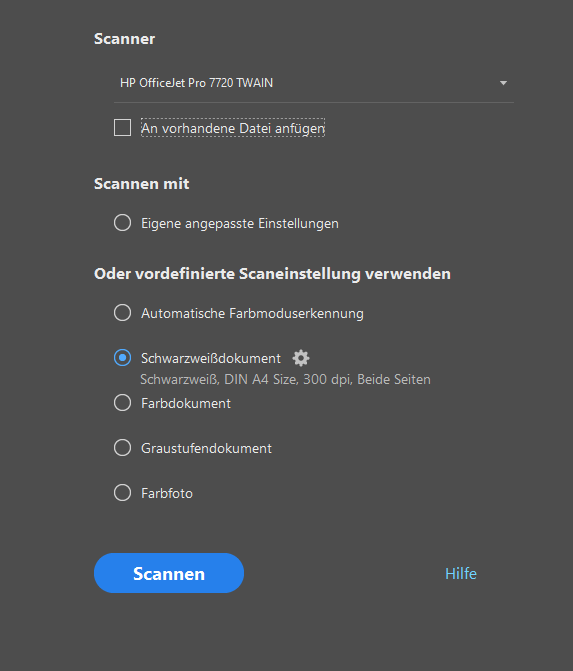- Home
- Acrobat
- Discussions
- Re: Exception processing message 0xc0000139 unexpe...
- Re: Exception processing message 0xc0000139 unexpe...
Copy link to clipboard
Copied
"Exception processing message 0xc0000139 unexpected parameters"
Kann mir hier jemand helfen ?
Copy link to clipboard
Copied
Hi there
We are sorry to hear that. Could you please try uninstalling and reinstalling Adobe Acrobat DC and try again.
Please remove the application using the Acrobat cleaner tool https://www.adobe.com/devnet-docs/acrobatetk/tools/Labs/cleaner.html , reboot the computer once and reinstall the application using the link https://helpx.adobe.com/acrobat/kb/acrobat-dc-downloads.html
Let us know if you experience any trouble and need more help.
Regards
Amal
Copy link to clipboard
Copied
So i figured i would post my fix for this, because i had tried everything in this thread and nothing worked. This will only work for people that are getting this error message while using Quickbooks desktop. I believe QB is the problem. Anyways,
follow this link and get QB tool hub and use the Print and PDF Repair tool. IT WORKS!!!!
Copy link to clipboard
Copied
I can confirm that running the quickbooks print and pdf repair tool worked best to fix this issue.
Copy link to clipboard
Copied
Just in case this might help someone else with this issue. At least for me, it was in fact Quickbooks. More importantly I discovered that is was a setting specific to a user profile. I only discovered this because it would work for me using my login on another users computer that it was not working on. Once they logged into QuickBooks using their login, it would break again. OK, Long story endless: Here is the fix that worked for us.
In QuickBooks, go to:
1. Edit
2. Preferences
3. Reports & Graphs
4. Make sure the bubble for Refresh Automatically is Checked
Next
1. Edit
2. Preferences
3. Search
4. Uncheck Show search field in the icon bar
If this fix works for you, like it did for me, try your Adobe again...
Good Luck!
Mikel
Copy link to clipboard
Copied
We just started getting 0xc0000139 two weeks ago on windows 11 fully updated on 23h2 and qb pro 2023 desktop version. Found out that when Quickbooks is open at the login for the company, while then trying to open a pdf press ctrl P we will get the error 0xc0000139. Once we login into Quickbooks company we can open pdfs in adobe acrobat and ctrl p works without any errors. I hope this helps someone.
Copy link to clipboard
Copied
Hi there
Hope you are doing well and sorry for the trouble. As described you are getting the error 'Exception processing message 0xc0000139 unexpected parameters'
Would you mind sharing the workflow/steps you are doing that leads you to this error message?
What is the version of the Adobe Acrobat/Reader Dc you are using? To check the version go to Help > About Acrobat and make sure you have the latest version installed. Go to Help > Check for Updates.
Are you on Mac or Windows machine and what is the version of the OS? Please check for any missing/pending updates and try updating the OS and reboot the computer once. Also, please try to repair the installation of Adobe Acrobat/Reader DC application (Win Only) Go to Help > Repair Installation and reboot the computer once.
You may also check out the similar discussion https://community.adobe.com/t5/acrobat-reader/adobe-acrobat-reader-dc-search-find-functionality-crtr... and see if that helps.
Regards
Amal
Copy link to clipboard
Copied
We are experiencing this issue on Windows 10 Pro and Windows 11 Pro workstations that don't have QB open. Installed on the WS but not open and running. Reboot doesn't change anything. This is an ongoing issue. We are looking to replace Docusign with Adobe on 100 PC's but this error is a roadblock for that. It needs to be fixed by Adobe before we sign up for thousands of $$$ of services. Very frustrating.
Copy link to clipboard
Copied
I found a fix for anyone else having this issue.
First you have to uninstall Adobe.
Then I found this version to install:
https://get.adobe.com/reader/enterprise/ .
You have to disable automatic updates if not, the program will automatically update itself before you even get started. I used these two methods to disable automatic updates for adobe:
How to Disable Automatic Update in Adobe Reader DC - wintips.org - Windows Tips & How-tos
Automatic Updates - Adobe Acrobat and Reader
I don't know why this is the only version of Adobe that will work with Quickbooks.
Hope this can help anyone else in the same mess I'm in.
Copy link to clipboard
Copied
I think I narrowed down when I started getting this error.
I had Windows 10, Quickbooks Desktop Pro 2023, Office 260 and my adobe subscription all loaded on my computer 2 days ago.
Quickbooks and adobe were playing well together (what a treat and relief that was).
Today I tried to email an invoice to a customer from inside Quickbooks and QB required I set up "enhanced security in Gmail for QuickBooks desktop". According to QB "help" they stopped supporting emails without this enhanced security on May 30, 2022 - right around when I started getting this "Exception processing message 0xc0000139 unexpected parameters" error on my old computer.
Sure enough, when I did all the Quickbooks requirements for enhanced security, suddenly I started getting that error in adobe documents on this new computer. Arggh...
I don't know how to fix it, but I am pretty sure I now know how to (re)create it.
Now I don't even know who to ask about it: QuickBooks/Intuit? Adobe? Google/gmail?
I hope this contributes to diagnosing and finding an actual permanent fix for this debilitating issue.
Edit Preferences Send Forms
Send e-mail using:
Copy link to clipboard
Copied
Hi WendiT95
This is a really helpful post. What an interesting journey this issue has taken many of us. I've been watching this issue for over 1 year for a customer. Like you, I suspect it's a complicated answer as it involves either or both Microsoft/Adobe at least. There are many who have reported this same error who are NOT using Quickbooks which is very interesting.
If you are interested in joining the party, you will find way below in this thread comments on how to post some log files to the Adobe Developers. If you can recreate this issue, you might be able to reveal something that is yet to be discovered.
Take care
Steve Quinn
Copy link to clipboard
Copied
We just started getting 0xc0000139 two weeks ago on windows 11 fully updated on 23h2 and qb pro 2023 desktop version. Found out that when Quickbooks is open at the login for the company, while then trying to open a pdf press ctrl P we will get the error 0xc0000139. Once we login into Quickbooks company we can open pdfs in adobe acrobat and ctrl p works without any errors. I hope this helps someone.
Copy link to clipboard
Copied
I just started getting this error today. I use quickbooks v23 and Acrobat. I can save pdfs from quickbooks but the actual adobe app is what is giving me this error, regardless of wether QB is open or not
Copy link to clipboard
Copied
++In addition to Amal's guidance,
Even though these type of processing error messages can manifest in both Micrososft Windows and macOS families of operating systems, I am almost sure this one is rooting out of a Windows box.
The uninstalling and reinstallation of Acrobat Pro DC may fix the problem, but if that doesn't work, you may need to do a backup of all your important data and completely uninstall and reinstall the operating system and pay close attention to how your hardware drivers are installed.
You may need to provide more information, like for example, did you performed a recent update of the operating system, are there any new hardware that you have installed in that computer (network cards, video graphics adapter, external usb drives, external monitor, etc.)?
A reinstalltion of a peripheral driver could also resolve the issue, if that is the root of the problem.
Are you saving your PDFs to an external USB device? A mapped network drive perhaps?
Copy link to clipboard
Copied
I have replaced the PC with a new one so the Operating system is fresh. All of the Drivers are current. I have updated to Adobe Acrobat DC 21.007.20095.
And yet, if QuickBooks is open I am unable to type text into a PDF. If I close QuickBooks, I am able to type again in the PDF. I can re-open QuickBooks and everything works for a few hours and then the error returns.
I am saving the PDF files to Dropbox.
---------------------------
Windows - Entry Point Not Found
---------------------------
Exception Processing Message 0xc0000139 - Unexpected parameters
---------------------------
OK
---------------------------
Copy link to clipboard
Copied
Hi there
We are sorry to hear that. Could you please try uninstalling and reinstalling Adobe Acrobat DC and try again.
Please remove the application using the Acrobat cleaner tool https://www.adobe.com/devnet-docs/acrobatetk/tools/Labs/cleaner.html , reboot the computer once and reinstall the application using the link https://helpx.adobe.com/acrobat/kb/acrobat-dc-downloads.html
Let us know if you experience any trouble and need more help.
Regards
Amal
Copy link to clipboard
Copied
Amal,
I followed the instructions you provided, but the issue persists.
Copy link to clipboard
Copied
One of my clients had the same issue and this method worked. Thanks for the easy fix.
1. Please remove the application using the Acrobat cleaner tool https://www.adobe.com/devnet-docs/acrobatetk/tools/Labs/cleaner.html ,
2. Reboot the computer once and reinstall the application.
3. I just logged the client back in and reinstalled adobe acrobat.
This worked...Note I had to uncheck the box for the adobe something verifyer. I think it may of been an update.
Copy link to clipboard
Copied
Thank you for updating the thread with your feedback.
++Adding to your observation about the verifyer, yes, it coud be a routine to see if the latest version is already installed to avoid compatibility issues with old libraries, or maybe, old traces of the software that weren't properly removed during a prior uninstall (but this is just a guess).
Copy link to clipboard
Copied
Has this really taken care of the issue? Or are people just trying anything and hoping it works. I completely agree with the frustration that everyone is expressing. Why should we have to go through hoops and over bars for something that we didn't do. Maybe Adobe did it, maybe QuickBooks did it (but that seems incredible) but the problem resides with Adobe Acrobat and Adobe should fix it. When is a proven, reliable update of Acrobat coming out? We are paying substantial subscription fees for software that we expect to work.
Copy link to clipboard
Copied
yep ,you can really blame both Adobe and Intuit for their monopoly and ensuing incompatibility on the other monopoly, MICROSOFT!! If it weren't for them then we'd have a true open source program that is readily customizable and can adapt to everything and anything OS and office s/w related. Vote for me for 2024 President and I will change all of that, lol! 😉
Copy link to clipboard
Copied
Thanks Chad, We tried your method above and have been error free for week which is a record! I re-installed Adobe Acrobat through the Creative Cloud app.
Copy link to clipboard
Copied
Dang! It wasn't even an hour after I posted that we had been error free for a week and it happened again! Still need a permenant fix.
Copy link to clipboard
Copied
This is still an issue! Adobe please get this resolved, I cant go the entire tax season with this issue!
Copy link to clipboard
Copied
I have experienced the same issue - works if I close out Quickbooks.
Super frustrating.
Copy link to clipboard
Copied
Hi Folks
I have a customer with this “Exception processing message 0xc0000139” issue using:
Quickbooks Desktop 2022
Adobe Acrobat DC 64-bit 2021.011.2.0039 64-bit
If I recall, the error is thrown when opening a password protected PDF’s
Shutting down Quickbooks Desktop 2022 will eliminate Exception 0xc0000139 but it is by no means a reasonable solution for a busy accountant.
For now, I’ve instructed them to use an alternative PDF reading workflow with Firefox while the issue is sorted out. It's not perfect, but it is far more efficient than shutting down Quickbooks.
Since this issue is potentially a mix between Microsoft, Adobe and Quickbooks, a developer blame game may wind up delaying a solution. I'm not holding my breath for a fix. Hope I'm wrong and one is around the corner.
Copy link to clipboard
Copied
I have the same error message after creating a new PDF document using the via scanner feature.
I have no Quickbook installed.
Copy link to clipboard
Copied
Are you Trolling us ? Uninstalling and reinstalling Adobe Acrobat reader does work but the issue returns. You want us to Reinstall the operating system for everyone that gets that error? ADOBE NEEDS TO FIX THIS
Copy link to clipboard
Copied
What did you mean by trolling?
How does trolling is even related to this topic?
People go to places like Best Buy and hire Computer Geeks On-Site: $200 for the first hour and $25 for every additional 15 minutes. Remote: $100/Hour
And they are OK paying those rates just to have a complete stranger to wipe off the entire hard drive and install a fresh copy of the operating system on it.
Not to mention that the owner of the computer device is solely responsible for backing up their own data and will not hold liable the computer service entity for loosing their data.
In addition, although there are many more elegant ways to troubleshoot software, the point is that I've seen users come to the forums many times to complain about stuff that goes wrong with Acrobat without providing straight answers on what they've done with their computers to begin with (nor providing error logs, for example).
So, generalising like Adobe need to fix this or Adobe need to fix that, doesn't even meet the first standard in how to analyze a computer issue.
But in any case, even though I share your frustration, the suggestions that I bulleted below are the most basic of all PC repair and troubleshooting activities that they will teach you on any CompTIA certification path, for example (or a through any computer degree issued at a business institute, a university or in college).
And I am sharing a suggestion COMPLETELY FREE OF CHARGE as a voluntary contribution to all the complaining users (like yourself) to go ahead and:
- back up important data
- UNINSTALL THE OPERATING SYSTEM COMPLETELY (I did not say reinstall it)
- properly setup and configure a fresh installation of the faulty operating system
- test for the integrity of the fresh operating system installation against the faulty integration of the Adobe Acrobat software (or any other apps or programs that interact with it)
- AND REPORT BACK WITH NO NONSENSE FEEDBACK TO SEE IF THAT RESOLVES THE ISSUE OR NOT
Copy link to clipboard
Copied
Hi Folks
Let's not get off track bashing each other on this thread.
We are here as a community to find a solution to this problem.
The reason for my presence here is to assist a very busy accountant with this issue
Reinstalling Windows is not a viable solution.
Finding the true cause of the problem is what were are here to do.
Adobe, we know you are watching this thread. Many of us have access to systems with the issue.
Can you please provide us with guidance on a log creation process that can move us all forward.
Steve Quinn
Get ready! An upgraded Adobe Community experience is coming in January.
Learn more