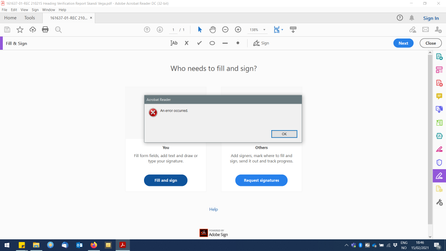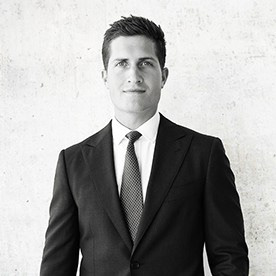Copy link to clipboard
Copied
This has been happening for the past month.
Click on "Sign" in 'Fill and Sign'
Blank box loads and nothing else. No way to enter my signature, load signature, etc. Stays blank forever (i.e. not just loading slowly)
Using Windows 10 fully updated, brand new Lenovo Thinkpad X1Carbon. Have already uninstalled / repaired Adobe Acrobat without effect. Have restarted PC, etc etc.
Have several forms that need to be turned over quickly with my signature. Adobe - please fix.

Copy link to clipboard
Copied
I was able to find the issue. Go to Menu and click "disable new Acrobat" it returned to the original version and works for me now. It is something with the new version causing the issue, at least for me.
Copy link to clipboard
Copied
Hey Syeda,
Sorry to hear about the trouble.
Using Windows 10 fully updated, brand new Lenovo Thinkpad X1Carbon. Have already uninstalled / repaired Adobe Acrobat without effect. Have restarted PC, etc
Looking at the description given above, it seems that you have already got the updated version of Acrobat and uninstalled and reinstalled it. You may try the further steps given below and let us know the result-
- Reboot your computer first.
- I see that you haven't signed in in the application. Though it shouldn't effect but try Signing In the application following the "Sign In" option given at the upper right corner of the Adobe Reader.
- Check with a different pdf and try signing it.
- Though you have got the application reinstalled, but do check whether you have got the latest patch 20019.010.20098 installed or not. DC Release Notes — Release Notes for Acrobat DC Products
- Disable "Protected View" and "Enhanced Security" under Adobe Reader>Edit>Preferences>Security(Enhanced)>Reboot Acrobat Reader and reopen it.
Note: Changing the above security settings could pose security risks. We suggest you to turn it back On once you are done with testing.
Thanks,
Akanchha
Copy link to clipboard
Copied
Unfortunatelly non of those suggestions work.
I have the same problem. And on top of that Singinig in always results in a message "An error occured".
Everything worked fine in August last year, and now suddenly I get the same blank square showin up. And sometimes DC crushes when the Fill&Sign button is pressed.
Copy link to clipboard
Copied
Hi All,
We have released an update for Acrobat and Reader DC(version 21.001.20138) that addresses multiple issue.
Please update the application to the latest version and see if that helps. In the application, go to Help > Check for updates.
For more information about the latest version, please refer to this link: https://www.adobe.com/devnet-docs/acrobatetk/tools/ReleaseNotesDC/continuous/dccontinuousfeb2021qfe....
Thanks,
Akanchha
Copy link to clipboard
Copied
No improvement after installing the update, both issues persist.
Copy link to clipboard
Copied
Yeah this is ridiculous. It NEVER worked for me. How can Adobe have an application on the professional level that doesn't work ever. Signatures never worked for the years I had tried to use this. I had reinstalled it as well. It is up to date.
Copy link to clipboard
Copied
I must admit it works for me now, both when signed in or signed out. The only thing I changed was the location / network I was in. I was offshore before, in unsusual conditions, but I had internet with good speed. Now, beeing in some hotel with much slower internet, it all works.
Copy link to clipboard
Copied
Hi Guys,
I was having the same problem, but have just realised that the Font colour was set to white!!!!!!
It looks like you are typing nothing, but it was just white on white. Can that be the issue some of you are having?
Copy link to clipboard
Copied
Hi Andrew,
Thanks for sharing your findings, as this would help to other users who are experiencing issue with filling a form.
This is the scenario when filling forms doesn't show the character. In this case the font color is selected as white, because of that it doesn't show the text on white background.
Regards,
Akanchha
Copy link to clipboard
Copied
how did you change the color on the font 😞 i cant figure it out
Copy link to clipboard
Copied
I was able to find the issue. Go to Menu and click "disable new Acrobat" it returned to the original version and works for me now. It is something with the new version causing the issue, at least for me.
Copy link to clipboard
Copied
I have same issue but disabling the new acrobat did not work
Copy link to clipboard
Copied
Yes, Same! I have uninstalled acrobat multiple times, even disabled the new acrobat and nothing is fixing the issue.
Whenever i go to Fill & Sign, my adobe just freezes and will then crash. Please help, thankyou!
Copy link to clipboard
Copied
I'm having the same issue on my work computer. It's working on my laptop. Even IT is struggling. They tried to call Adobe yesterday and they were 100% useless. It's a shame because when the program works it's great.
Copy link to clipboard
Copied
Hi Lisa25237293pqxf and peter38646321jlyz,
Thank you for reaching out and reporting this.
As the application crashes when using the Fill & Sign tool, try the troubleshooting steps suggested here: https://helpx.adobe.com/acrobat/kb/acrobat-dc-crashes-on-windows-os.html.
If the issue still occurs, please share the following details for further investigation:
- Does the crash occur with a specific file or any file you use?
- Share the Acrobat or Reader version currently in use.
- Share the OS version on the machine.
- Share the crash logs using the steps suggested here: https://helpx.adobe.com/acrobat/kb/collect-logs-crash-freeze.html.
Let us know if you need any help.
Thanks,
Meenakshi
Copy link to clipboard
Copied
I have tried all the fixes and when clicking Fill & Sign there is no activity. My app does not crash but nothing happens and I cannot fill or sign any documents. Running Windows 11 and Acrobat Pro 2024.002.20895
Copy link to clipboard
Copied
Same. When I click Fill & Sign in both the new and old versions, Adobe freezes and crashes. I've sent numerous crash reports within the last three days.
Copy link to clipboard
Copied
Hello MeenakshiNegi,
I have tried all the troubleshooting steps suggested above and nothing fixed the issue.
-The crash will occur on any file. I just have to click 'Fill & Sign' then the application will freeze and crash. Any other tool i use will work perfectly.
-The acrobat verson currently in use is: Adobe Acrobat Pro (64-bit) (2024.002.20933)
-OS verson is a Windows 11 Pro, 64-bit operating system, OS build 22621.819
Do you have any other troubleshooting options for us?? Thankyou!
Copy link to clipboard
Copied
Okay, i have fixed the issue (for me anyway)...i just signed out of my adobe account and logged back in again. 😂
Hopefully this isnt just a bandaid solution, and actually fixes the issue!
Copy link to clipboard
Copied
You are BRILLIANT! Thank you so much. You fixed the issue I've been having all week. I was so frustrated because I use this feature a lot. My IT person was going crazy with it too and he laughed when I told him I fixed it.
Copy link to clipboard
Copied
This worked for me too! Thank you so much! I have uninstalled and reinstalled like three times and it was not doing anything.
Copy link to clipboard
Copied
Thank you soooooo much!! it works for me as well!
Copy link to clipboard
Copied
Changing the langauge settings form English with Arabic Support to English and restarting adobe fixed the issue for me and a few users
Copy link to clipboard
Copied
Hi All,
The issue has been addressed in the latest update. Try updating the application to the latest version available. In Acrobat, go to Help > Check for updates. Check if that resolves the issue.
You may also refer to the information on the latest update on the following help page: https://helpx.adobe.com/acrobat/release-note/release-notes-acrobat-reader.html.
Let us know how it goes.
Thanks,
Meenakshi
Copy link to clipboard
Copied
Uninstalled, reinstalled, updated to 24.002.20965 and still not able to fill and sign.
-
- 1
- 2
Find more inspiration, events, and resources on the new Adobe Community
Explore Now