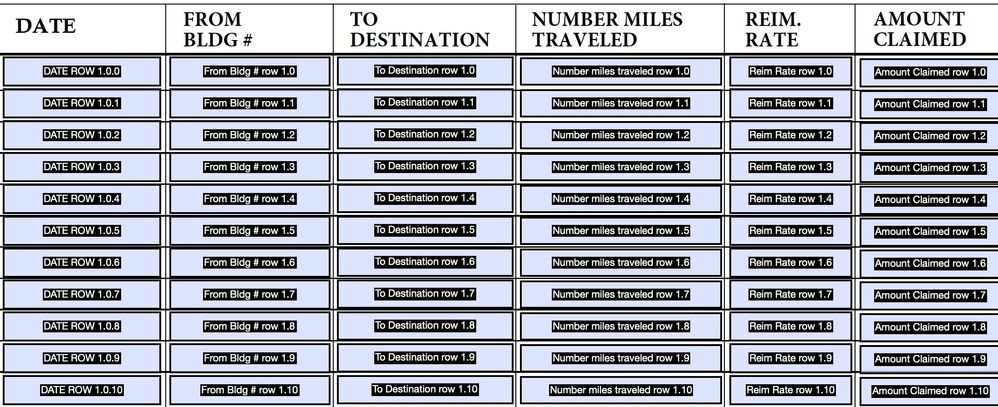- Home
- Acrobat
- Discussions
- Re: Help: Text duplicates in all form fields
- Re: Help: Text duplicates in all form fields

Copy link to clipboard
Copied
When filling in the PDF form fields (of the PDF fillable form that I created), the text duplicates into every other field in the PDF, regardless of which box you type into. Help?
Copy link to clipboard
Copied
This is how PDF forms behave if the fields names are the same, so you just need to change their names in Acrobat so they are all different.
Copy link to clipboard
Copied
This can be done with a script or a stand-alone tool, but it has some limitations.
I've developed a set of (paid-for) tools that allow you to do it.
See: https://www.try67.com/tool/easily-rename-pdf-fields
If you don't care what the new field names are, and just want them to be unique, you can use this other (paid-for) tool I've created, which will automatically rename all duplicate fields so that they have unique names:
https://www.try67.com/tool/acrobat-rename-duplicate-fields-to-unique-fields
Copy link to clipboard
Copied
I duplicated the whole row by hoding down shift.
Then Option clicked (mac) and selected "Create Multiple fields.
This is what I got.
Copy link to clipboard
Copied
I'm having this issue also, and all the fields are titled something different. Any other ideas?
Copy link to clipboard
Copied
You'll need to share the file with us for more help with it.
Copy link to clipboard
Copied
Well, I went back in to edit/prepare the form, and now I see what is meant by the "titles" and they were all the same. I'm trying to prepare a set of lab tables for my high school students, but there are 2 tables with 25 cells each, along with many other cells for longer answers. It's sounding like I either rename all the cells individually (even with just a number, which they won't see or I don't care if they see), or have them use a different program.
Copy link to clipboard
Copied
If you find a PDF viewer that allows you to enter different values into fields with the same name you should stay away from it, as it's very buggy and should not be trusted.
Copy link to clipboard
Copied
What if you have 200-300 boxes on the form? Is there an easier way to change all of the names rather than one at a time?
Copy link to clipboard
Copied
No, not really.
Copy link to clipboard
Copied
This can be done with a script or a stand-alone tool, but it has some limitations.
I've developed a set of (paid-for) tools that allow you to do it.
See: https://www.try67.com/tool/easily-rename-pdf-fields
If you don't care what the new field names are, and just want them to be unique, you can use this other (paid-for) tool I've created, which will automatically rename all duplicate fields so that they have unique names:
https://www.try67.com/tool/acrobat-rename-duplicate-fields-to-unique-fields
Copy link to clipboard
Copied
It may be worth a few words about WHY the expectation is that we have unique field names. Forms were designed to be filled and submitted. When a form is submitted, each field sends its name and value. So, if fields have the same name it is impossible to know how the form is filled in.
Similarly, forms can be filled automatically. This is done using a similar file listing field name + value. When loading the form, Acrobat MUST fill in all the fields with the same name at the same time, as it has no way to know which one you mean. This also is a useful way to repeat info, such as the client's name on each part of a form.
Sometimes today forms are made to only print, or to be sent (complete) for printing. (This was not even possible in older versions of the software). There is no special rule for this case, you still need to make each field name unique, even if there are thousands of them.
Copy link to clipboard
Copied
This makes sense, however why does Adobe create duplicate form boxes? Mine are all labelled differently - they show as Topics and Notes#0, Topics and Notes#1 etc in the field list. However, they are all duplicates - I have to go into the properties of the form field and change the names there. It would save a ton of problems to automatically create unique form field name properties (especially since I didn't catch this problem before creating 15 documents with dozens of form fields in each document). If, for some reason, someone wanted a duplicate form field that could be set up as a separate option.
Copy link to clipboard
Copied
How have you created the form fields?
Copy link to clipboard
Copied
I can see what caused the issue - I am duplicating forms (save as new) and then copying and pasting pages from those (under organize pages) to add more.
The problem is, why tie the text fields to one another since that would be a very rare circumstance where you need someone to enter the same information in a form (most form fields are unique). Since I am now aware of the problem I will be sure my original that I copy doesn't have the linked boxes.
Adobe shows them as named differently in the field list using a #0, #1 ending - misleading since I assumed that was the unique name. Going into the properties shows this not to be the case.
Copy link to clipboard
Copied
Just spent hours manually renaming form fields across 30 pages. Thanks for nothing, Adobe.
Copy link to clipboard
Copied
You could have done it in under 10 seconds with my tool, linked to above...
Copy link to clipboard
Copied
Nobody wants to pay extra for the absolute most basic feature that should already be in the program to begin with. Shill.
Copy link to clipboard
Copied
Use the features of Acrobat when you create the form fields.
Copy link to clipboard
Copied
This worked for me, thank you!
Copy link to clipboard
Copied
As george said, I edited each of the names for the boxes. I thought it would take extra long, but i realized that after i typed the new name and clicked enter, it would automatically jump to the next selection/text box. This allowed me to simply change the names in succession without having to click and select each one individually. I used "1, 2, 3... etc" as names to make them all unique.
Copy link to clipboard
Copied
this is what it looked like on my end. i just typed and pressed enter after editing each new name
Copy link to clipboard
Copied
That is almost the same thing I did. I left the name that Adobe gave the fields and I just added a number to the end (without a space). Mine was a little more complicated but easy to fix. The complicated part was I have a form for each course an instructor teaches. The top part I type in the school name, school year, course name, course prefix and course number. When an instructors teaches more than one course, example teaching three courses, I first named the form Course Form 1, a copy Course Form 2, and another copy Course Form 3. Then in the Course Form 1 I added a 1 to the end of each field name. There are a bunch of Yes/No checkboxes so the first Yes1.1 and first No1.1; the second Yes1.2 and second No1.2; and so on. I did the same for Course Form 2 but the first Yes2.1 and first No2.1; the second Yes2.2 and second No2.2; and so one. Now all I have to do is type in the top part and combine the number of Course Forms for the instructor to fill out based on the number of courses they are teaching. This is working for me.
-
- 1
- 2
Find more inspiration, events, and resources on the new Adobe Community
Explore Now